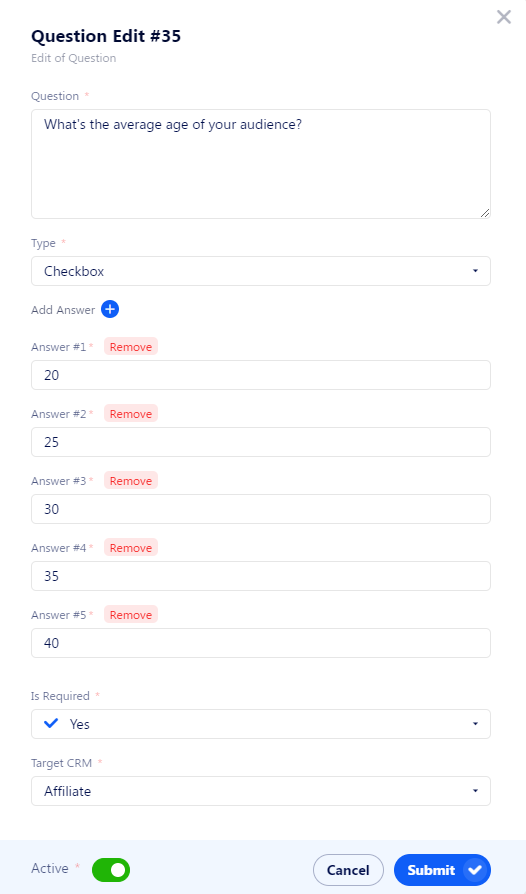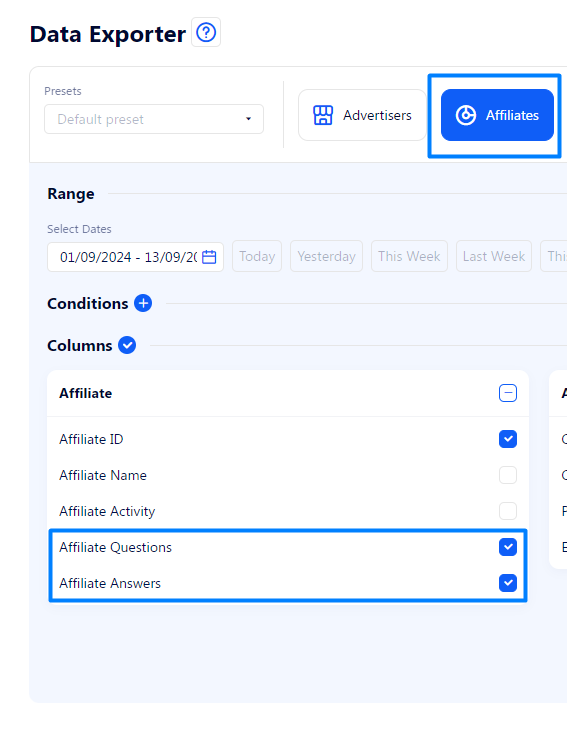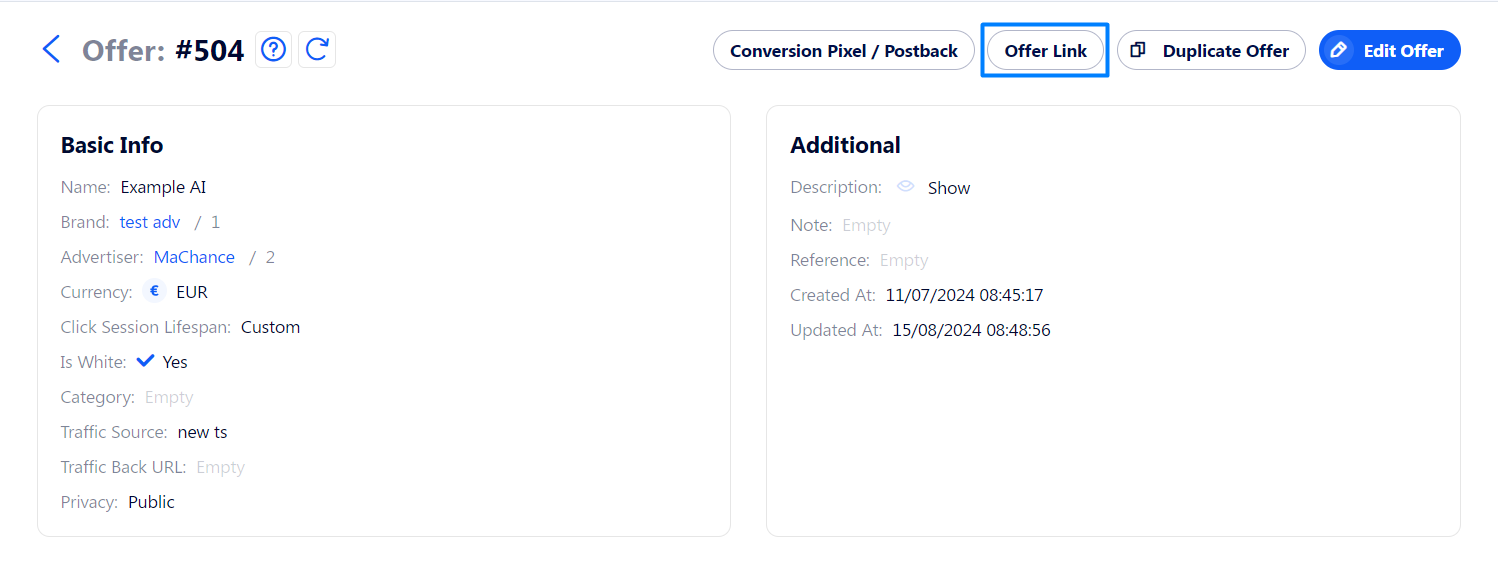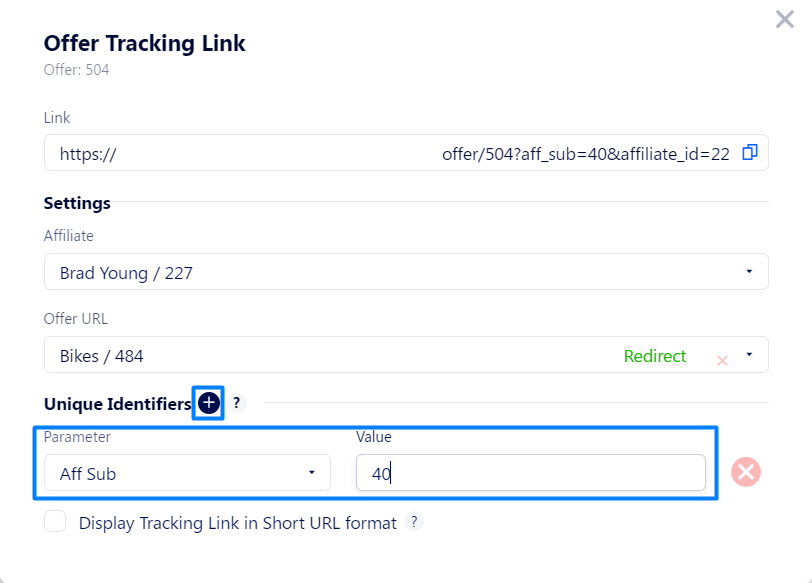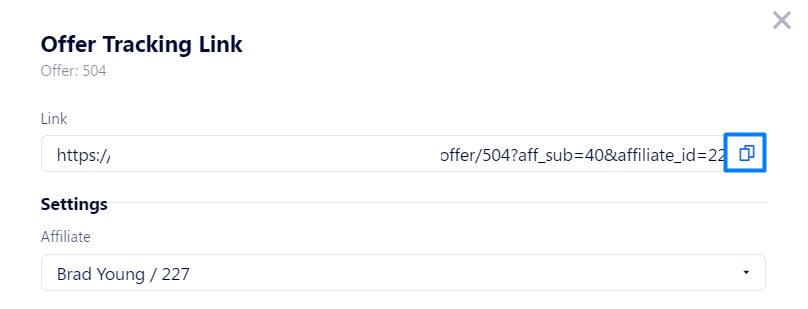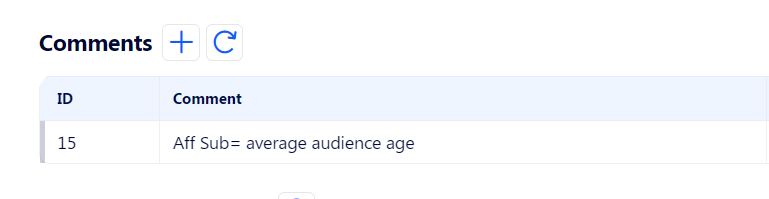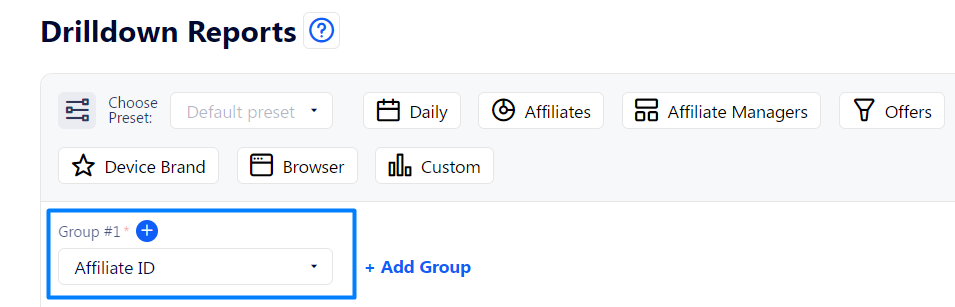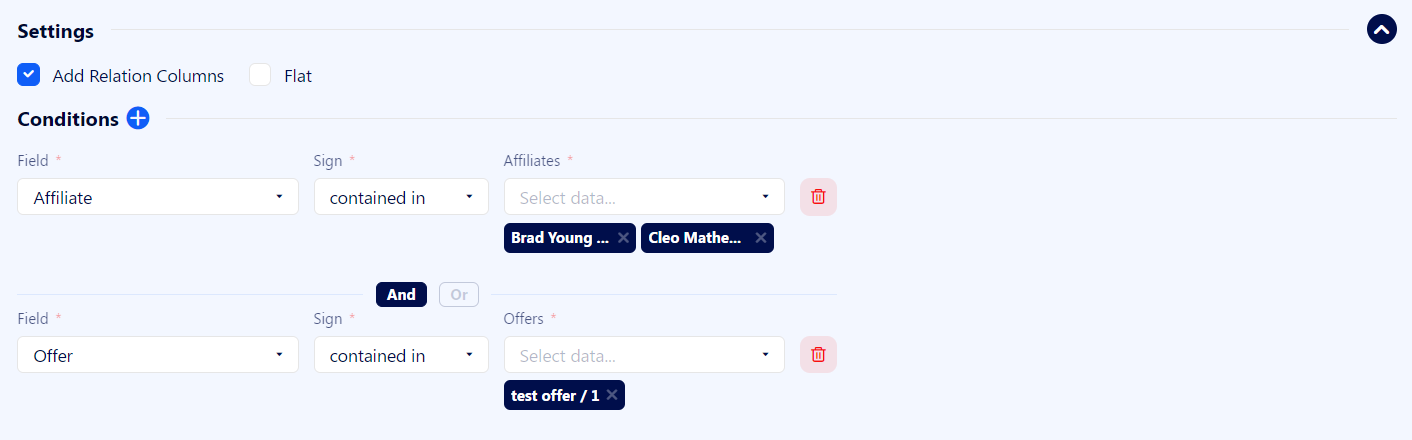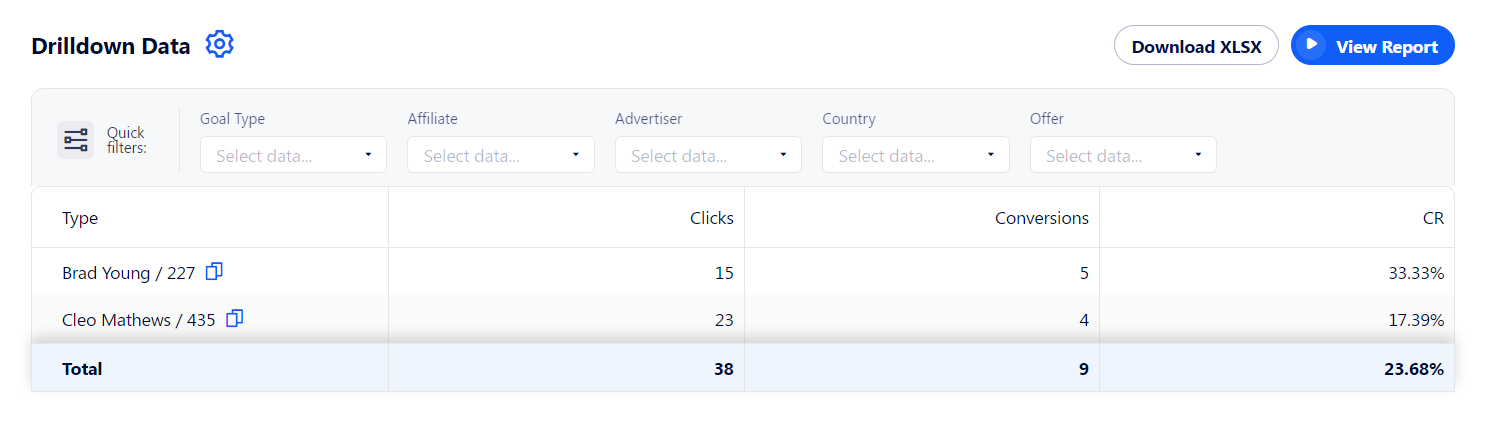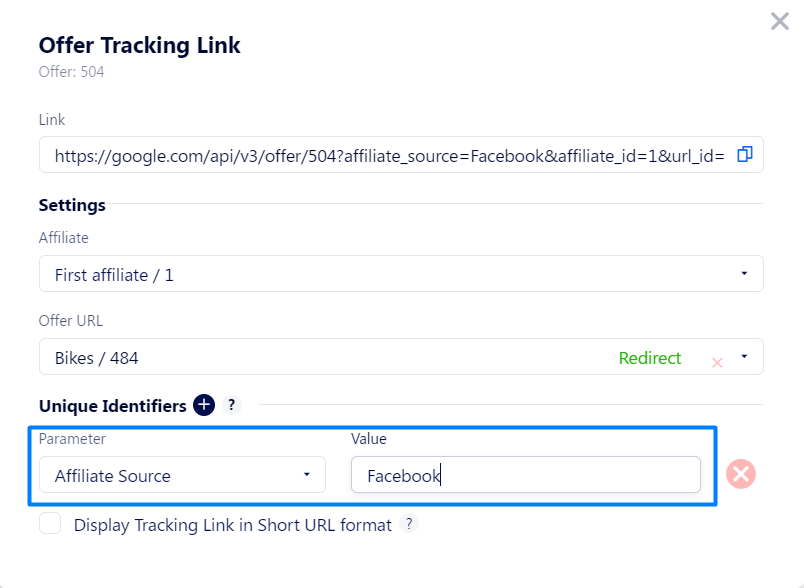How to improve marketing results?
The article provides an overview of Offer Link features that can improve the quality of marketing activity and increase return on investments by allowing to implement data-driven decisions.
Key benefits of granular tracking features:
Improved campaign performance
Allows affiliates to pinpoint effective targeting combinations (e.g., specific demographic using a device), enhancing campaign adjustments with detailed insights.
ROI optimization
Helps you identify underperforming segments and reallocate resources to profitable ones, maximizing ROI for the same spend.
Data-Backed Insights
20 targeting parameters (Aff Sub) generate extensive data for faster, more accurate A/B testing and campaign optimization.
Granular targeting can improve conversion rates, reducing CPC and enhancing overall efficiency. (Amplemarket)
Industry Performance Benchmarks
Studies show granular tracking can reduce CPC and boost conversions. Nielsen reports up to 3x ROI improvement with detailed audience segmentation. (Nielsen)
These benefits demonstrate how IREV’s granular tracking drives cost savings, improves performance, and enhances ROI.
Implement targeting A/B tests
This test will let us narrow down the list of affiliates that would make the best conversion rate for a specific offer.
Let’s assume that we want to find the audience age that correlates the best with the highest conversion rate.
Although we focus on conversion-related analytics, the functionality of the platform, and especially Aff Sub fields, allows you to make analytics as early as the click stage.
The Offer Link generator provides a wide variety of parameters: there are 20 Aff Sub parameters and 5 additional Aff Unique parameters.
One way to use it is to mark targeting metrics to perform A\B testing with a couple of affiliates to later launch a full-fledged campaign with all affiliates that fit the criteria.
Let’s divide this process into smaller actions:
Request targeting metrics from affiliates.
Add targeting info to tracking links.
Examine reports to find best ROI solution.
Request targeting metrics
Collecting information about affiliates' audiences is crucial for building our A/B tests and increasing performance.
It’s ok to get this information by interviewing affiliates, but it would be more time-efficient to use our Affiliate Questions feature instead. You can review detailed instructions on its usage here.
In this part of the article, we will briefly set a simple question about the average audience age.
To do this, we will go to Settings Navigation> CRM Settings and configure our question as follows:
Targeting ideas
Aside from the age, there are many targeting metrics you can build your A/B tests with. Try these questions to get an accurate representation of affiliates' audiences:
What percentage of your audience is male vs. female?
Which geographic regions are most of your audience from?
What is the average income level of your audience?
Do you have insights into the education level of your audience?
Is your audience primarily consumers (B2C) or businesses (B2B)?
What are the key interests of your audience (e.g., fitness, technology, fashion, finance)?
What type of products or services does your audience engage with most frequently?
How would you describe the buying behavior of your audience (impulsive, price-sensitive, value-driven)?
Do you notice any seasonal trends in audience engagement or purchasing habits?
While we are waiting for the majority of affiliates' answers, we can pick a few quick ones and perform A/B testing. The more affiliates we add to the test, the more accurate results we will get.
To review data from the affiliate answers, let’s open the Data Exporter and configure it as shown in the screen shot (again, the detailed instruction is given here):
As a result, we get two affiliates who answered the question ID 35 and noted that their average audience age is 40 and 35 years old.
With that information, we can start preparing links for our A\B testing.
Add targeting info to tracking links
To add the targeting information to our offer links, we can use Aff Sub parameters. For the purpose of testing, we will manually set up links and send them to 2 affiliates.
Here is a brief instruction on how to do it:
Go to the Offers table and open the offer we want to test.
Click the Offer Link button and configure links as shown below.
Let’s assume that we want to set the link for affiliate ID 227 with the average audience age equal to 40.
In order to do it, select corresponding values in the Affiliate and Offer URL fields.
Then, select an unused before Aff Sub option in the Parameter field and enter the targeting metric in the Value field.
When it’s done, click the Copy button near the link field and send it to the affiliate.
Note
For consistency of data, it’s highly important to remember which Aff Sub field we devote for which targeting metric: age, gender, content type, or any other.
You can write down this information somewhere, or, for example, use the comments section of the Affiliate Profile> Others tab:
Affiliates can’t view this information.
Examine reports to find the best ROI solution
A while after links were sent to affiliates and they started promoting it, we can check what audience is more likely to generate conversions and finally find out a recepy for increasing ROI.
To do it, we are going to use the Drilldown Report.
Go to Reporting>Drilldown Reports.
Select only the Affiliate Group as we are not going to use granular data for this report.
Add conditions to zoom in only on the affiliates and the offer that are related to the test.
Check metrics that we are going to build our report with.
Click View Report.
As a result, we can clearly see which affiliate is generating the best conversion rate, and therefore, the age category they represent also demonstrates a high conversion rate.
Note
The Conversion Rate column from the results table is not a default one, but you can create this metric by following this guide and then make it available in the Drilldown Report.
Now, we can use this information and, for example, make this offer available only to the affilaites that has the average audience age that we need.
Traffic Source
It’s designed to track which platform is used by the affiliate for promotion; it might be via messenger, personal site, or video-hosting.
This parameter of Offer Links can be used as Aff Sub parameters and provide data for analytics.
Here is a brief instruction on how to do it:
Go to the Offers table and open the offer we want to test.
Click the Offer Link button.
Select the Affiliate Source option in the Parameter field.