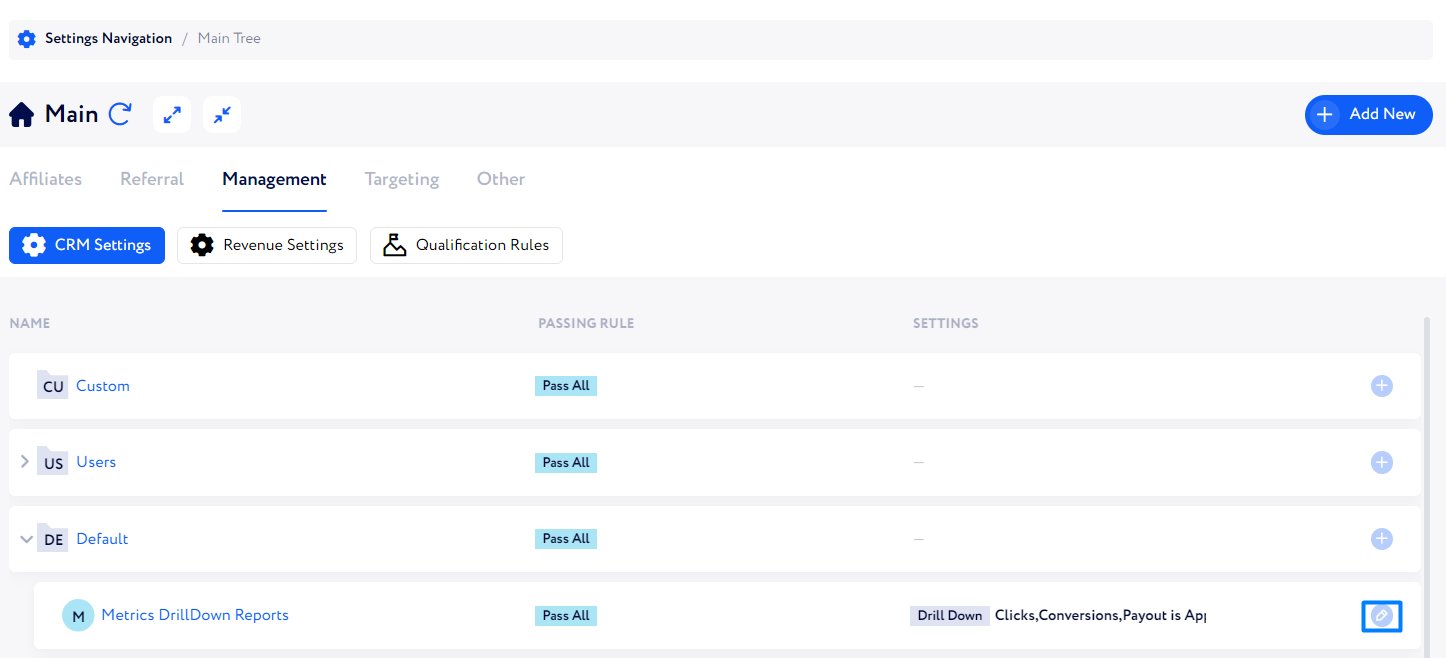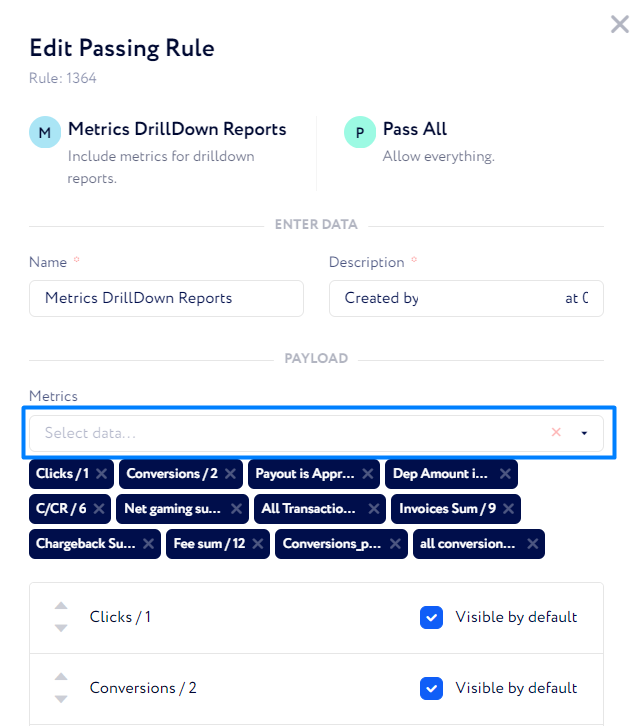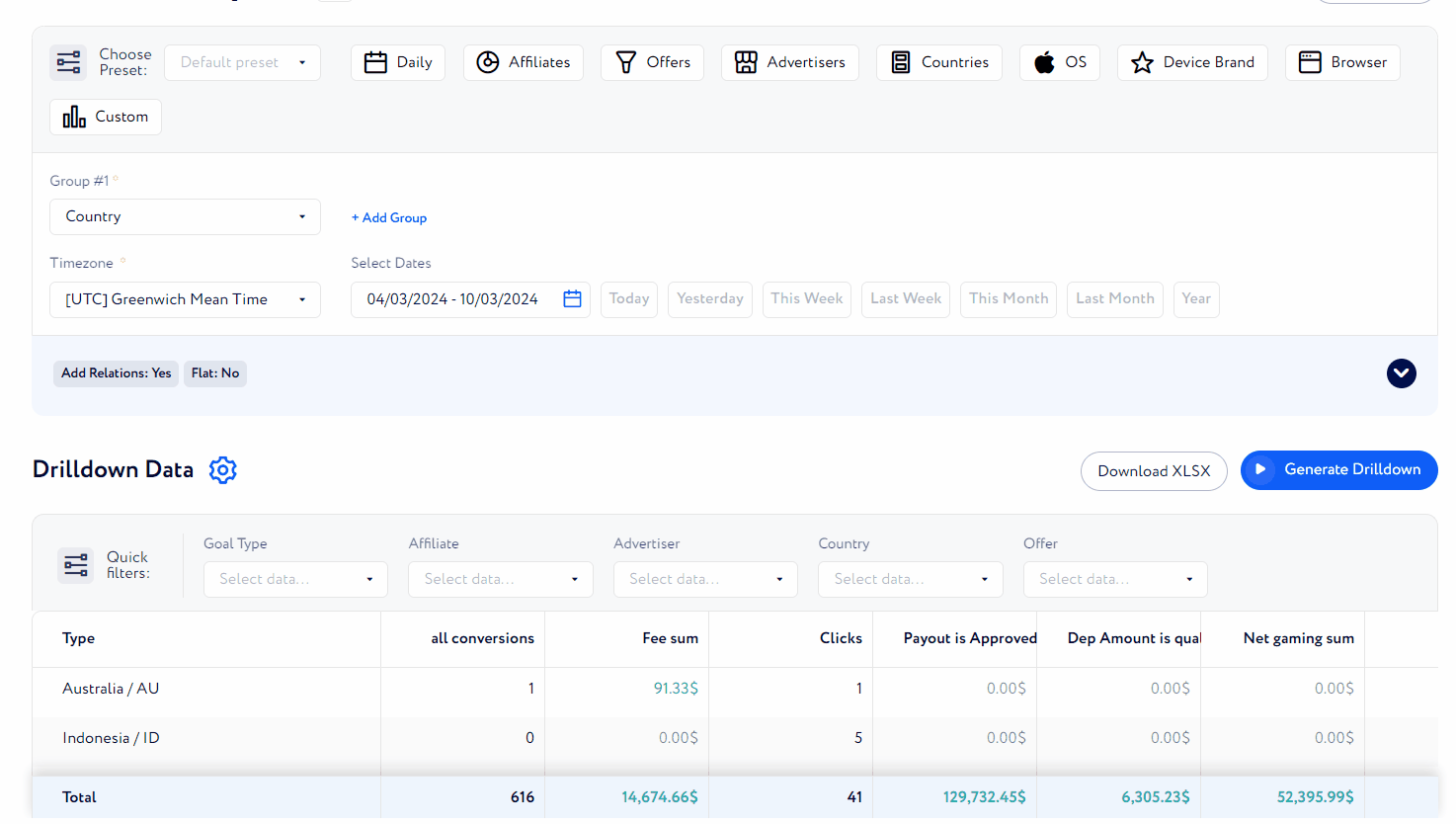How to add Metrics to Drilldown Reports?
Edited
Follow these steps:
Go to the Settings Navigation>Main Tree.
Select the Management tab, then click CRM Settings.
Find the Default folder and edit the Metrics Drilldown Reports rule within it.
Add metrics that you want to be able to use in Drilldown and click Submit.
Go to Drilldown Reports and click the button to edit what metrics to add in the current report.