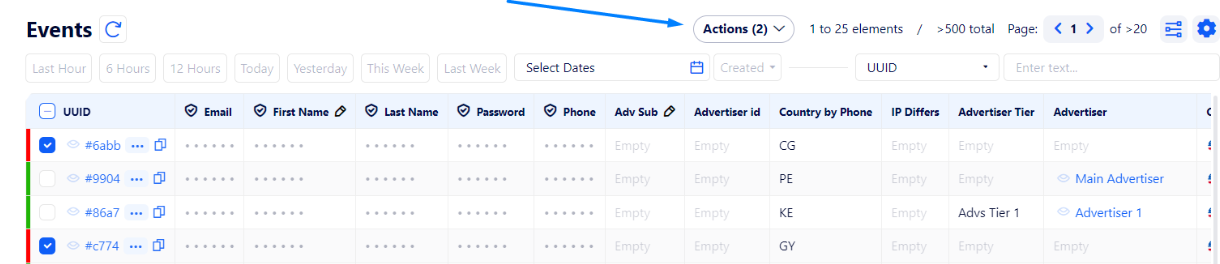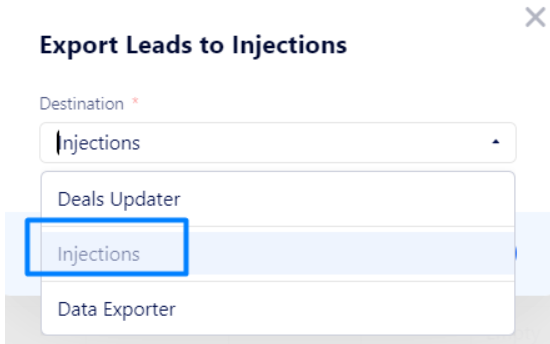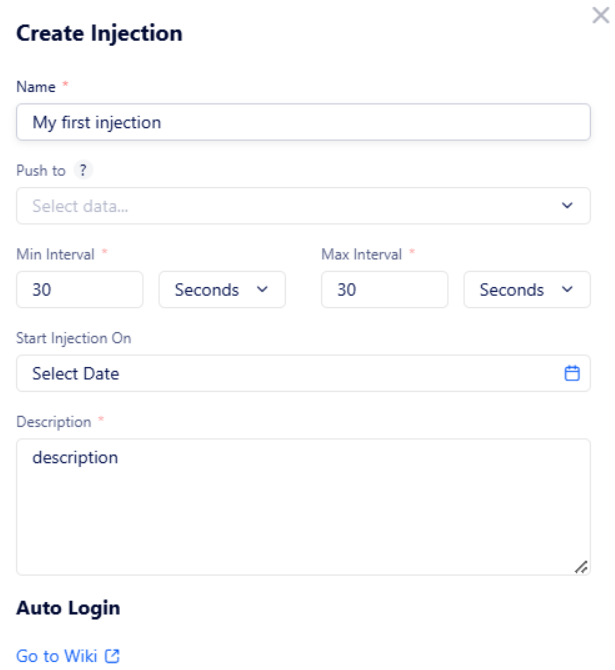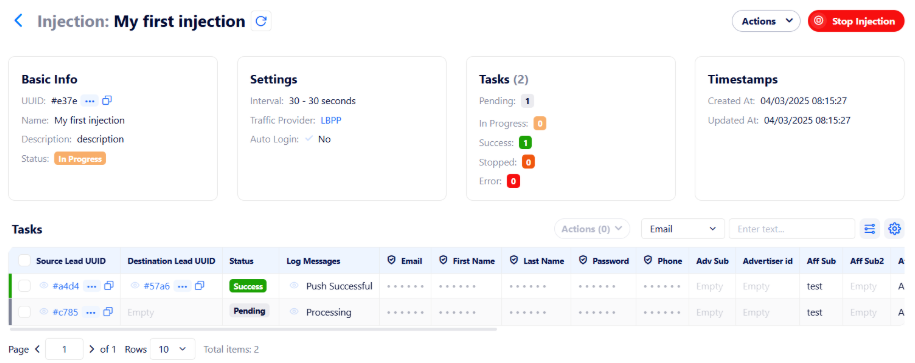How to inject leads right from Traffic Data tables?
Go to any table in the Traffic Data tab.
Check the leads you want to re-push and click the “Actions” button.
In the appeared window select “Export to” and then the “Injections” option.
Next, the “Create Injection” window appears, where you need to fill in the fields mentioned in this article.
Note: You should fill in at least required fields to create an injection. If needed, you can edit the injection later.
Read this article to learn how to edit an already created injection.
Once you click “Submit”, a new injection will be created. In this case, you do not need to filter and select necessary leads and manually run the injection as you already chose the leads. So, it will be executed automatically according to the settings you specified.
Important: You cannot re-push leads having click or click-landed states as they do not have some required information. It is possible to re-push leads with states such as pushed lead, rejected lead, FTD, etc.