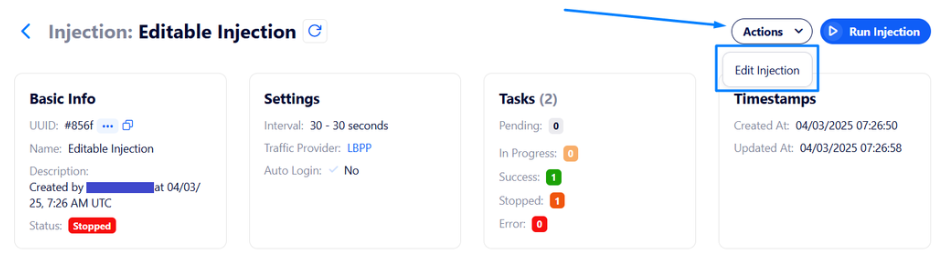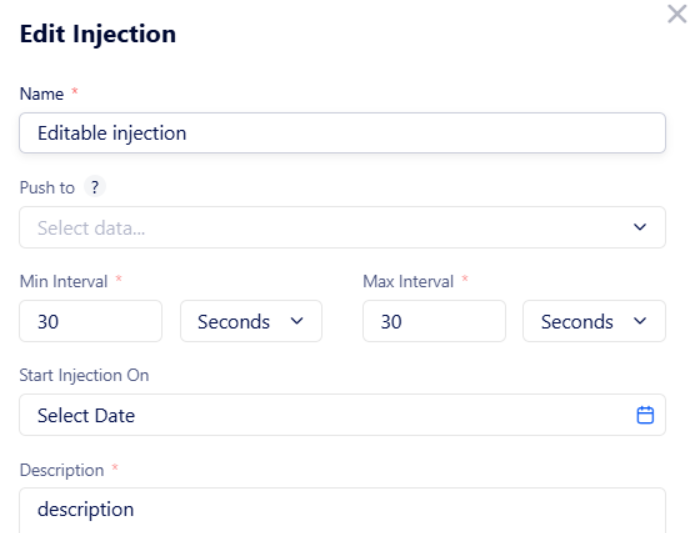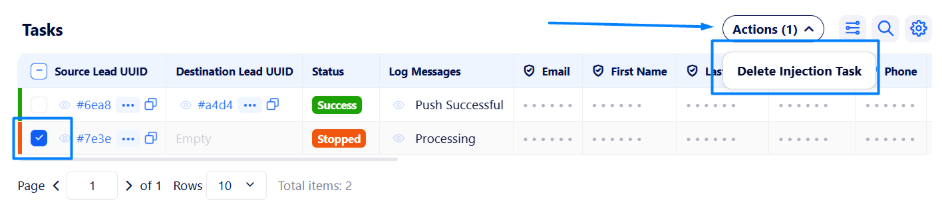How to edit an already created injection?
If you need to change some injection data (e.g., to specify an advertiser), there is an option to edit an already created injection.
To do that, open a required injection and select Edit Injection once clicking the “Actions” button:
Here, you can select an advertiser to push to or edit other fields as needed.
Additionally, you can delete leads from an injection. To do so, check their boxes and select Delete Injection Task once clicking the “Actions“ button next to the Tasks table:
Moreover, there is an option to edit lead data (the ones which have not been re-pushed yet) by clicking the highlighted button:
Important:
To edit lead data, make sure that the Unsecured mode is turned on.
Leads can only be edited when an injection is stopped.
Only leads with new or pending statuses can be edited.