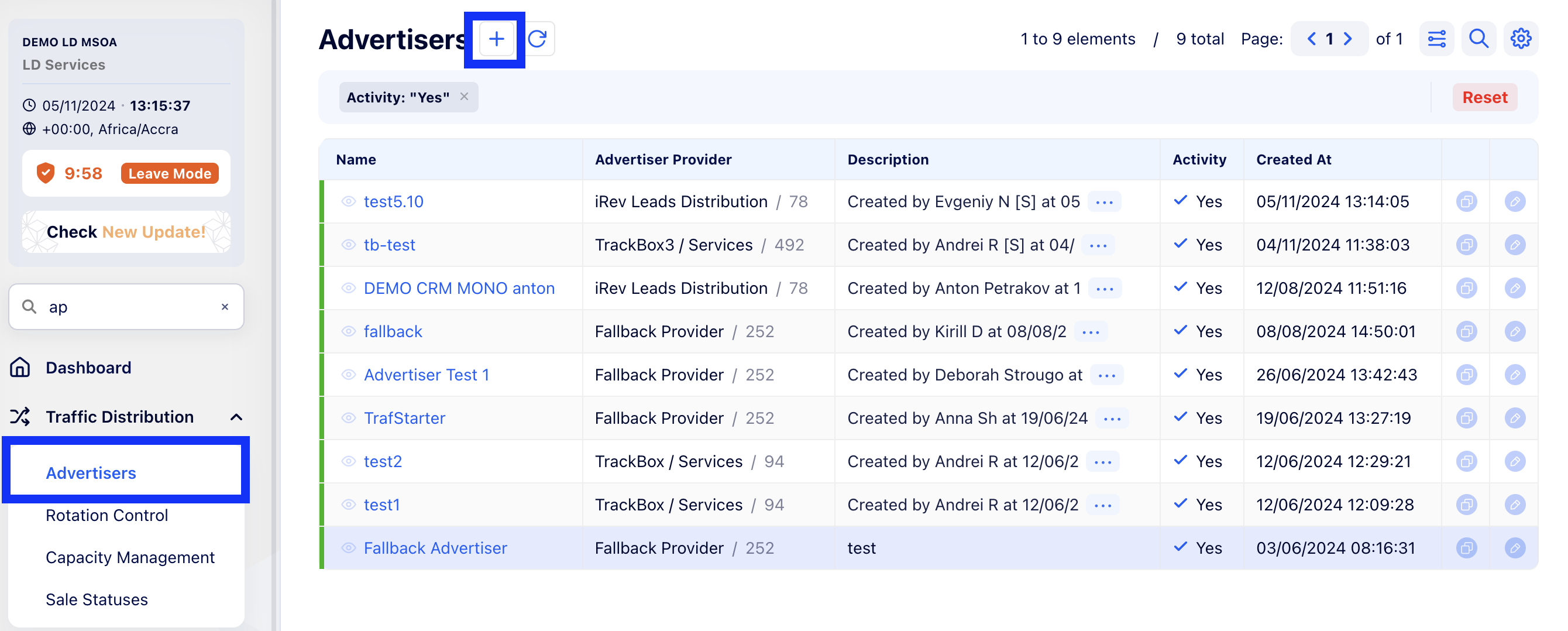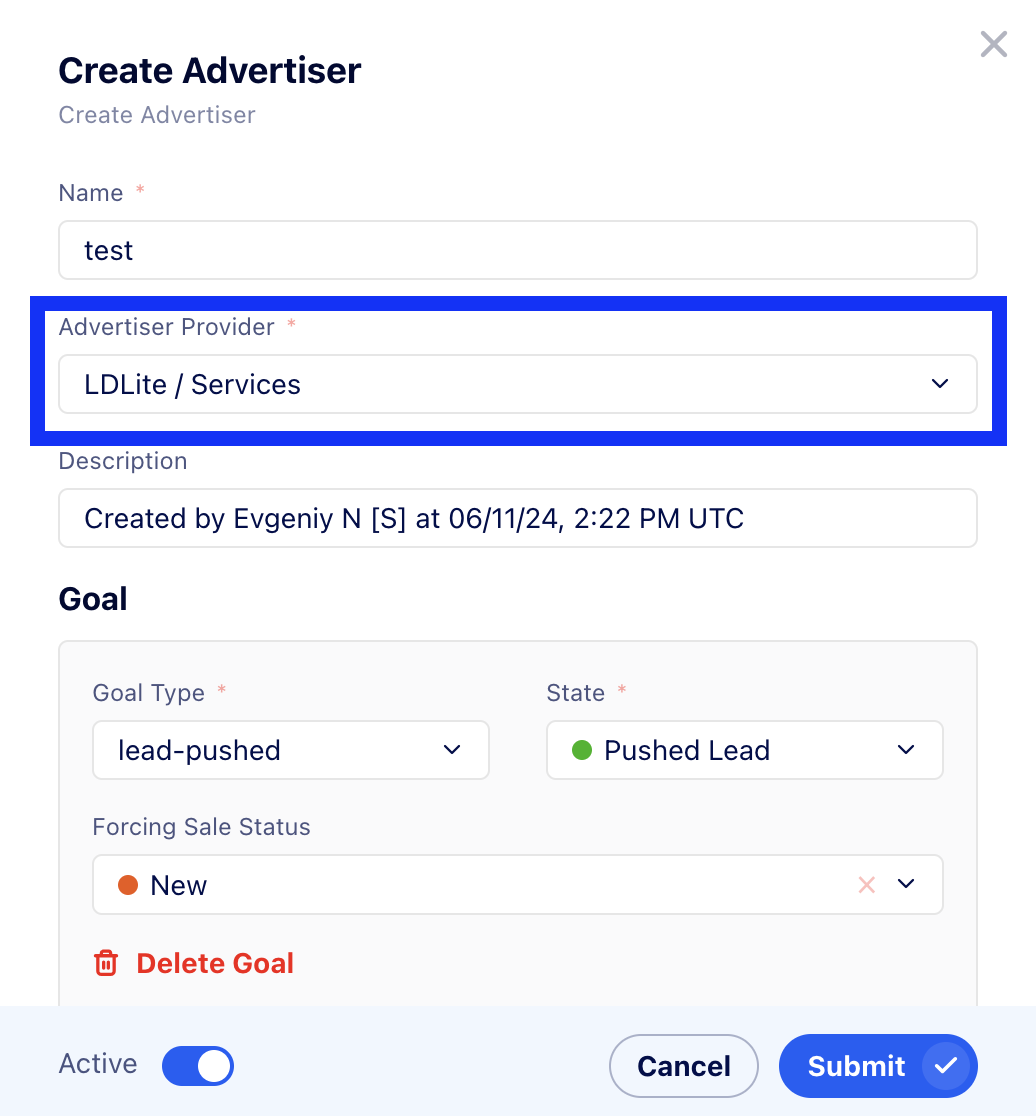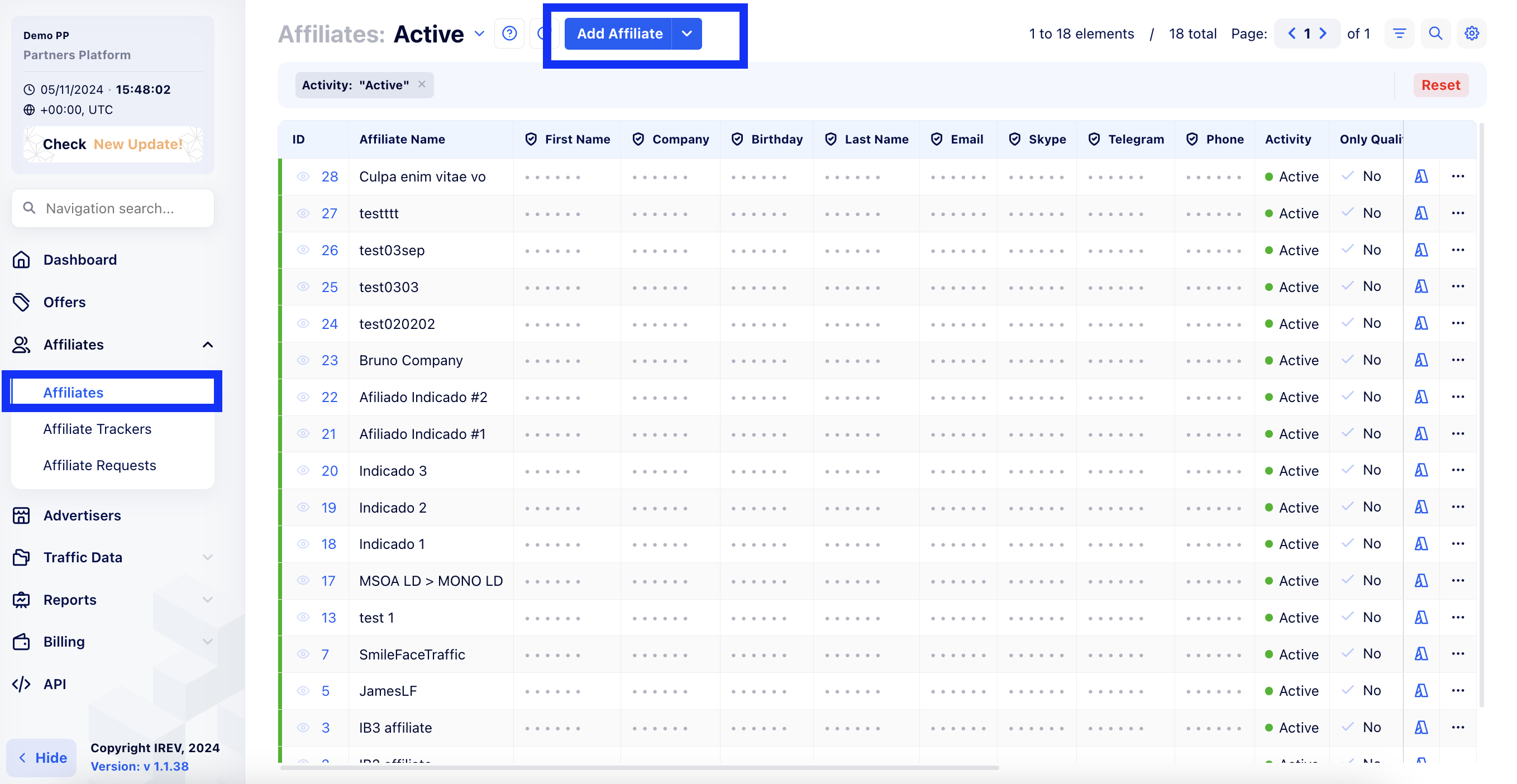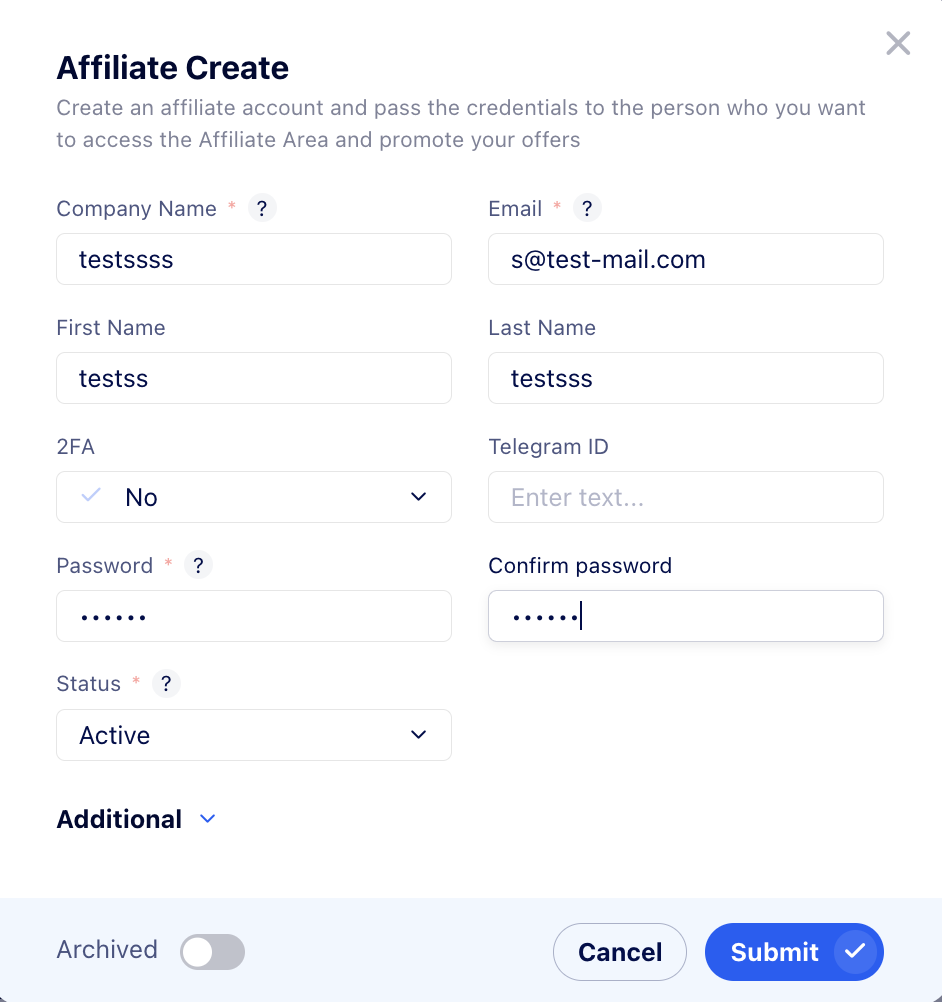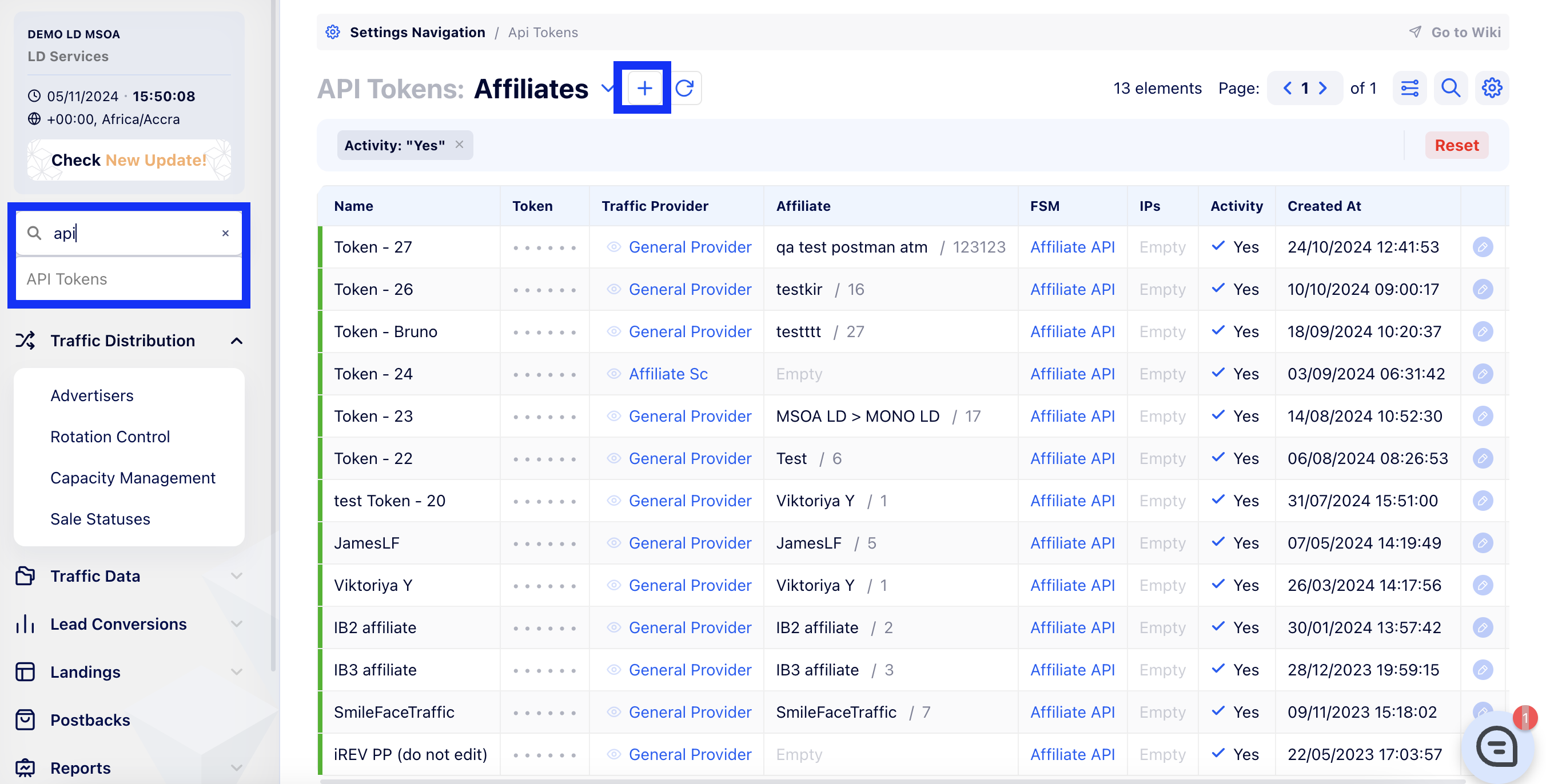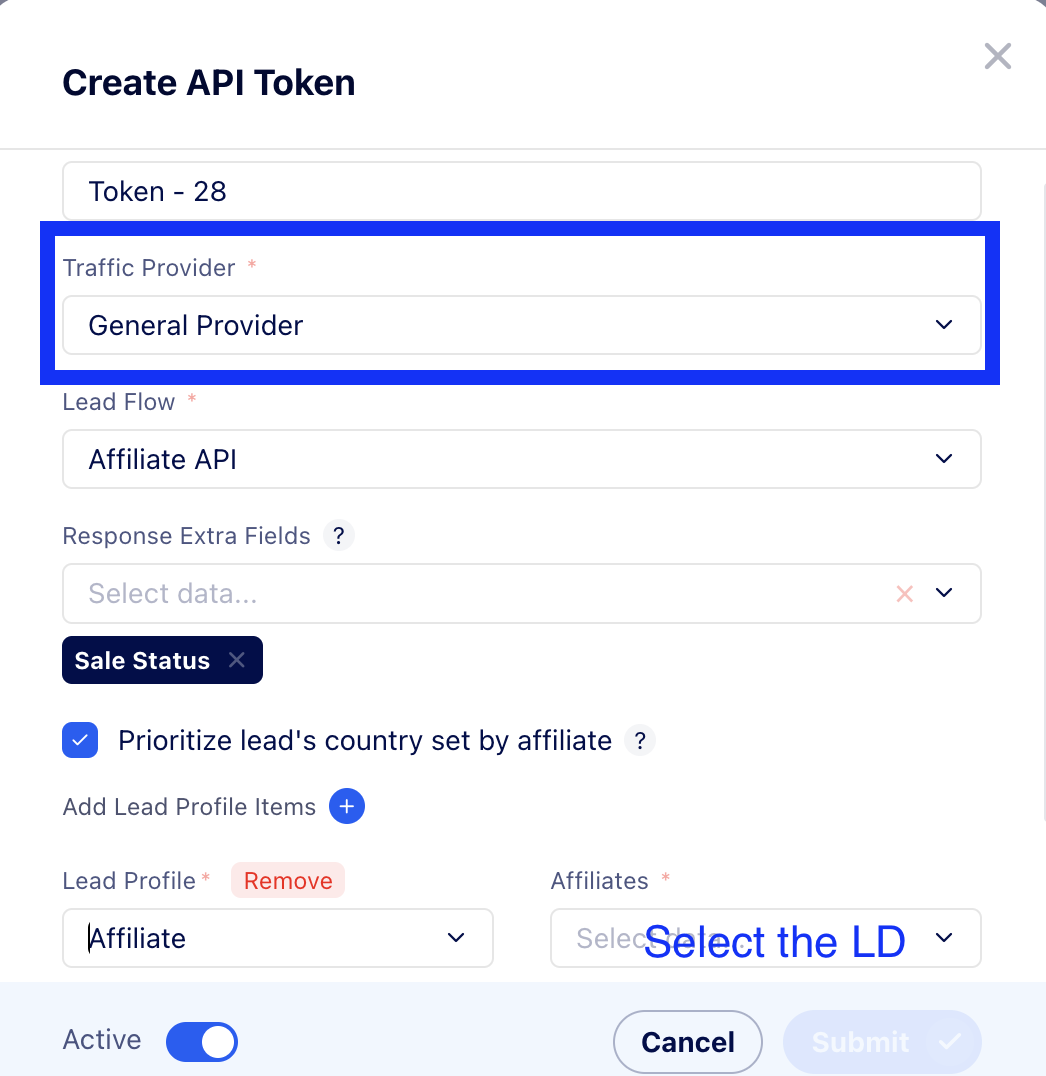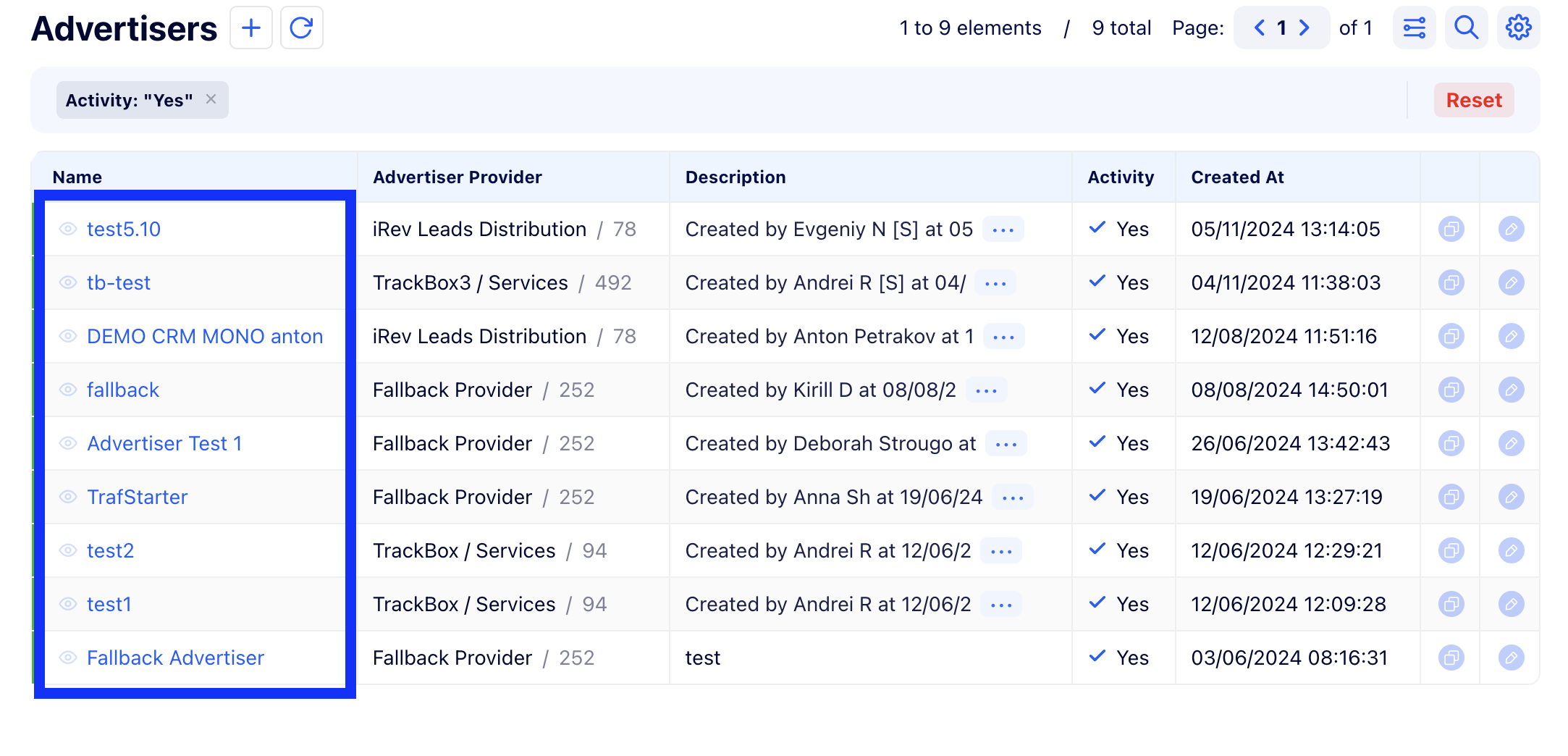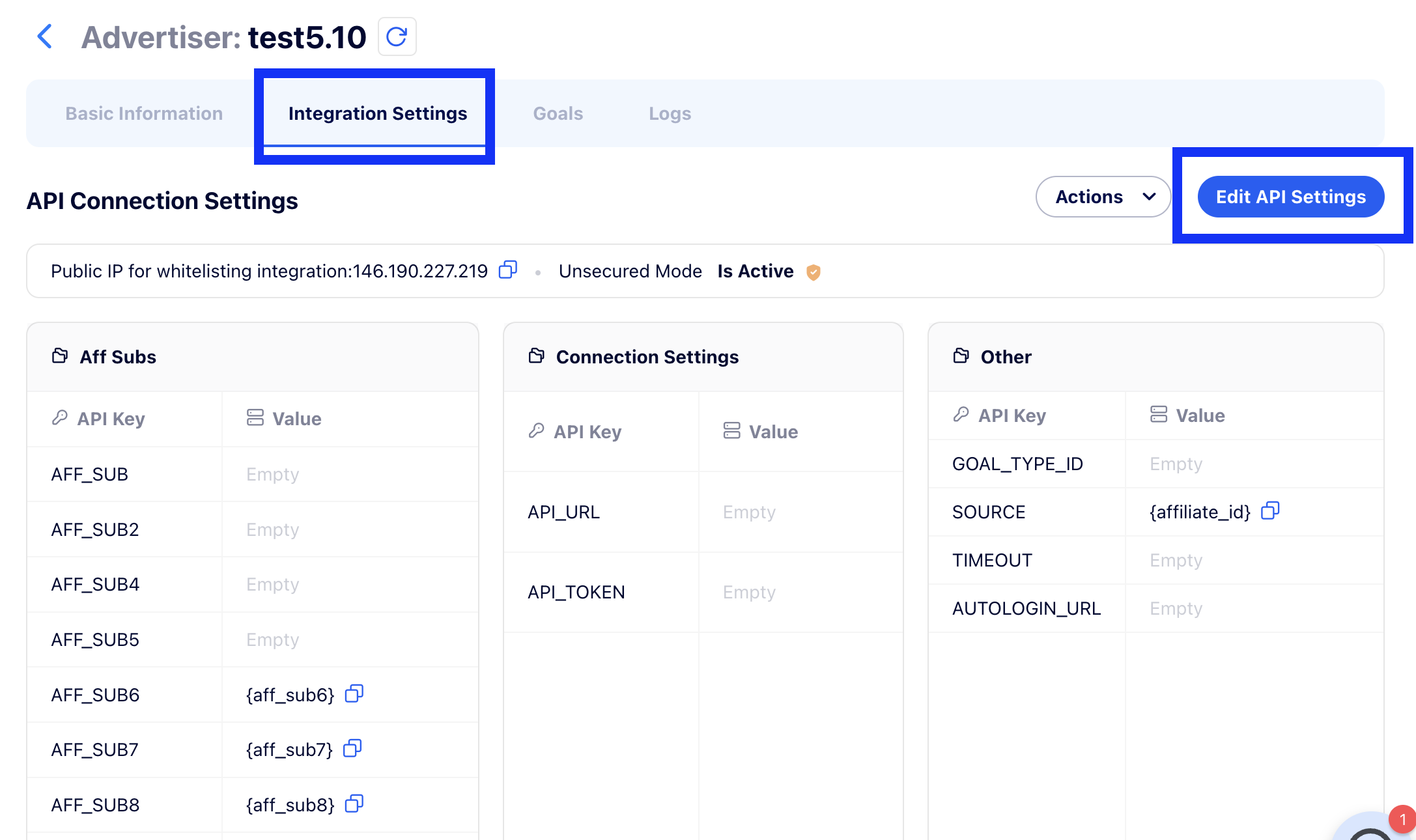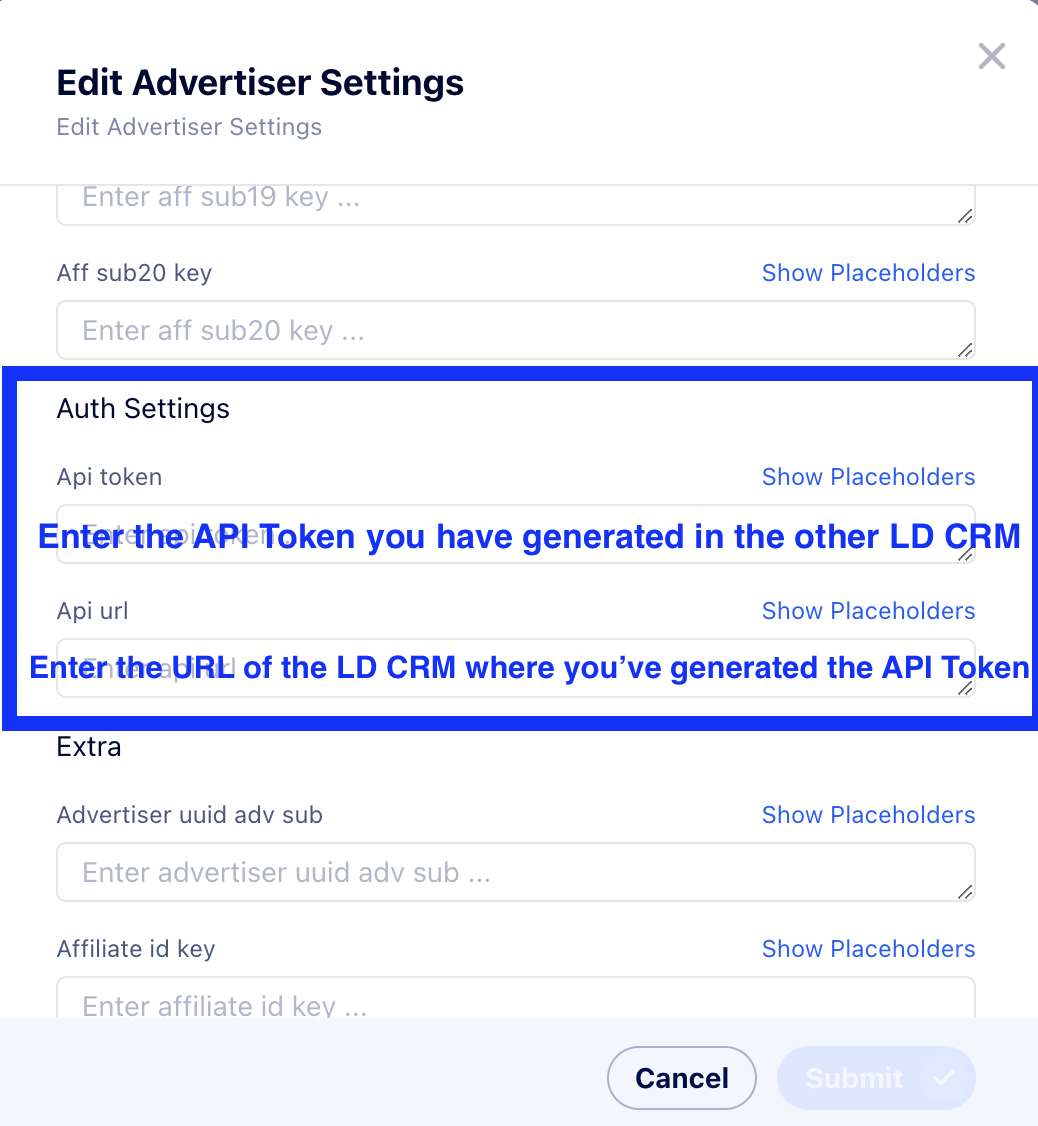IREV to IREV Integration Guide
In this article, we will dive into the process of integration between two IREV lead distribution (LD) systems.
When is this applicable?
When you need to link 2 IREV Lead Distribution (LD) systems together so that they can exchange data with each other, where one acts as an Advertiser and the other as an Affiliate.
Integration Setup
To perform a correct IREV-to-IREV integration you will need the following:
The IREV Lead Distribution (LD) CRM of the first company where we will create an Advertiser
The IREV Lead Distribution (LD) and IREV Partner Platform (PP) CRMs of the second company where we will create an Affiliate
Step 1. Open the IREV lead distribution (LD) of the first company - Go to Advertisers - Create a new Advertiser and set the Advertiser Provider to “IREV”
Step 2. Open the IREV Partner Platform (PP) of the CRM that you wish to integrate with and create an affiliate with the name of the first CRM
Step 3. Open the IREV lead distribution (LD) CRM linked to the IREV partner platform (PP) where you have created a new Affiliate - go to API Tokens and create a new API Token
There you will need to specify the name of the FIRST IREV lead distribution (LD) CRM in the “Affiliate” Lead Profile field
Step 4. In the IREV lead distribution (LD) CRM where we’ve created a new Advertiser click on the newly created Advertiser’s name - Open the Integration Settings tab - Edit API Settings
In the “Auth Settings” section fill in the API URL with the URL of the IREV lead distribution (LD) CRM where we generated a new API Token and enter that token in the “API Token” field
Step 5. Send a test lead to the CRM where you’ve created a new Advertiser
How to send Test leads via Postman
Step 6. Check if the lead has arrived in the CRM where the Affiliate was created - Fire an FTD - Check if the FTD status has appeared in the CRM where the Advertiser was created
If everything is correct, the Integration was successful