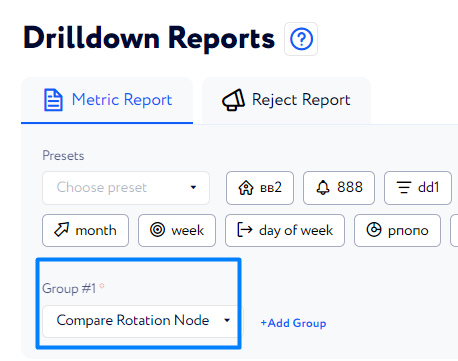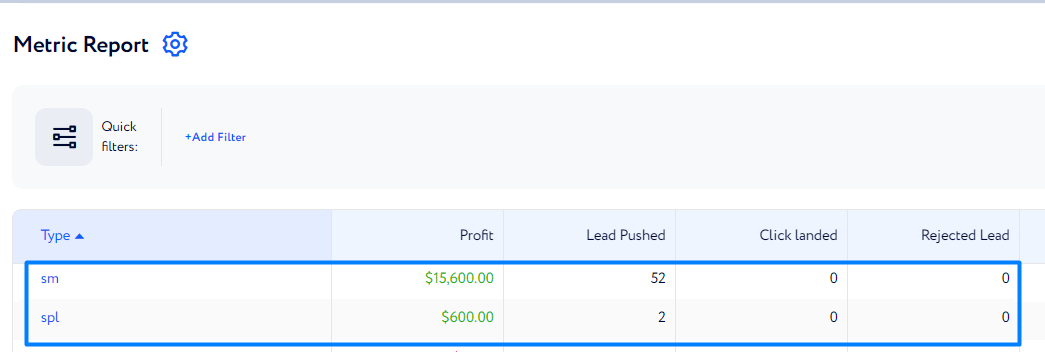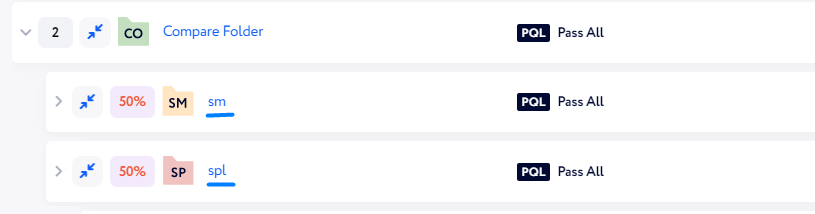How to check Comparing Folder performance?
Edited
In this article you may learn how to compare first-level elements within a Comparing Folder.
Once you have created sub-elements for a Comparing Folder (the instriction is here), you can compare their performance via Drilldown Reports.
To do that, go to Reports → Drilldown Reports and select "Compare Rotation Node" as a group.
Thus, first subelements of the Comparing Folder will be displayed in the report.
The report:
The rotation: