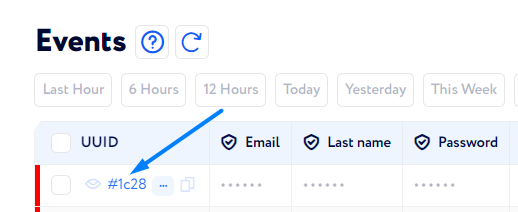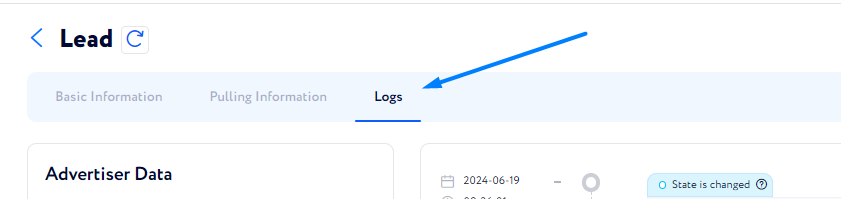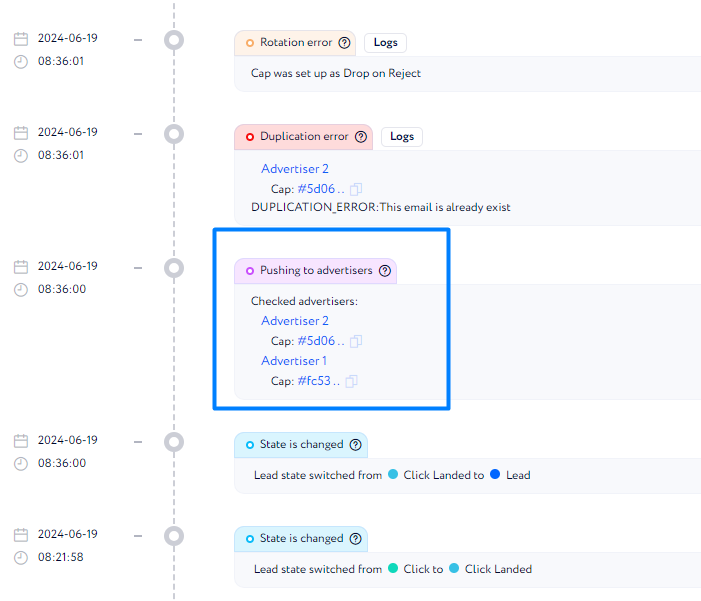Why was a lead rejected?
In this article we will describe a way to find out why the lead was rejected and how to properly address those issues.
Open a Traffic Data table and search for the lead in case.
Email, IP, ID and Hash are most common search tools.
Open the lead by clicking on its UUID.
Then, go to the Logs tab.
Study the checked advertisers and their responses on push attempts.
If the reasons is the error from an Advertiser (and it is not wrong credentials, duplication or blocked country), contact this advertiser representative and provide them with the email and error message.
The reasons like wrong credentials, blocked country or duplication (ones are not related to the advertiser but to Rotation setup) might be caused by lead multiple registration attempts or wrong data sent.
If the reason is the empty Advertiser Order, proceed to Rotation Control.
Check the setup of all folders for this lead (Affiliate and Country folders) for any mistakes and errors (such as a wrong rule, full cap, disabled folder or advertiser).
If everything is correct, but you see the lead attempted to enter wrong advertisers – the reason must be wrong setup of the Rotation.
Check if advertisers and folders are where they should be and properly set up.
You can also setup Scheduled Reports on rejected leads, it can contain rejection reason as well so you won’t have to search for it manually. Such a report will be automatically sent to your Telegram account.
Read this article to learn how to create a Scheduled Report on rejected leads.