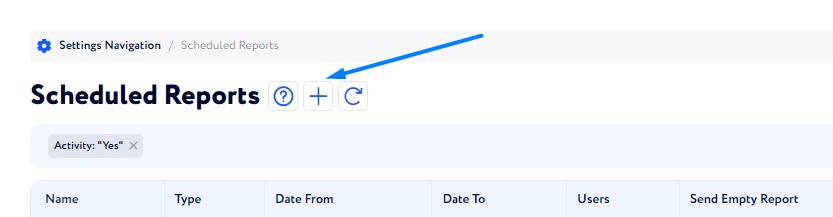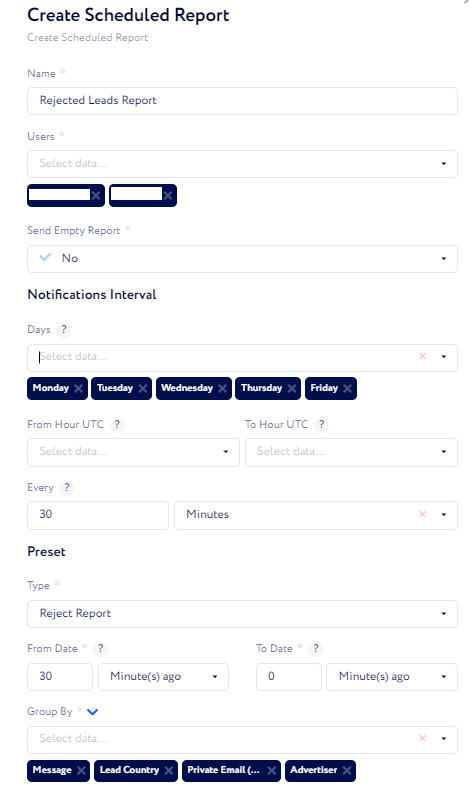How to create a Scheduled Report for rejected leads? Quick guide
To set up a Scheduled Report for rejected leads in order to see the rejection reason, do the following:
Go to Reports → Scheduled Reports.
Press the + button to add a new report.
Fill in the following information:
Name – the name of the report.
Users – users that will receive a report via Telegram.
Send Empty Report – define if you want to recieve an empty report or not.
Days – select days for which report will be generated.
From Hour, To Hour – time range for the report.
Every – select how often to generate a report.
Type – select the Data Exporter option.
Date From – 10 Minutes Ago (or anything you like).
Date To – 0 Minutes Ago (or anything you like).
Report Name – Reject Report.
Group By – Message, Lead Country, Private Email, Advertiser.
Press "Submit".
When a lead is rejected during the selected period, you will receive the report via Telegram.