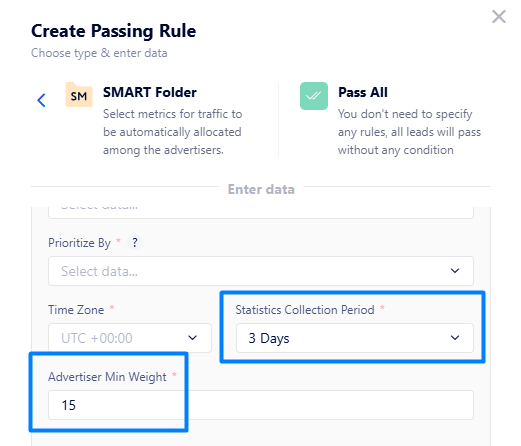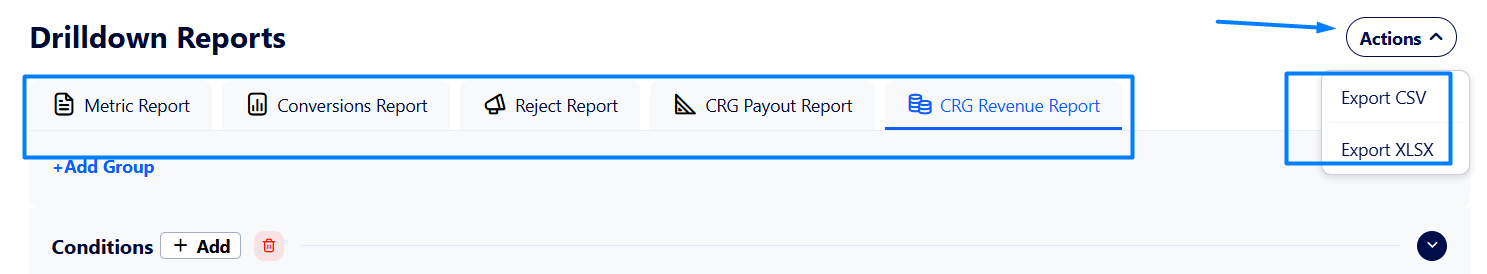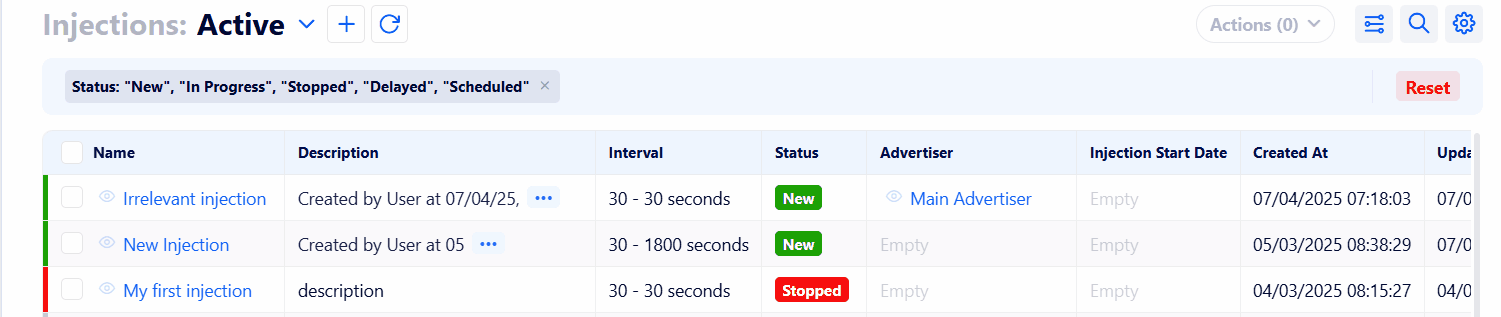v.1.1.51
06.05.2025
Common
Enhanced SMART folder
The configuration has become more flexible thanks to the following settings:
Statistics Collection Period – specify the period of time for the SMART folder to gather statistics to allocate traffic accordingly.
Here, you can also select a required timezone.
Default: 5 days.Advertiser Min Weight – specify a minimum weight (i.e., minimum percentage of all traffic allocated within this folder) that will be assigned to an advertiser with the lowest performance in this folder.
Default: 20%.
The example above says that the statistics will be gathered for 3 days (i.e., starting from 3 days ago up to now).
Moreover, minimum allowed weight that can be assigned to any advertiser in this folder – 15 (i.e., 15%).
Optimized Drilldown reports
It is now possible to download any type of Drilldown report in XLSX or CSV format.
Refined manual injections
Now, you can easily delete injections you no longer need.
To do that, check the box next to the required injection and then select “Delete Injection“ once clicking the “Action“ button.
Note: You can only delete injections of the “New“, “Stopped”, and “Finished“ statuses.
Adjusted sale statuses
All sale statuses are now converted to lowercase.