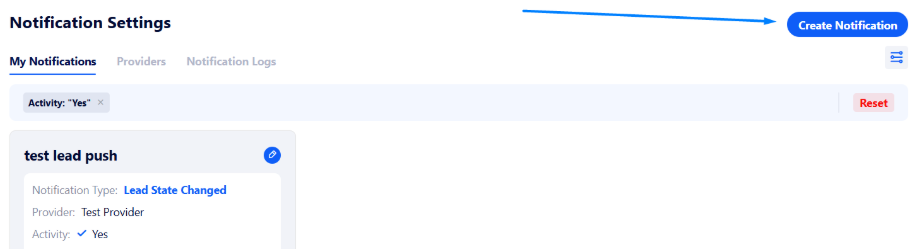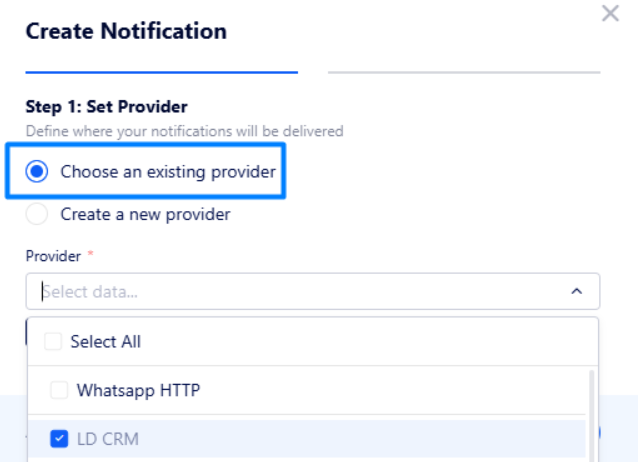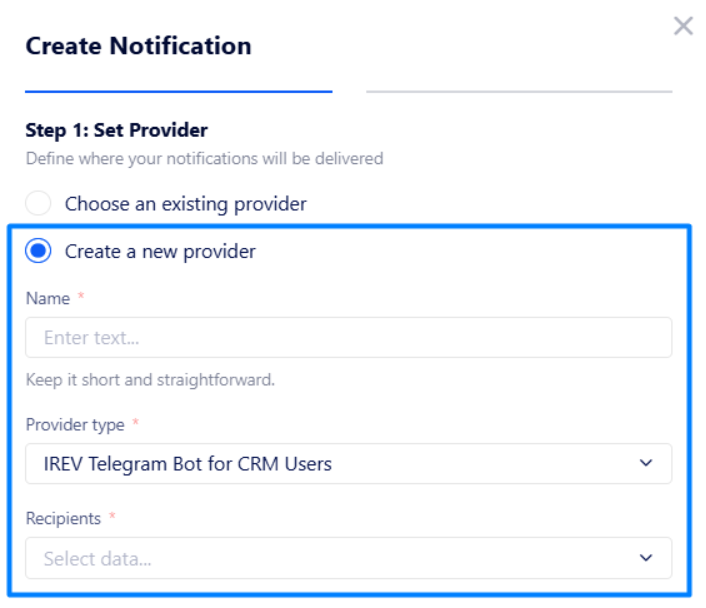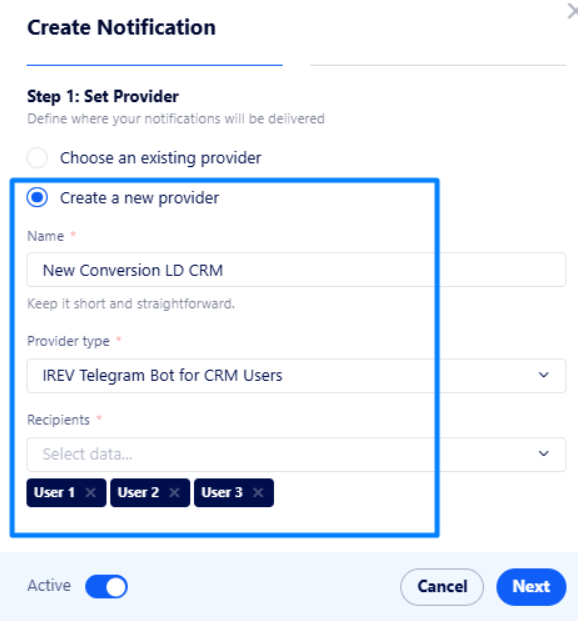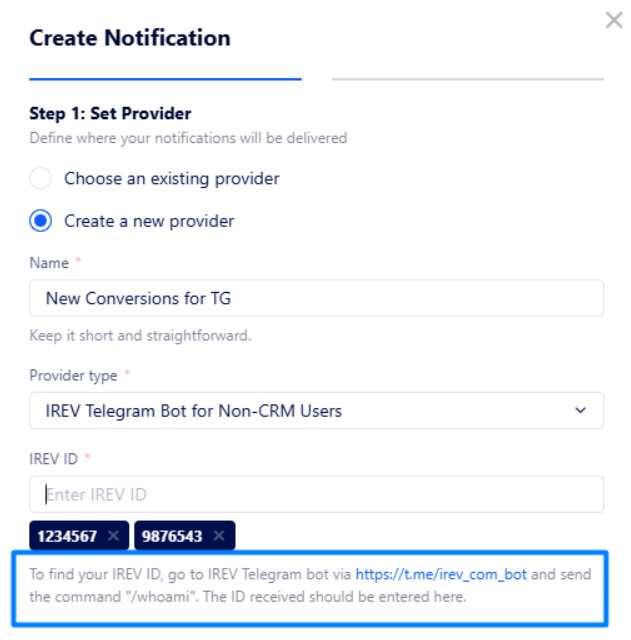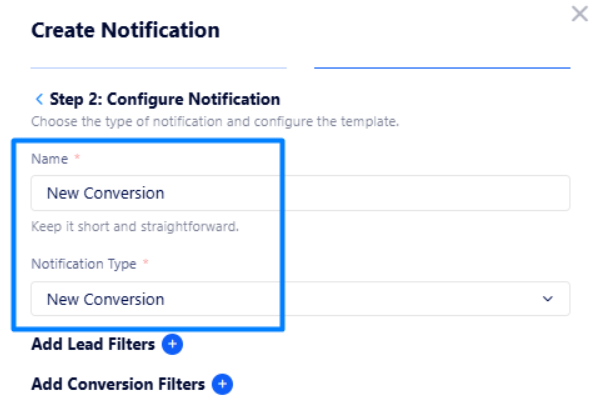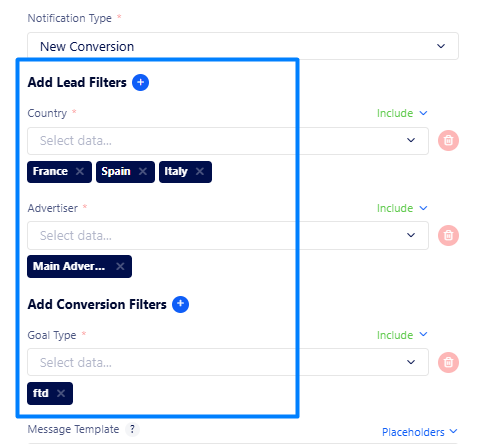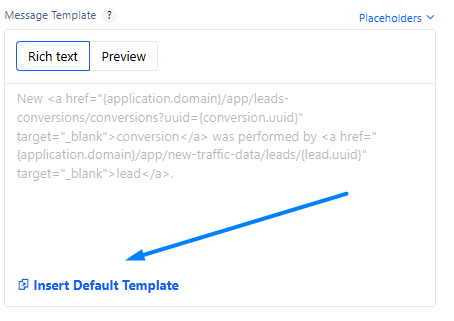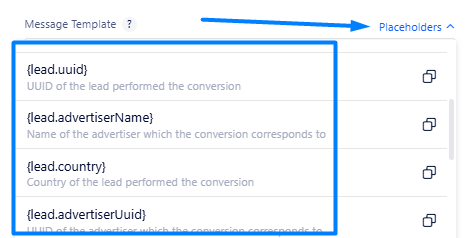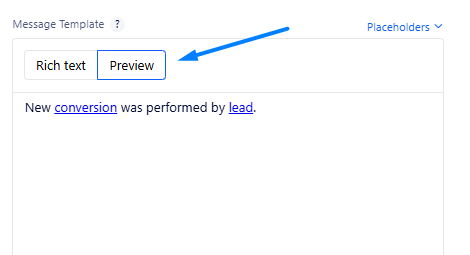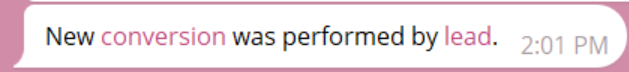How to get notified of new conversions?
If you want to be notified whenever a new conversion occurs, the "New Conversion" notification type is the best choice.
Setting-up the notifications
Follow the steps below to correctly set up notifications:
Go to Settings Navigation → Notifications and click “Create Notification” at the top right corner of the page.
In the appeared window, customize the notification step by step.
On Step 1, manage the notification provider – endpoint where notifications will be sent (e.g., Telegram).
Choose a required existing provider if you created one before.
Or create a new notification provider if you do not have one or if existing ones are not suitable.
In this case, you need to specify the following fields:
Name – enter a name for this provider.
Provider type – select a provider type (where notifications will be sent to):
IREV Telegram Bot for CRM Users – notifications will be sent to the specified CRM users via IREV Telegram Bot;
IREV Telegram Bot for Non-CRM Users – notifications will be sent to Telegram users outside Lead Distribution via IREV Telegram Bot;
HTTP – notification will be sent to your endpoint integrated via HTTP/HTTPS;
LD CRM – notifications will be sent to Lead Distribution CRM of the specified users.
Recipients – select CRM users which will receive notifications.
The screenshot above says that notifications will only be sent to Lead Distribution CRMs for User 1, User 2, and User 3.
If you want to send notifications to ones who do not have access to Lead Distribution, consider selecting the “IREV Telegram Bot for Non-CRM Users” type.
In this case, you need to enter their IREV IDs. To find the ID, follow the instructions below the field.
Important: Filter data carefully and precisely to avoid sharing sensitive information with unintended users outside Lead Distribution.
On Step 2, you need to customize the notification.
Name – enter a name for this notification group
Notification Type – select the “New Conversion” option.
Next, you can additionally filter notifications to be sent (e.g., only for new conversions from specific countries/advertisers or conversions of a certain goal type).
To do that, add corresponding lead or conversion filters.
The screenshot highlights that notifications will only be sent on conversions of the FTD goal type that occurred for Main Advertiser in France, Spain, and Italy.
Then, create the message in the "Message Template" area.
Here you can use the default template by clicking the corresponding button:
Or create a message from scratch using placeholders:
Once you have typed the message, you can see how it will be displayed. To do that, click "Preview".
Example
Example of a new conversion notification sent via IREV Telegram Bot using the default template:
Here, by clicking conversion or lead, you will be redirected to the corresponding record in CRM.