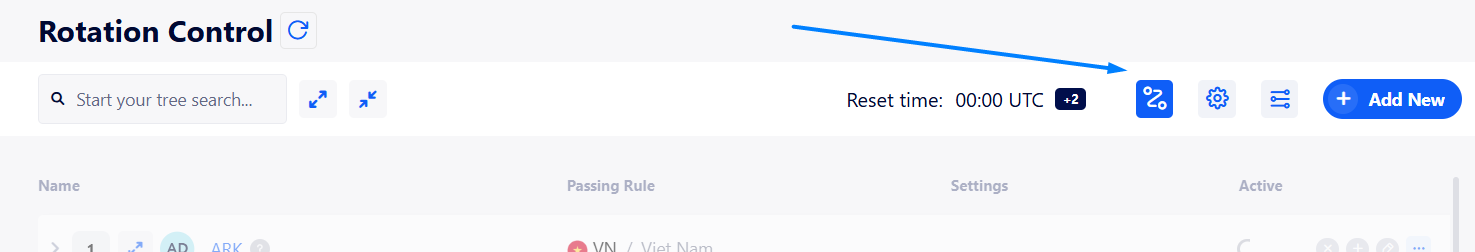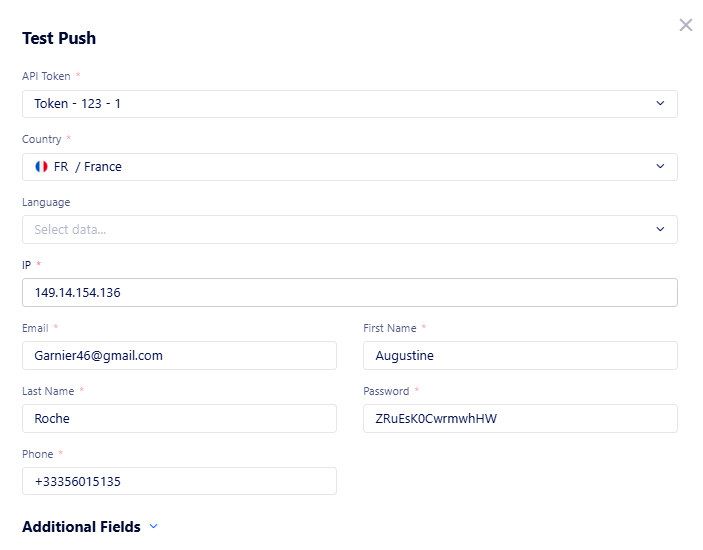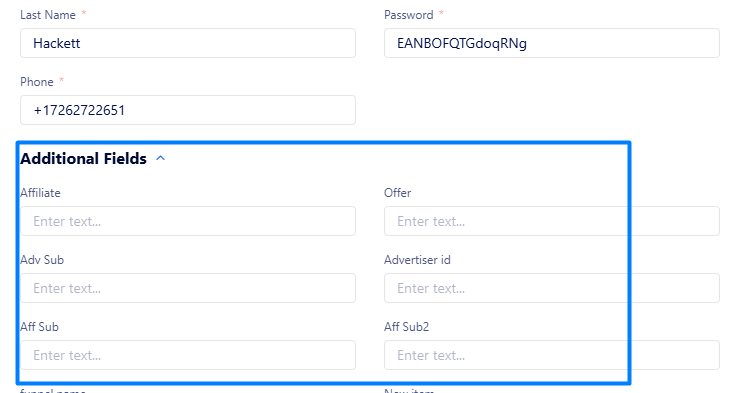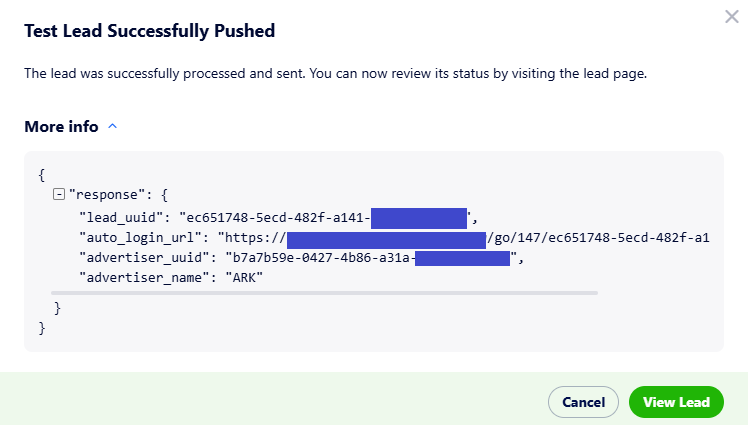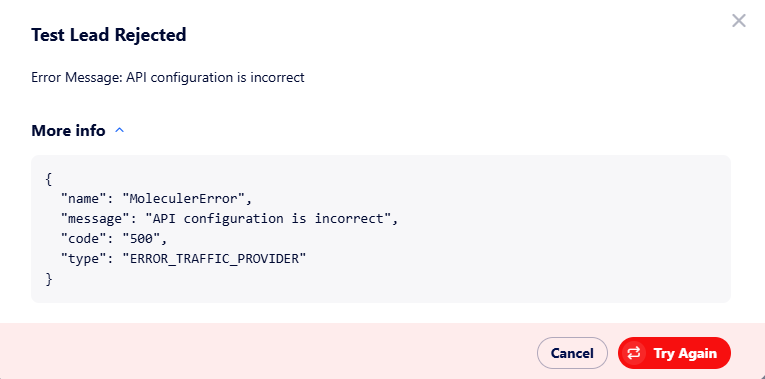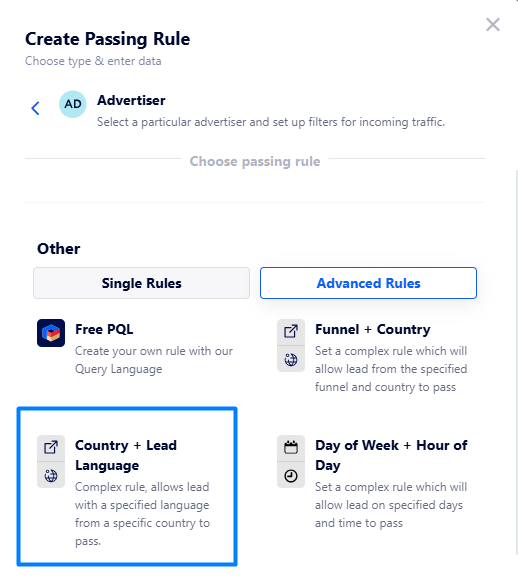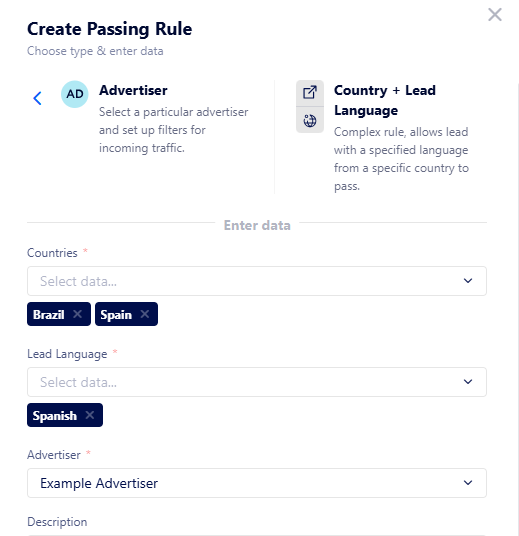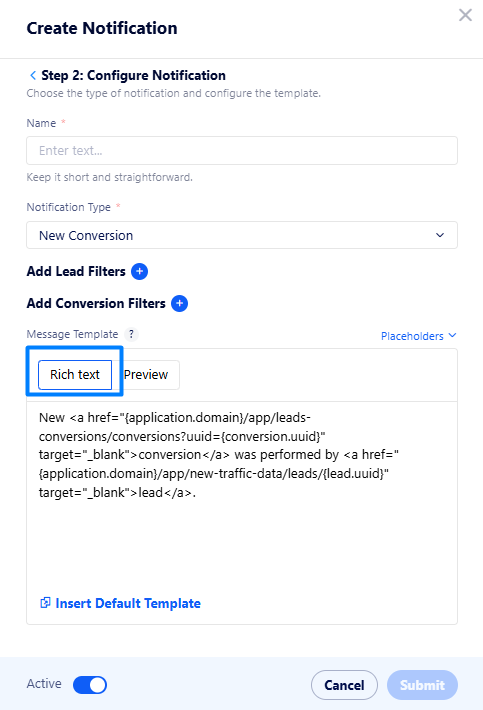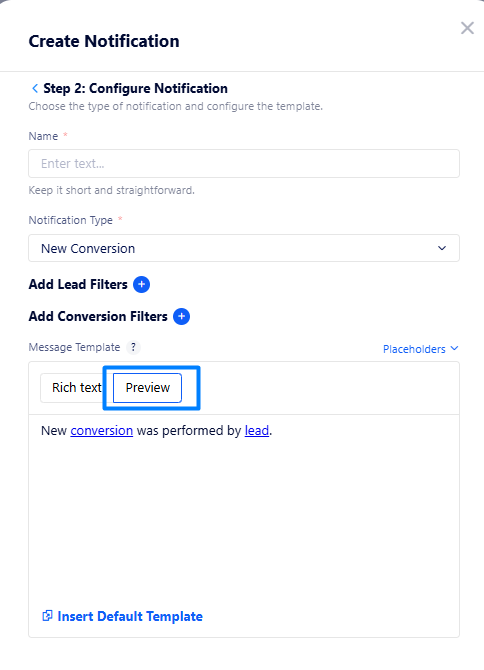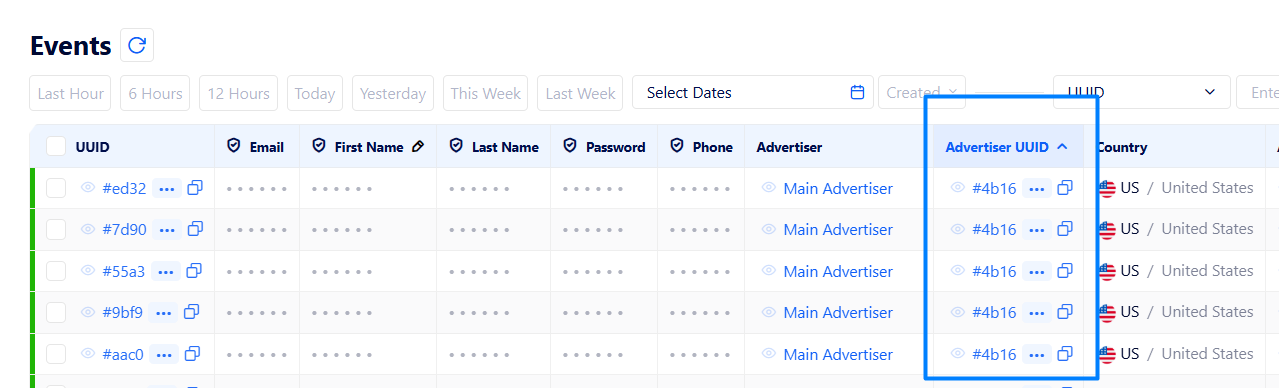v.1.1.48
20.03.2025
Features
Introduced the test lead pushing feature
It allows you to test the lead pushing process directly in Rotation Control to ensure it works correctly based on your criteria.
To do that, click the highlighted button on the Rotation Control page:
Note: The functionality is available if there is at least 1 active element in Rotation Control.
In the appeared window, you are required to fill in required fields:
API Token – API token for which you want to test lead pushing.
Country – country where you want to check if lead pushing operates properly.
IP – specific country IP address where you want to check the lead pushing process.
Email – email address for a test lead.
First Name – first name for a test lead.
Last Name – last name for a test lead.
Password – password for a test lead.
Phone – phone number for a test lead.
If you do not need any specific data, you can leave the default values.
Additionally, you can specify optional fields such as language, affiliate, offer etc.
When you are finished specifying the information, click the “Send Test Lead“ button.
Then, you will see the test result:
If there are lead UUID, autologin URL and advertiser info are displayed, then the test is performed successfully:
If you need to study the test lead more precisely, click “View Lead“ and you will be redirected to the test lead’s page.
If the test is failed, the error message will be displayed in the response:
It indicates that you need to fix the corresponding issue before starting pushing real traffic using the specified API token for the specified country.
Common
Added a new advanced traffic rule
The “Country + Lead Language“ advanced rule has been added to Rotation Control and Traffic Filters.
It allows leads with specified languages from specific countries to pass.
The example above says that only leads from Spain and Brazil with Spanish language will be accepted by Example Advertiser for this rule.
Note:
For funnels, lead’s browser language will be considered as the lead language.
For Affiliate API, the lead_language parameter should be specified, if needed.
Redesigned notification templates
The message creation process has become more streamlined and intuitive.
Now, you can preview the message to make sure that it meets your requirements. To do that, you need to type the message (or insert a default one) in the Rich Text area
Then, switch to the Preview window to see how your message will be displayed:
Refined dashboard
Charts can now be created for metrics that include placeholders for valid or invalid sale statuses, offering more flexibility in data visualization.
Example: You can add the “Pushed leads and FTDs“ tab to the General chart, which reflects the respective CRM metric that only includes leads and FTDs with valid sale statuses.
Improved Scheduled reports
Now, lead private data is visible in the reports.
Added sorting by advertiser UUID to Traffic Data
This feature makes it easier to group data by advertiser UUID and then examine it in Traffic Data tables.
Bugs
Fixed an auto injection issue
Sometimes the same lead was added to an auto injection multiple times. Now, each lead is added only once as usual.