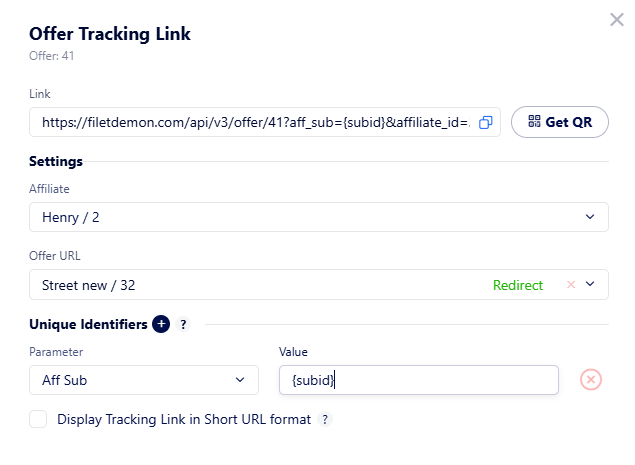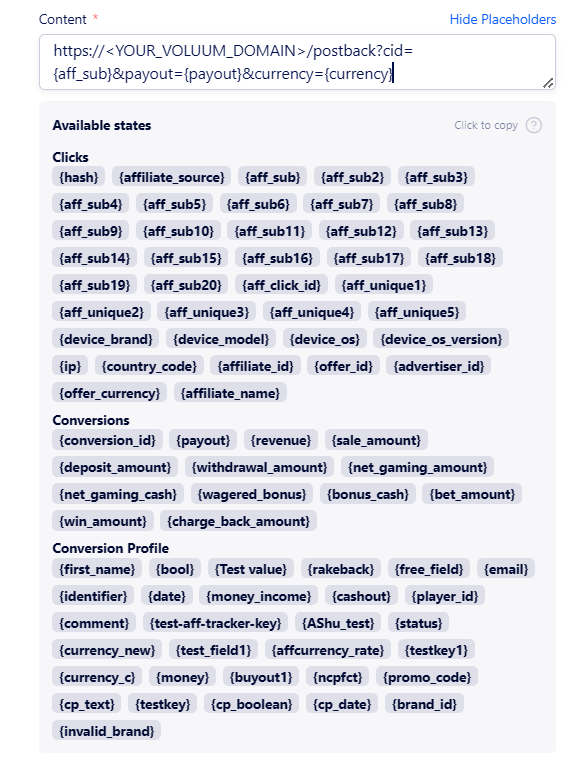IREV PP ⇌ Keitaro connection
Edited
Step 1: Pass clickid to Keitaro
When sending traffic to our platform, affiliates should include the {subid} parameter as any of aff_sub in their tracking links:
https://our-platform.com?aff_sub={subid}Press Offer Link inside an offer.
Select the needed Affiliate and Offer URL.
Press Plus near Unique Identifiers.
Select one of the Aff Subs.
Place {subid} in Value field.
This ensures that Keitaro's subid is stored and later passed back in the postback.
Step 2: Locate Postback Settings in Our Platform
Navigate to the Affiliate Trackers section.
Select Global Trackers or configure a Default Tracker for a specific offer.
Click on Create New Postback.
Step 3: Define the Postback URL Format
Keitaro uses subid to track conversions. The correct postback format is:
https://<YOUR_KEITARO_DOMAIN>/postback?subid={aff_sub}