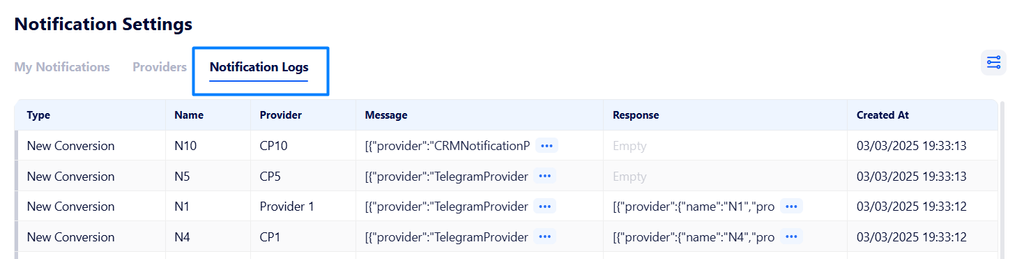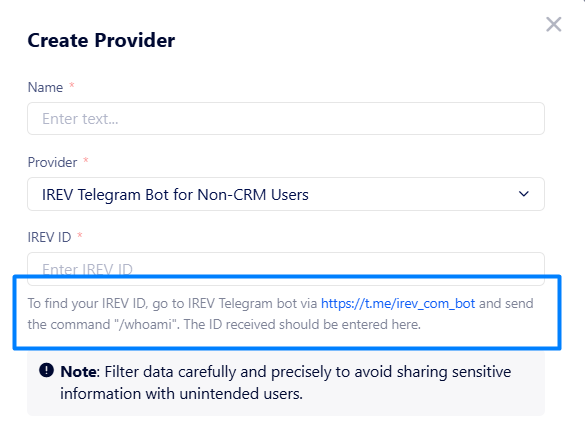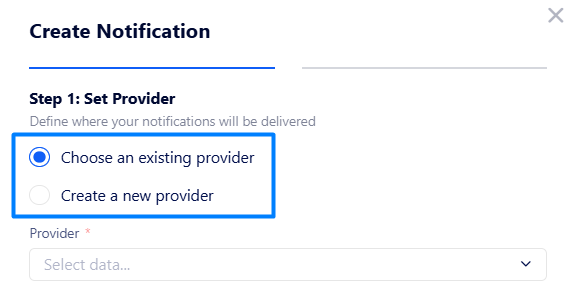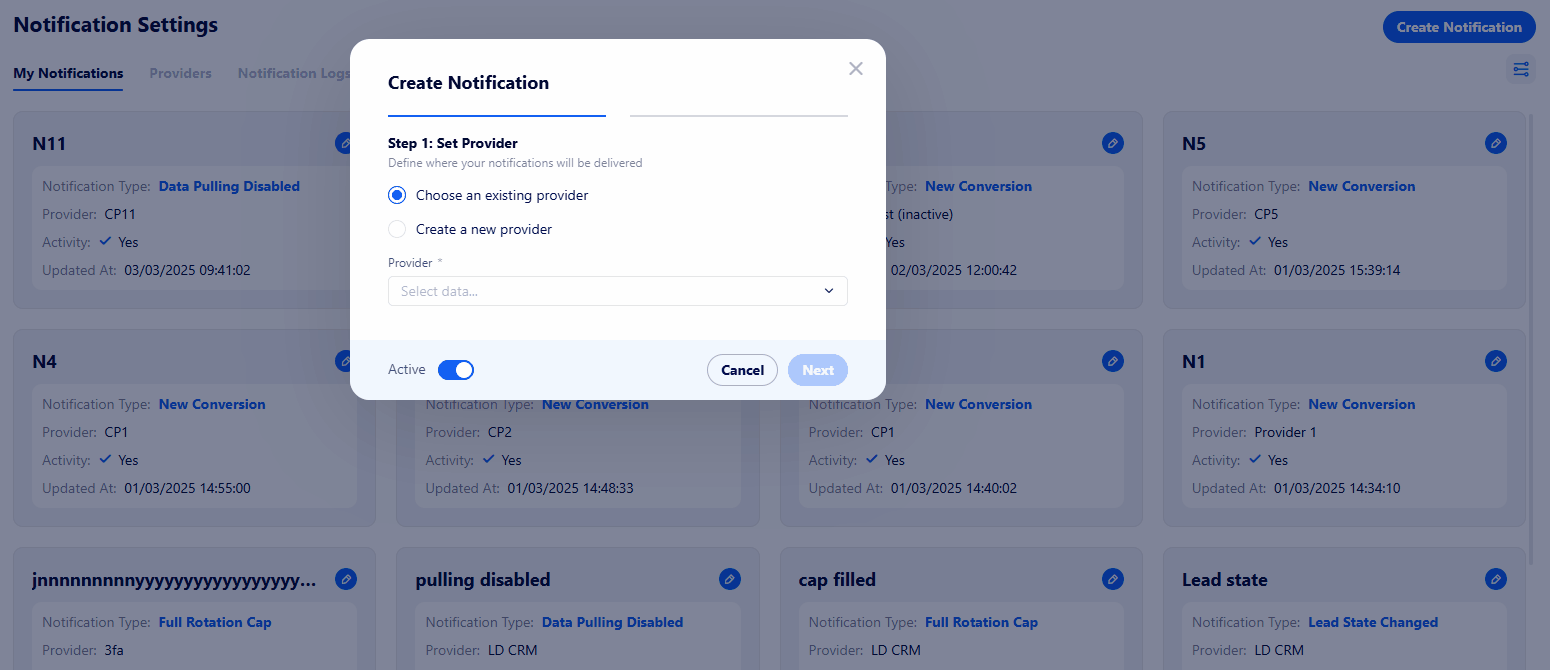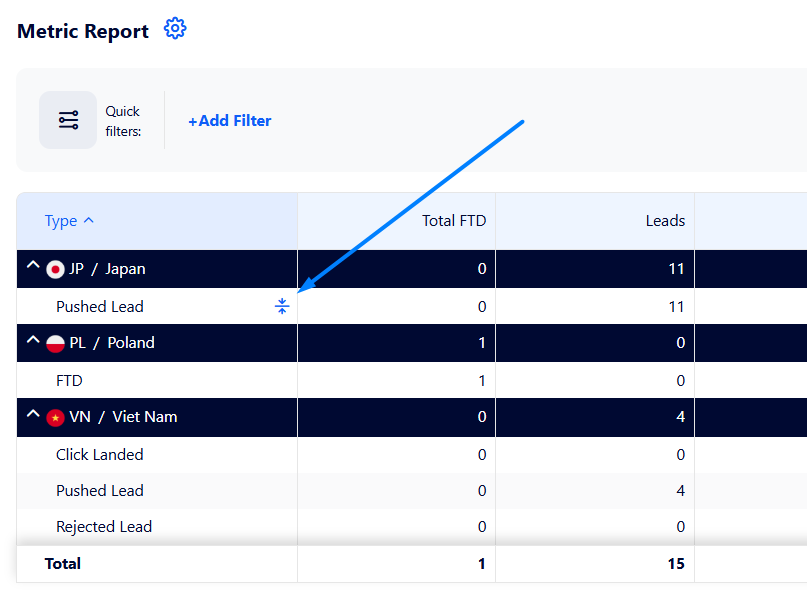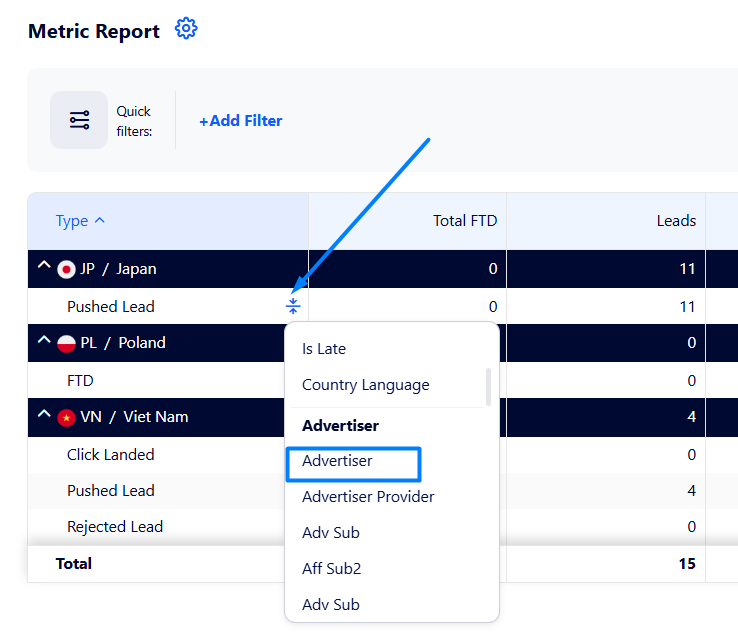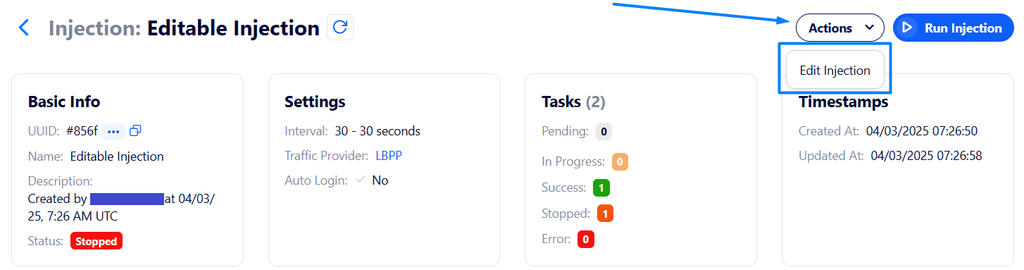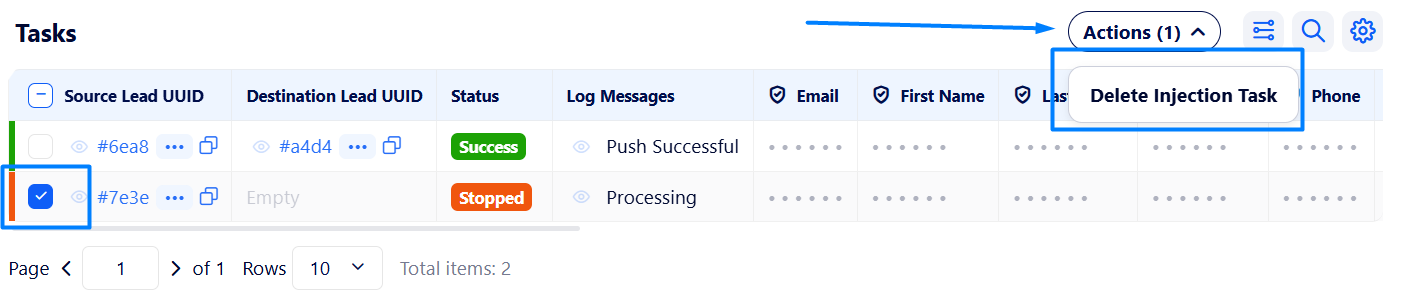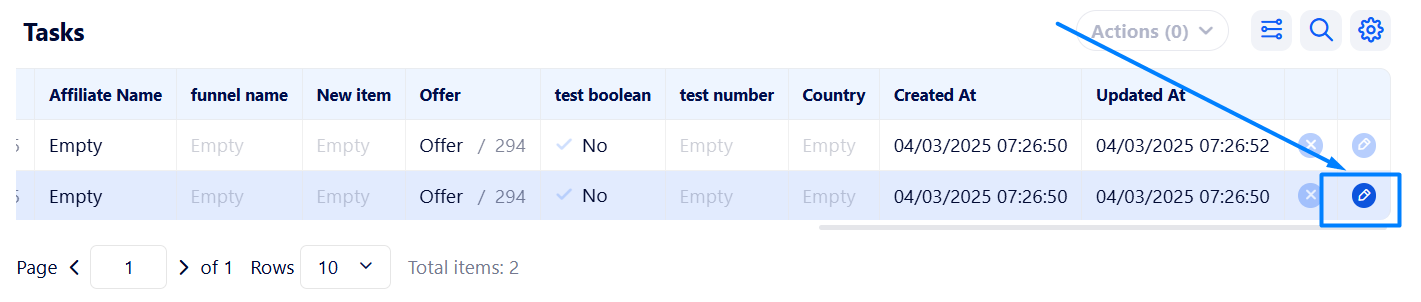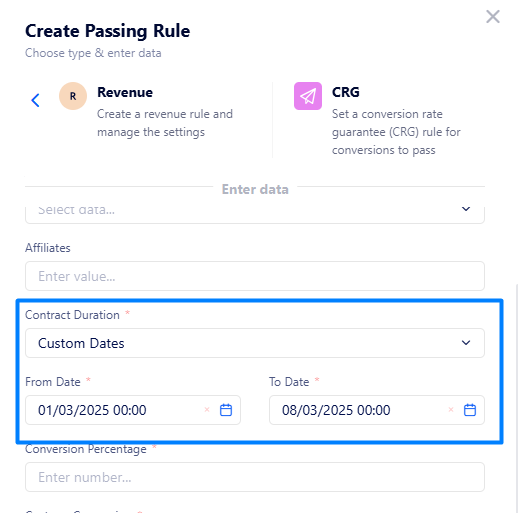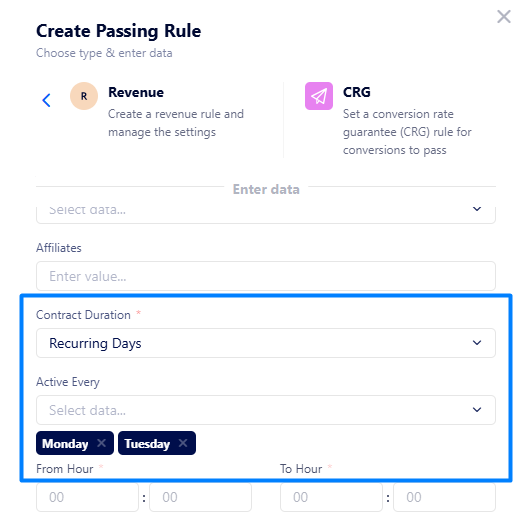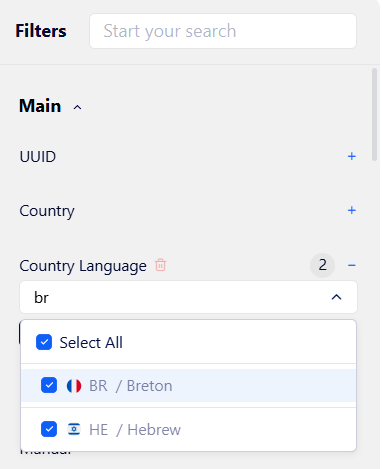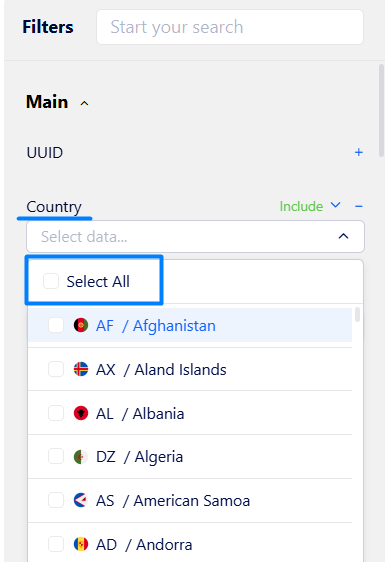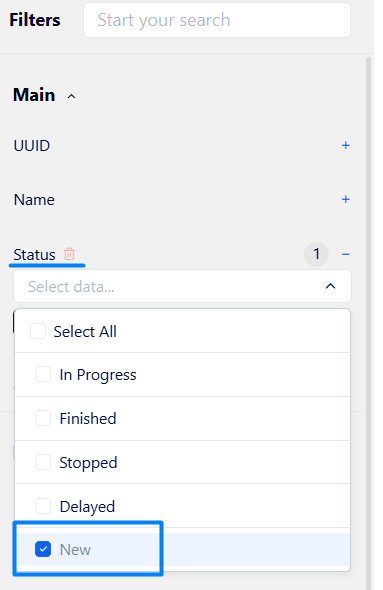v.1.1.47
06.03.2025
Features
Reworked notifications
The interface is now more intuitive and user-friendly.
Let us comment on each update one by one.
Notification Logs
A new tab where you can see all notification-related records has been added:
Providers
Creating a notification provider for users outside Lead Distribution has become more convenient thanks to adding instructions along with the direct link to IRev Telegram bot to get IRev ID:
Notifications
For convenience, an option to create a new notification provider in the same window where you customize notifications has been added.
You can now choose whether to use an already-created provider or create one from scratch when specifying notifications settings:
Also, the procedure is divided into steps to make it more straightforward:
Select/create a provider.
Select a notification type.
Customize notifications.
Common
Enhanced Drilldown reports
You can now change grouping directly from the generated report, making data analysis more flexible.
To do so, click the button highlighted in the screenshot on the required level:
For example, if you want to change the nested group from lead state to advertiser to see statistic for each country by advertiser, select Advertiser as a group right in the generated report:
Thus, instead of lead states, the advertiser statistics will be displayed:
Improved Injections
It is now possible to import leads from Traffic Data tables without specifying an advertiser to re-push.
You can define an advertiser later, after you have created an injection since injections can now be edited.
To do that, open a required injection and select Edit Injection once clicking the “Actions” button:
Here, you can select an advertiser to push to or edit other fields as needed.
Additionally, you can delete leads from an injection. In order to delete unnecessary leads, check their boxes and select Delete Injection Task once clicking the “Actions“ button next to the Tasks table:
Moreover, there is an option to edit lead data (the ones which have not been re-pushed yet) by clicking the highlighted button:
Note: To edit lead data, make sure that the Unsecured mode is turned on.
Important:
It is only possible to edit injections and tasks created after the feature deployment.
Leads can only be edited when an injection is stopped.
Only leads with new or pending statuses can be edited.
Optimized CRG contracts
The contract scheduling options have become more flexible as now there are 2 options to choose from:
Custom Dates
Here, you can select a custom time range for the contract duration. Once the period ends, the contract becomes inactive.
Recurring Dates
This option allows you to set up a repeated contract schedule.
Example: If you select Monday and Tuesday, it means that the contract will be active every Monday and Tuesday from now on.
Optimized the ‘Select all’ filter
The filter is now applied only to options that match your input.
For example, if you type “br“ for the Country Language filter and then click “Select All“, only filtered options will be selected:
Refined country selection
The “Select All” option is now available in country selectors across the system, making country selection faster and more convenient:
Improved injections filtering
The “New” status has been added to the status filter in Injections and Auto Injector tables, allowing for more precise injection filtering:
Bugs
Fixed infinite login loop
Fixed an issue when users without CRM access were stuck in an infinite login loop. Now, a corresponding error is displayed instead.