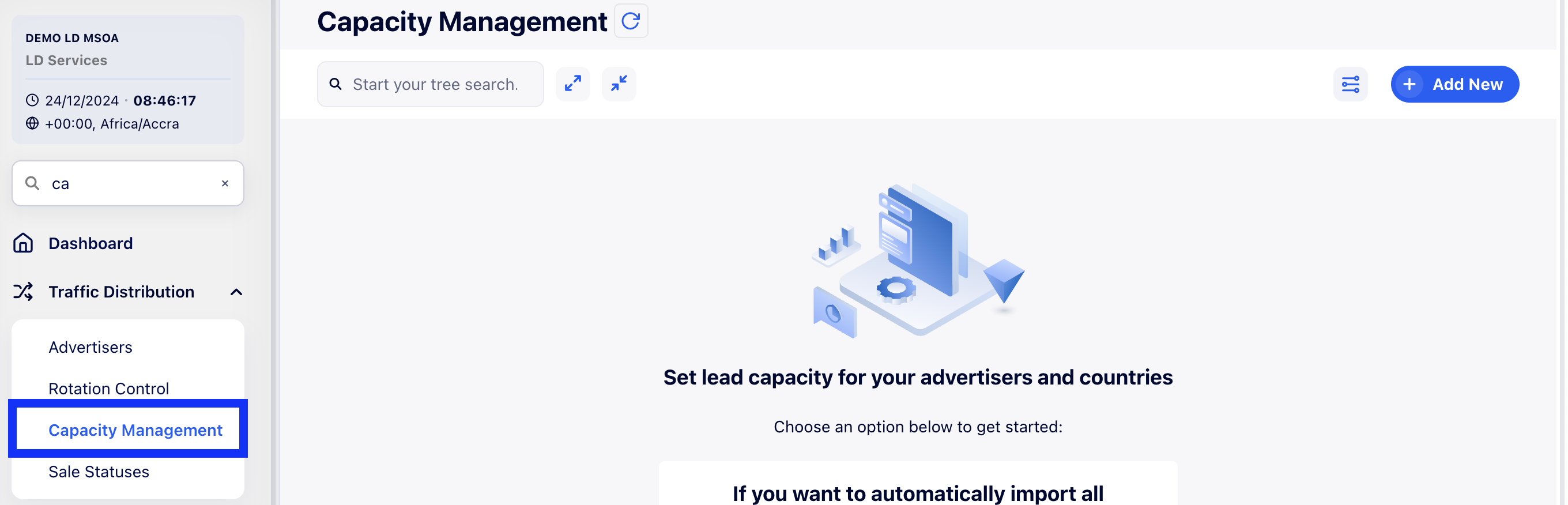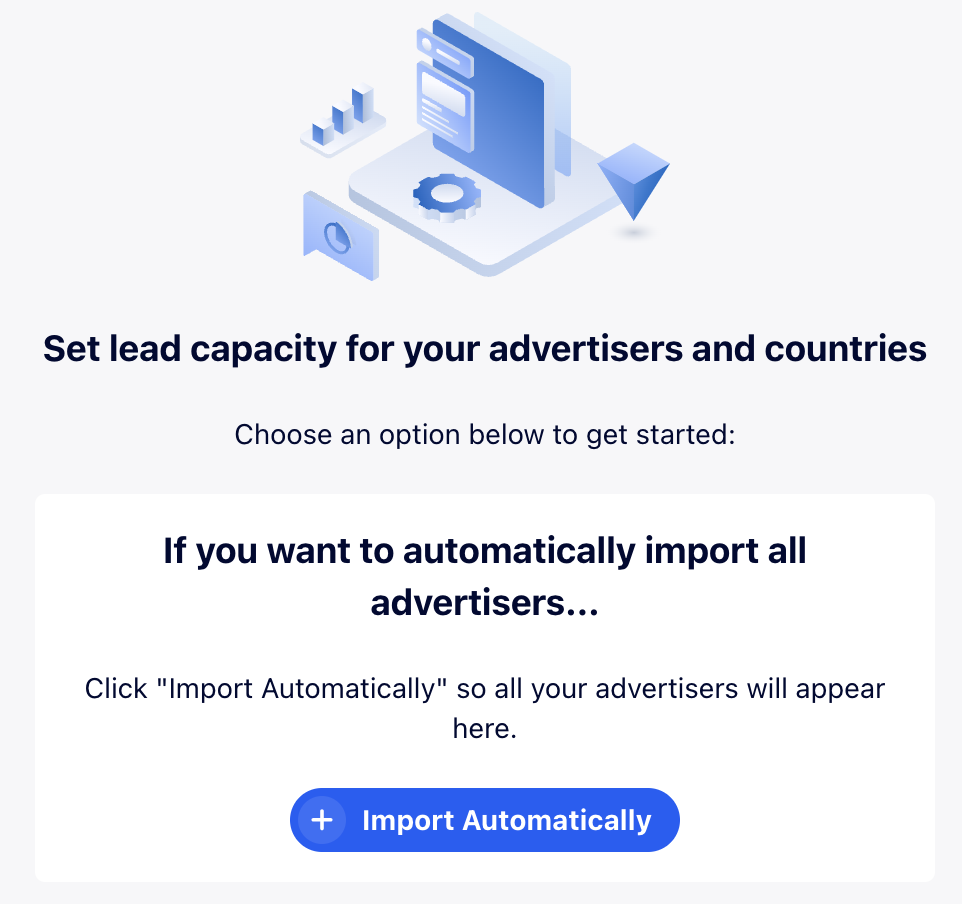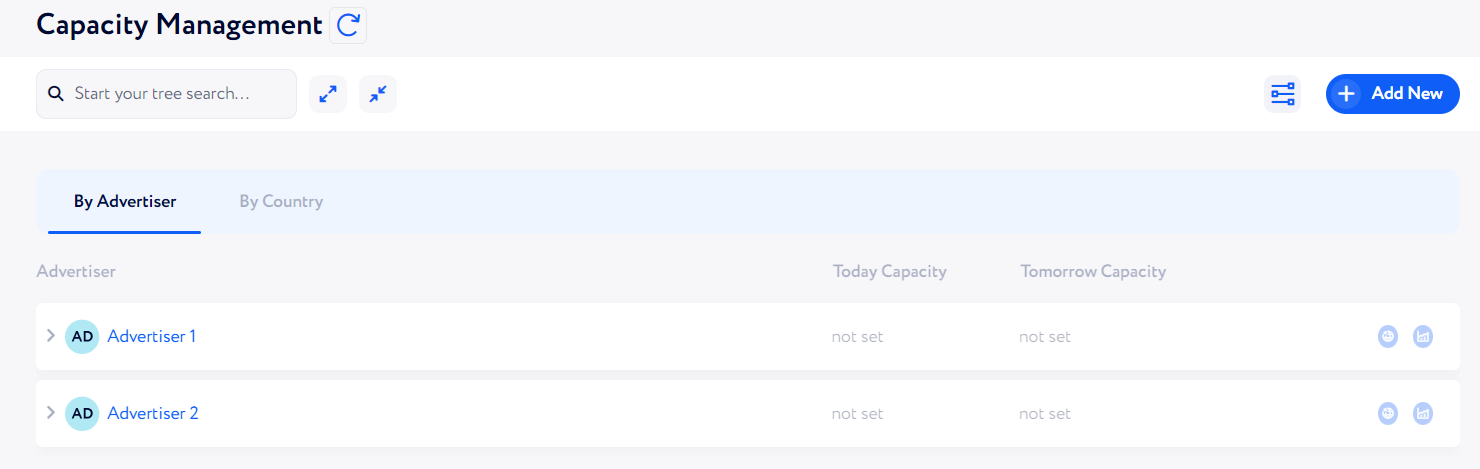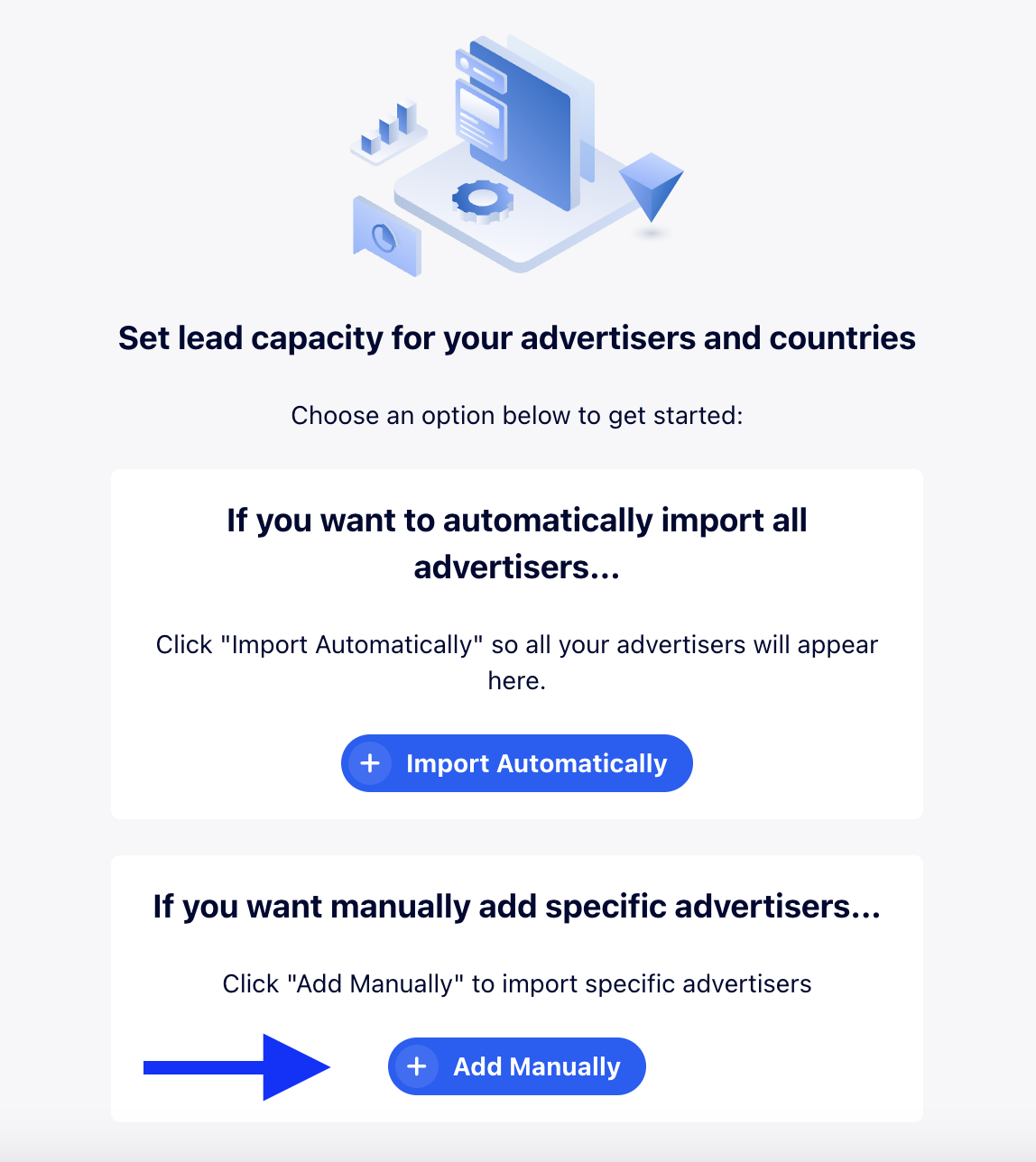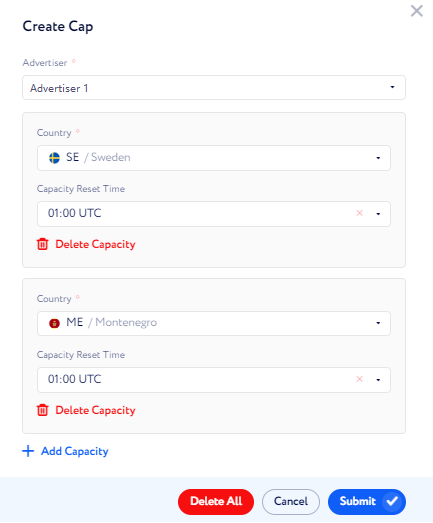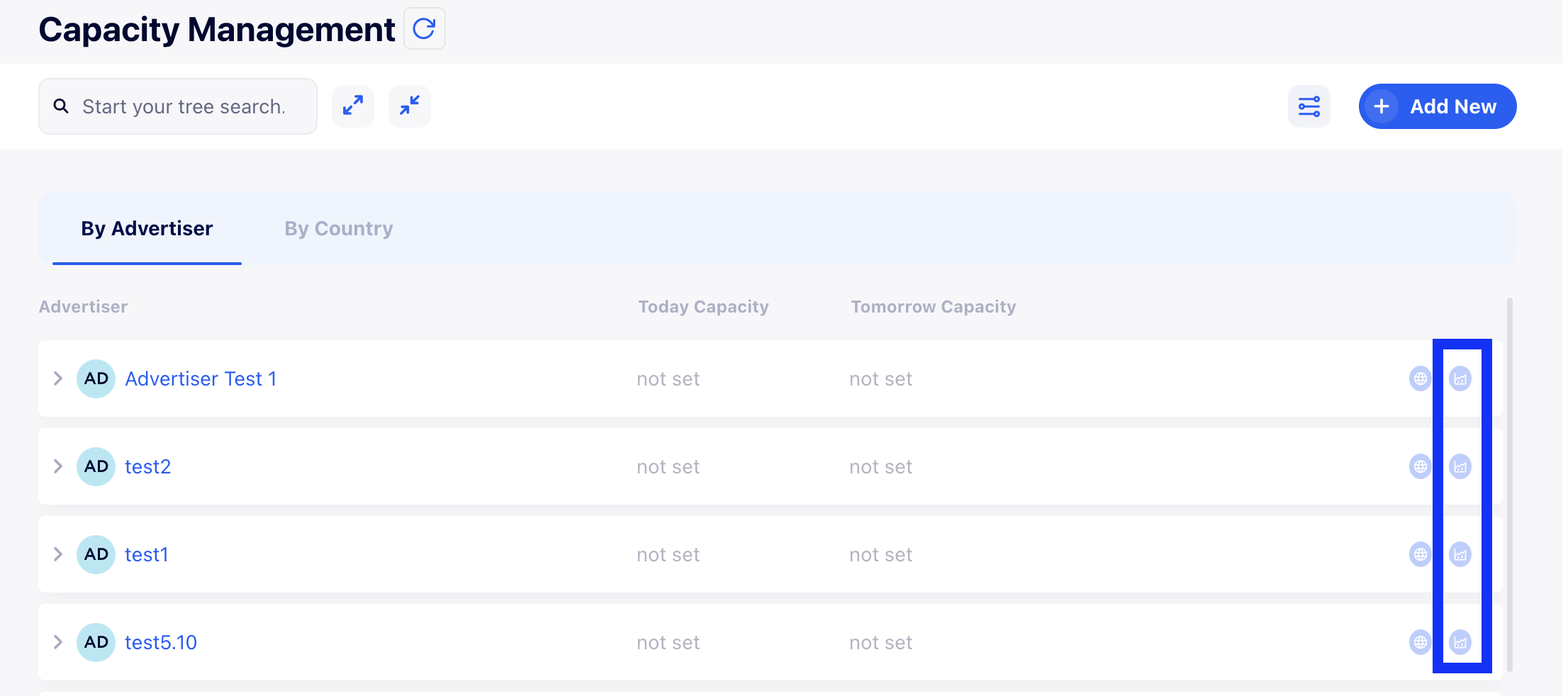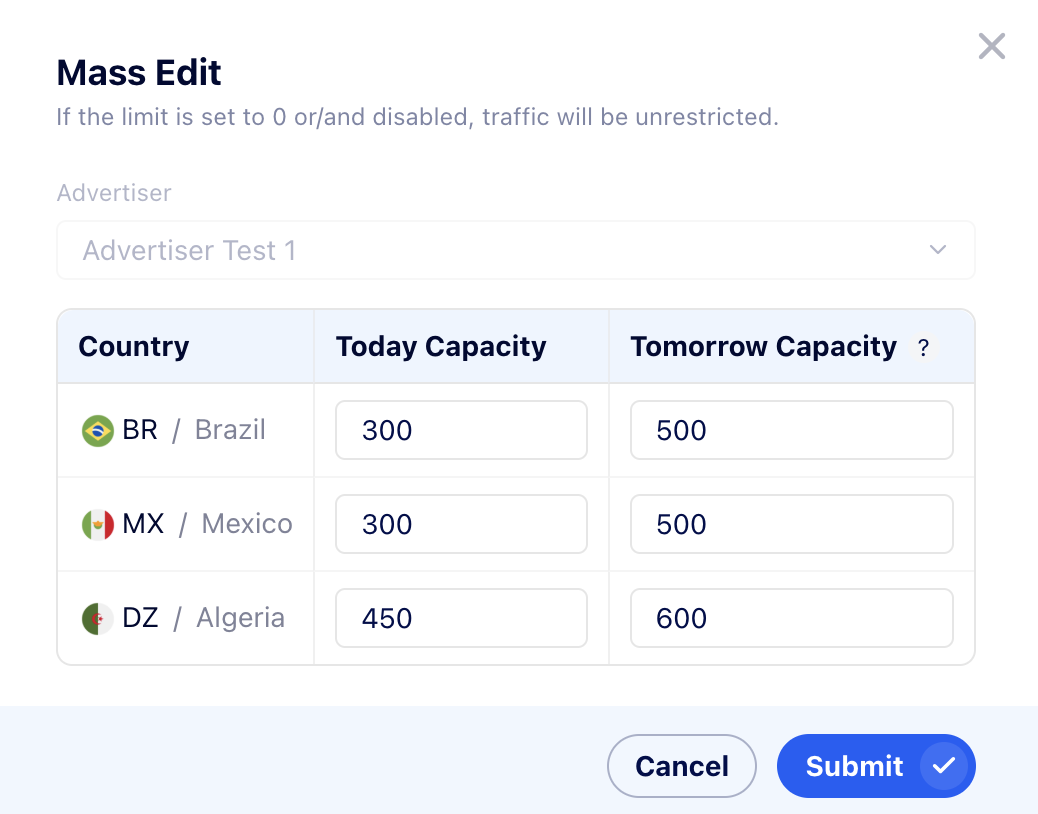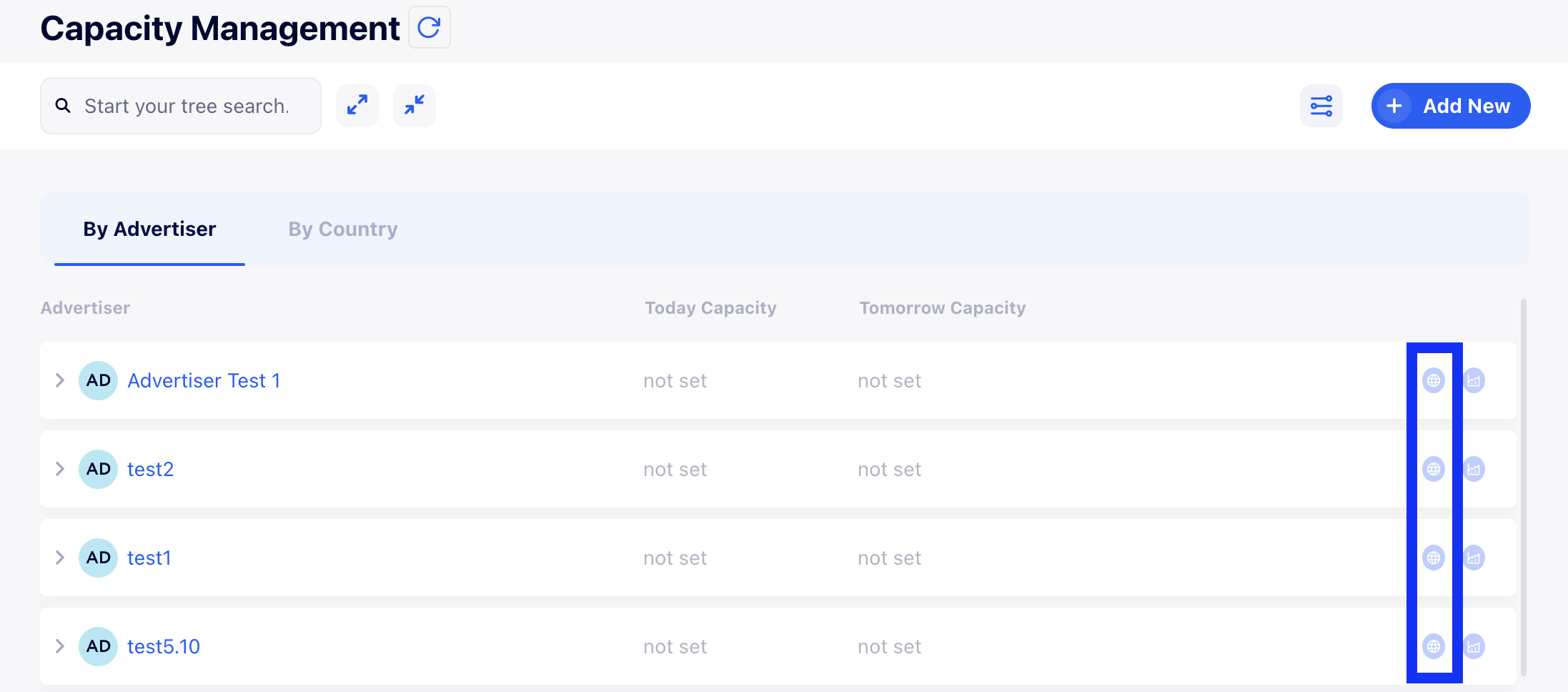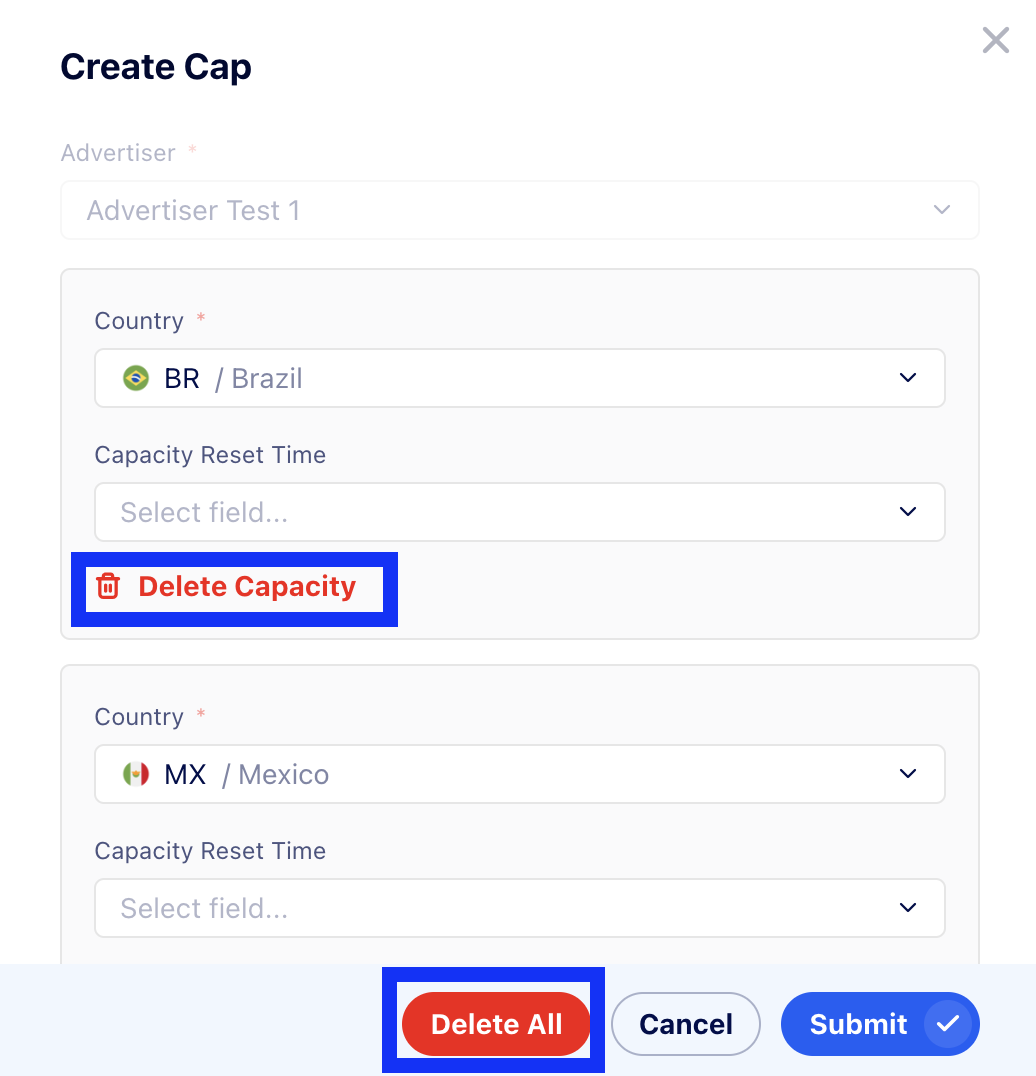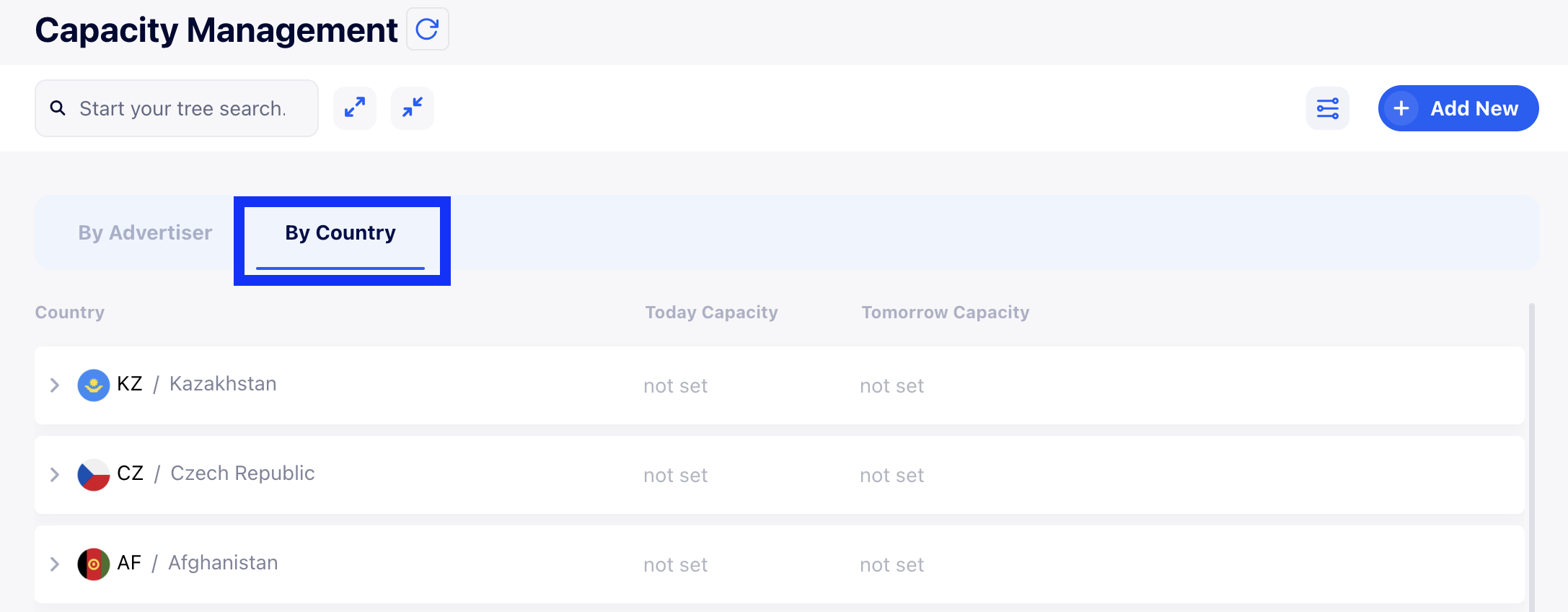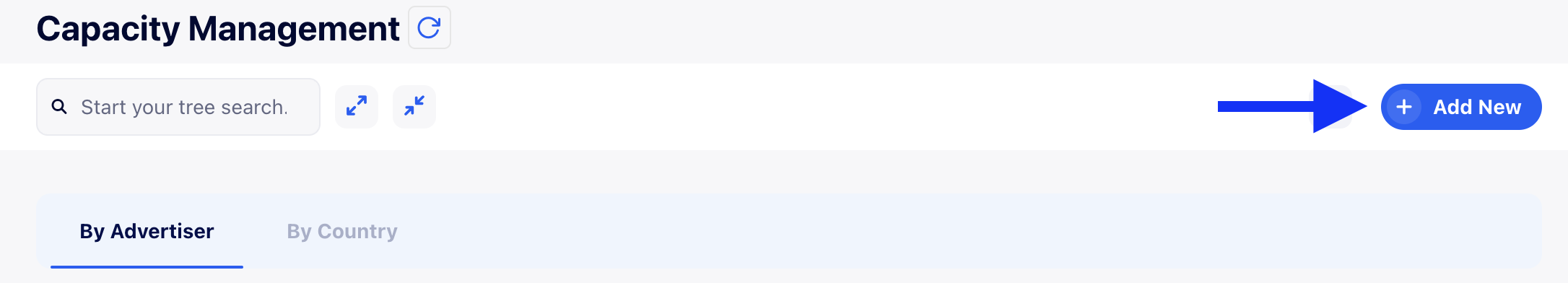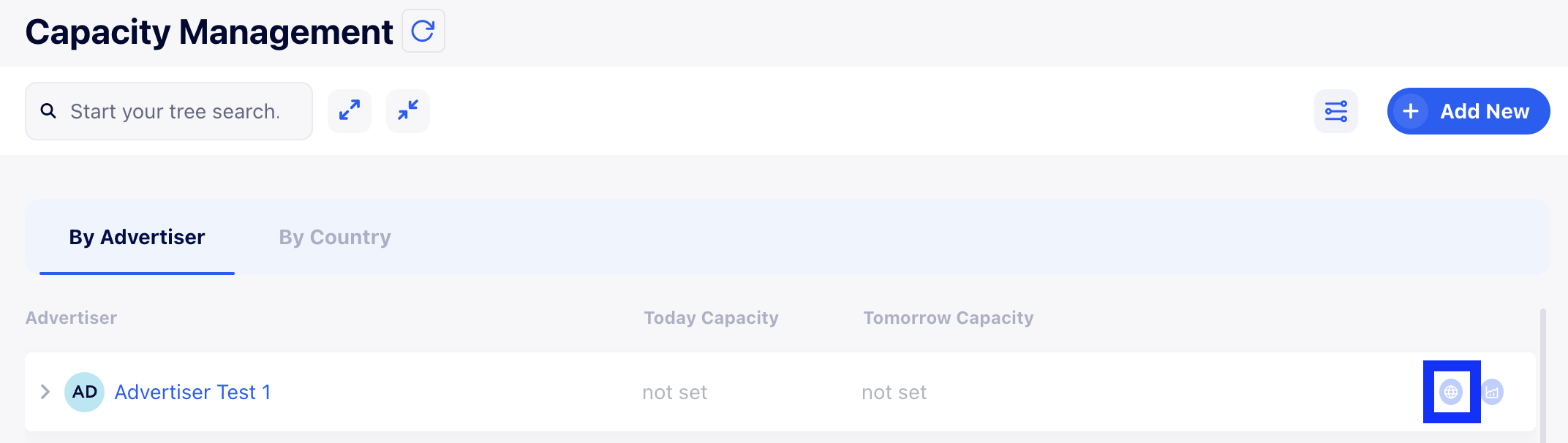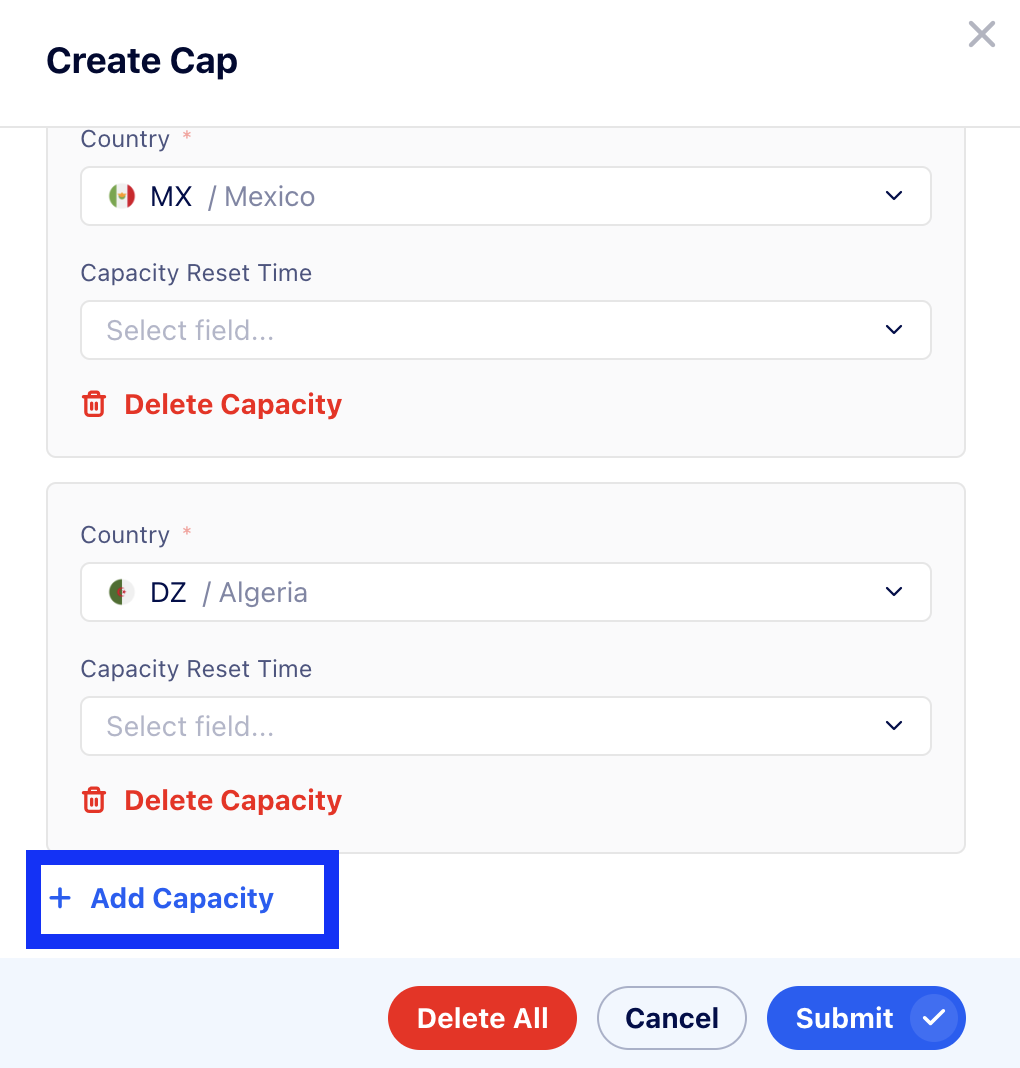Capacity Management guide
In this article, we will have a look at the capacity management feature, what it is, and how to set it up.
What is capacity management?
Capacity management is a lead distribution feature that allows to set daily limits by country and advertiser.
How to set up the capacity management
To set up the capacity management, go to Leads Distribution → Traffic Distribution → Capacity Management.
First-time setup
Step 1. Add the advertisers for whom you will set country capacities.
You can do it in 2 ways:
1) Automatically import from Rotation Control.
In this case, all advertisers for whom you specified countries in Rotation Control will automatically appear in the list.
2) Manually add the necessary advertisers.
In this case, manually select the required advertisers and set the following:
Country – select a country for which you need to set lead capacity in terms of the selected advertiser.
Capacity Reset Time – define at what time (in UTC) the actual lead count will be reset.
Step 2. Once you have added advertisers and corresponding countries, set the capacity for each country. To do so, click the highlighted button next to the required advertiser line:
In the appeared window set the lead capacity values for the required country/countries:
Note: The “Tomorrow Capacity“ value will be applied for the following days if it remains unchanged.
For example, if today is Aug 10th and you set 700 for “Tomorrow Capacity“ (e.g., for Aug 11th). If you will not update the value on Aug 11th, the same value – 700 – will be applied for Aug 12th, too.
Step 3. If you need to delete countries from the advertiser, click the following icon next to the required advertiser:
In the appeared window, you can either delete a particular country or all the countries at once:
You can also monitor traffic performance by countries set via the “Countries“ tab.
Regular setup
When you add your first country capacities, and you need to add another advertiser element, click the “Add New“ button located at the top right corner of the page:
Then, perform the procedure for adding an advertiser manually.
If you need to add another country to an already existing advertiser, click the button highlighted in the screenshot below:
Next, click “Add Capacity“ in the appeared window.
Note: If you set a capacity as 0, the traffic for such a country will not be allowed.