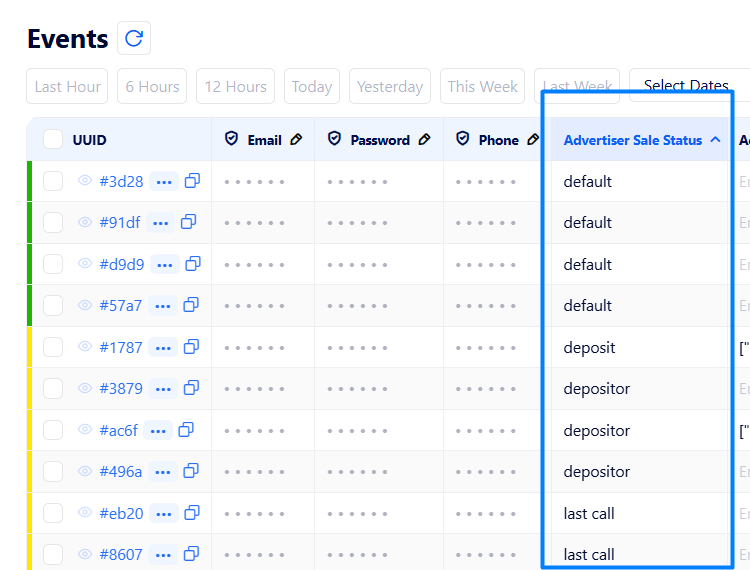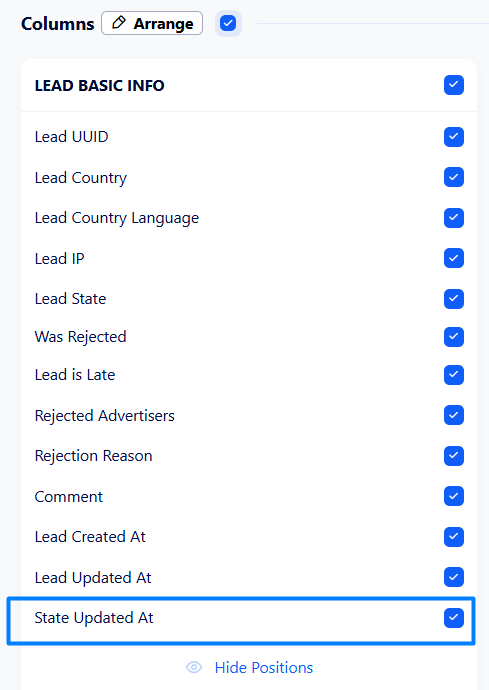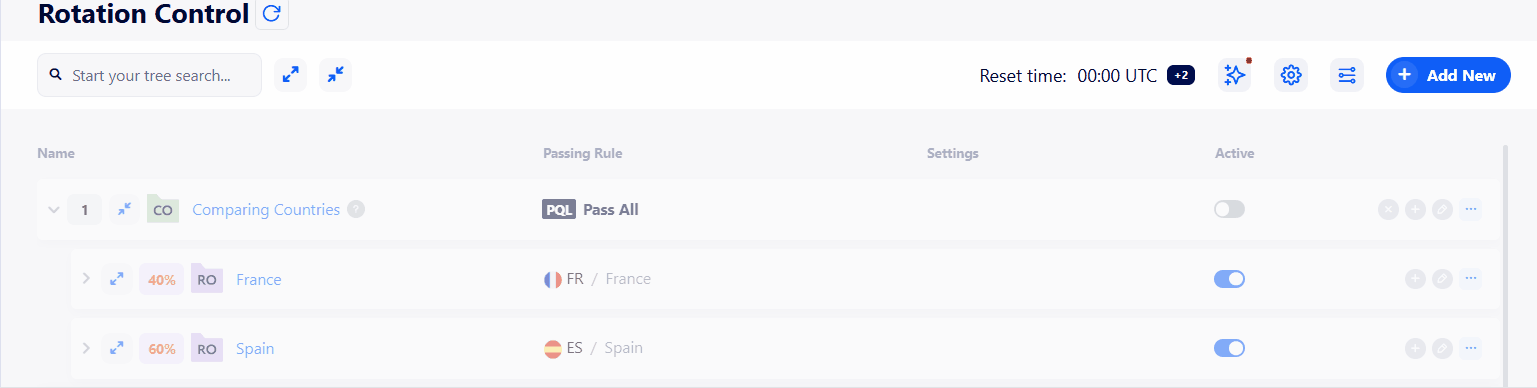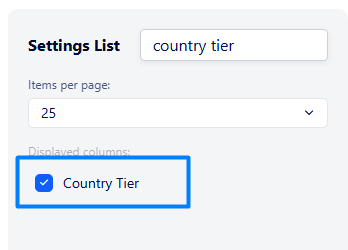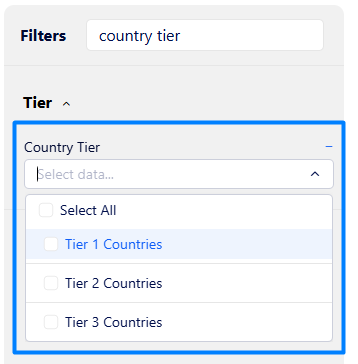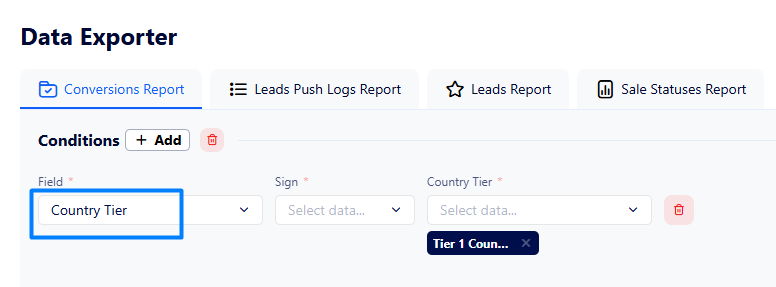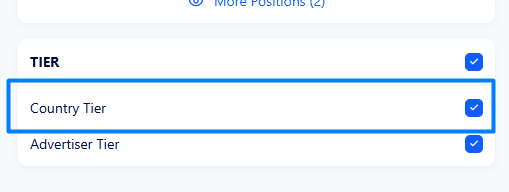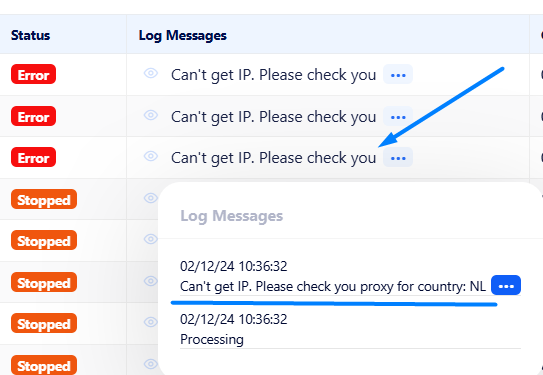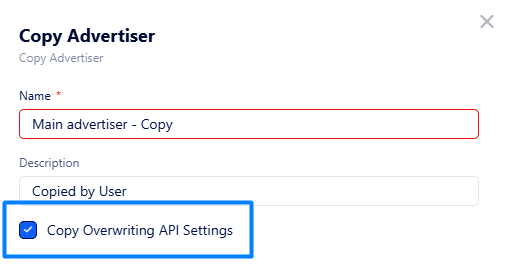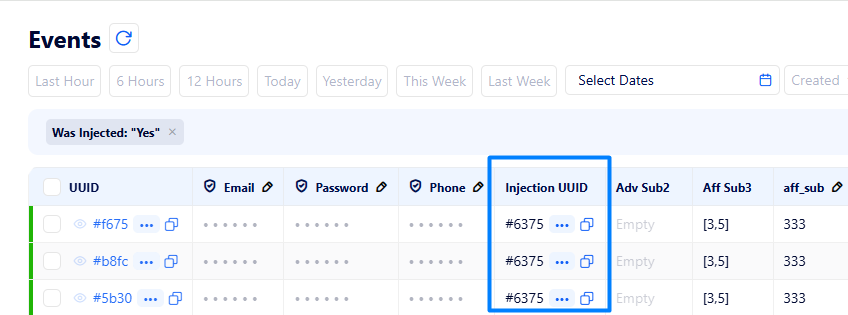v.1.1.42
12.12.2024
Common
Implemented alphabetical sorting to “Advertiser Sale Status” column
This makes it easier to quickly find and analyze specific statuses in Traffic Data tables.
Added the “State Updated At” column to Data Exporter
This allows you to see the exact date when a lead's state was last updated in your Leads report.
To include the data, check the corresponding box in the report:
Improved Rotation Control usability
You can now delete main elements without deactivating their sub-elements.
Added “Country Tier” to Conversions tables and Conversions report
This helps you to analyze conversion performance more effectively based on country tiers.
In Conversions tables, you can add it as a column:
Or use it as a filter:
In Data Exporter → Conversions Report, you can use it as a condition:
Or include it in the report as a column:
Improved the error message for proxy-related issues in injectors
In both manual and auto injectors, the message is now more informative and straightforward, helping you to identify and resolve the issue quickly.
API Settings Overwriting section has become optional while copying an integration
If needed, you can copy all the existing advertiser’s settings apart from the “API Setting Overwriting” section. If you need to copy the section as well, check the corresponding box:
The box is unchecked by default allowing you to copy only necessary settings easier and more conveniently.
Bugs
Fixed an issue when Drilldown reports failed to be generated with a CRM sale status as a condition
Now, reports can be generated correctly with any selected condition.
Fixed an issue when an injection UUID wasn’t displayed for re-pushed leads in Traffic Data
The UUIDs are now displayed properly.
Fixed an issue when a scheduled report access was denied due to the system access limitations
Scheduled reports can now be accessed without errors if enabled.
Fixed an issue when a country code was not sent via funnel
Now, the code is sent flawlessly.