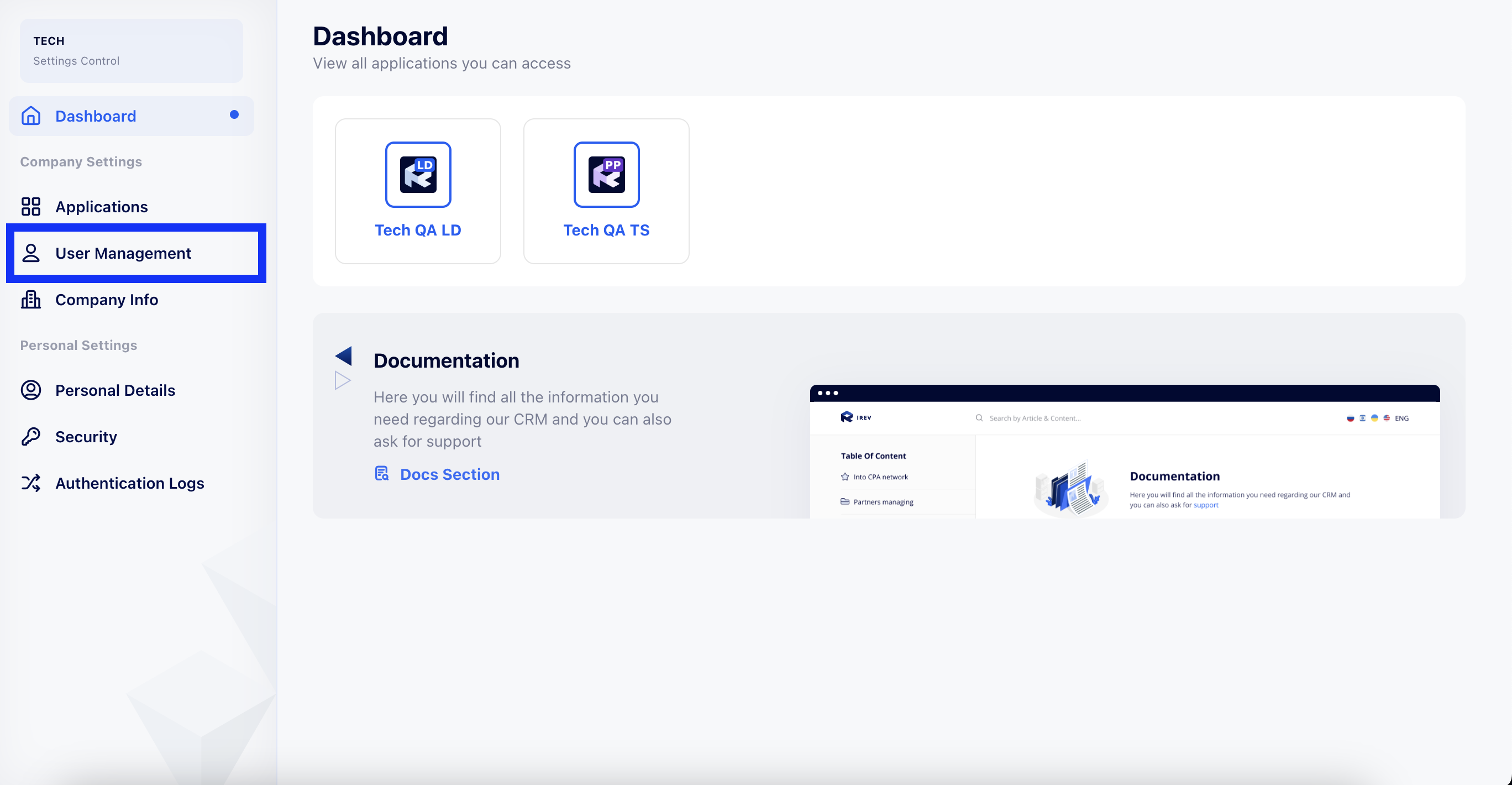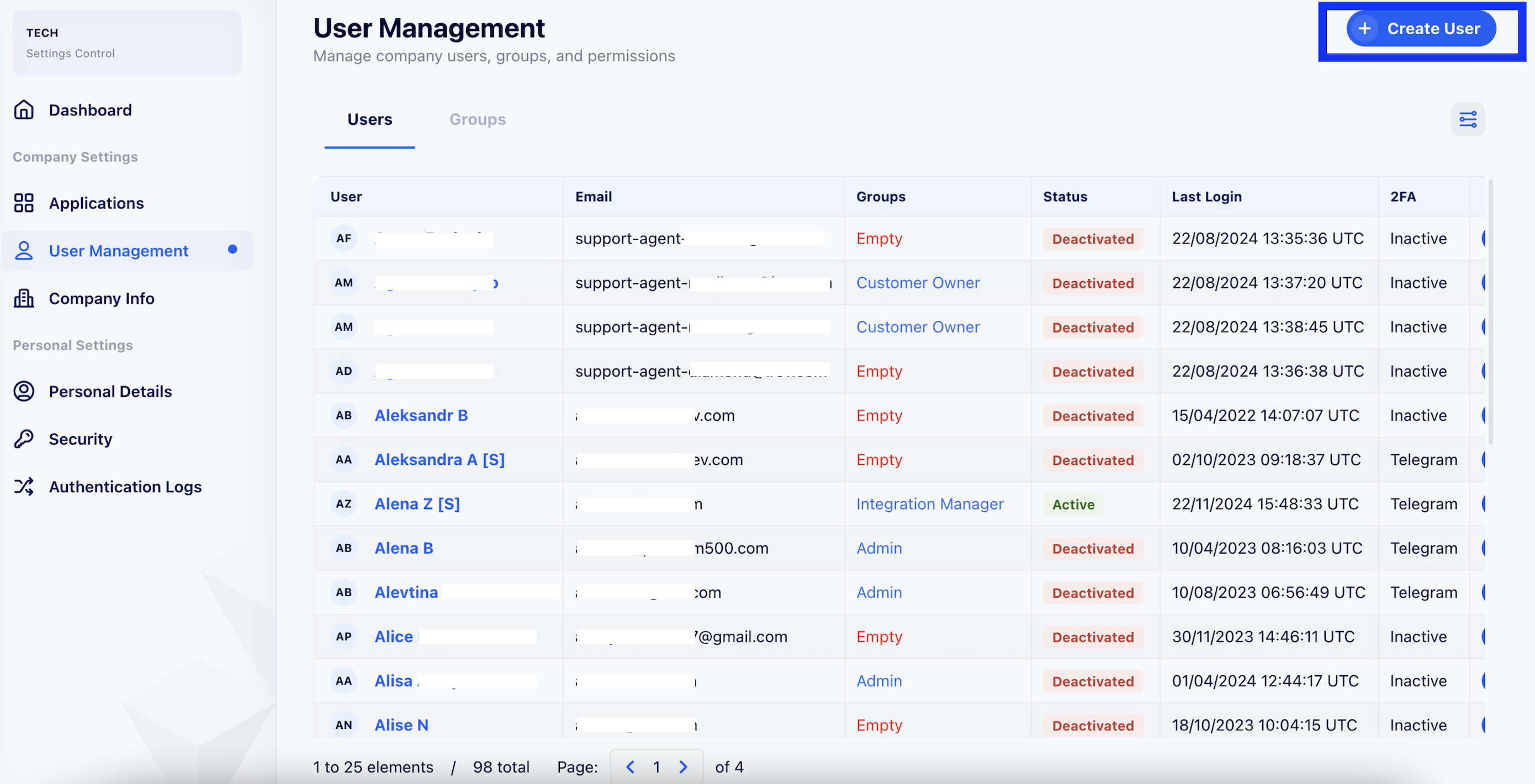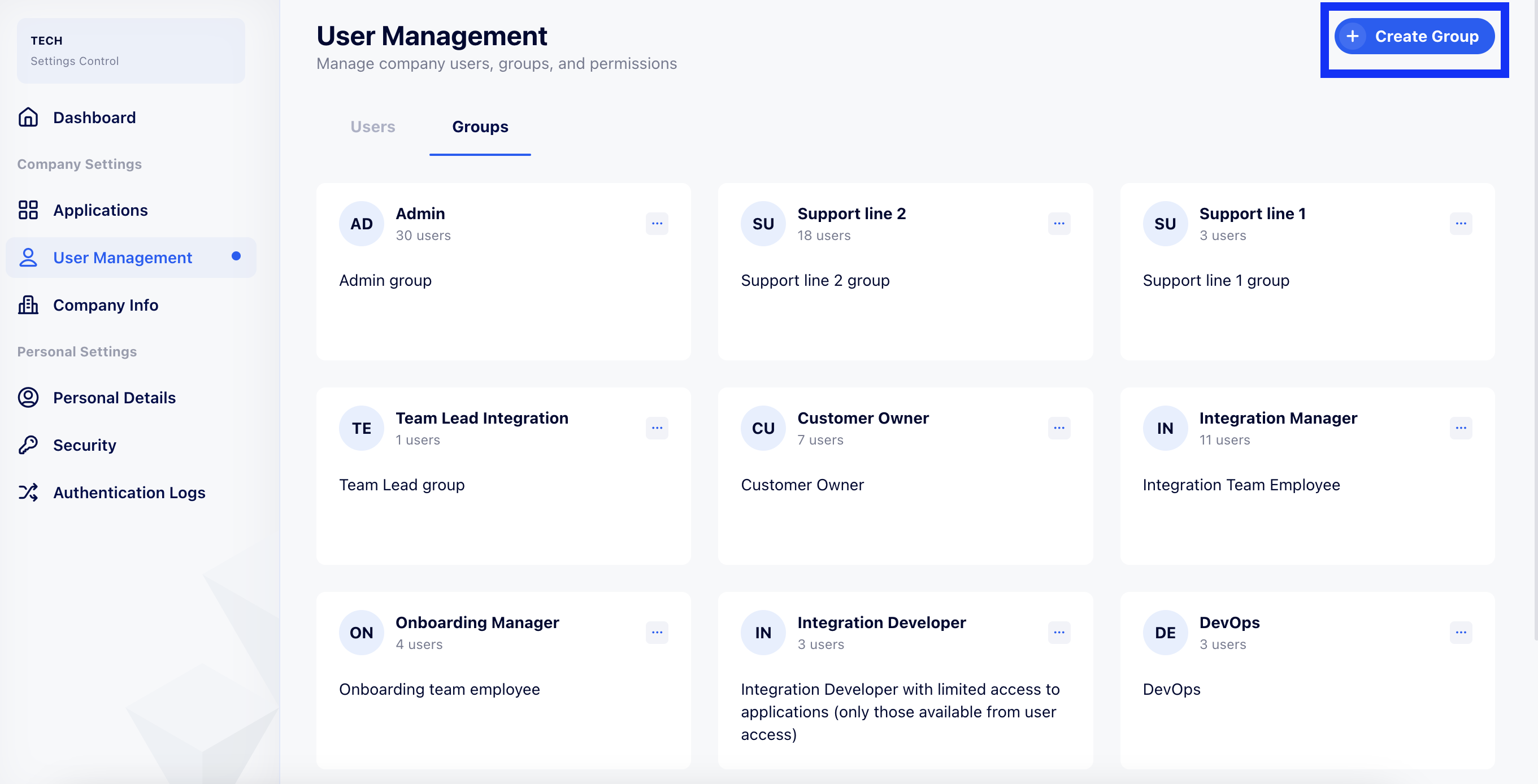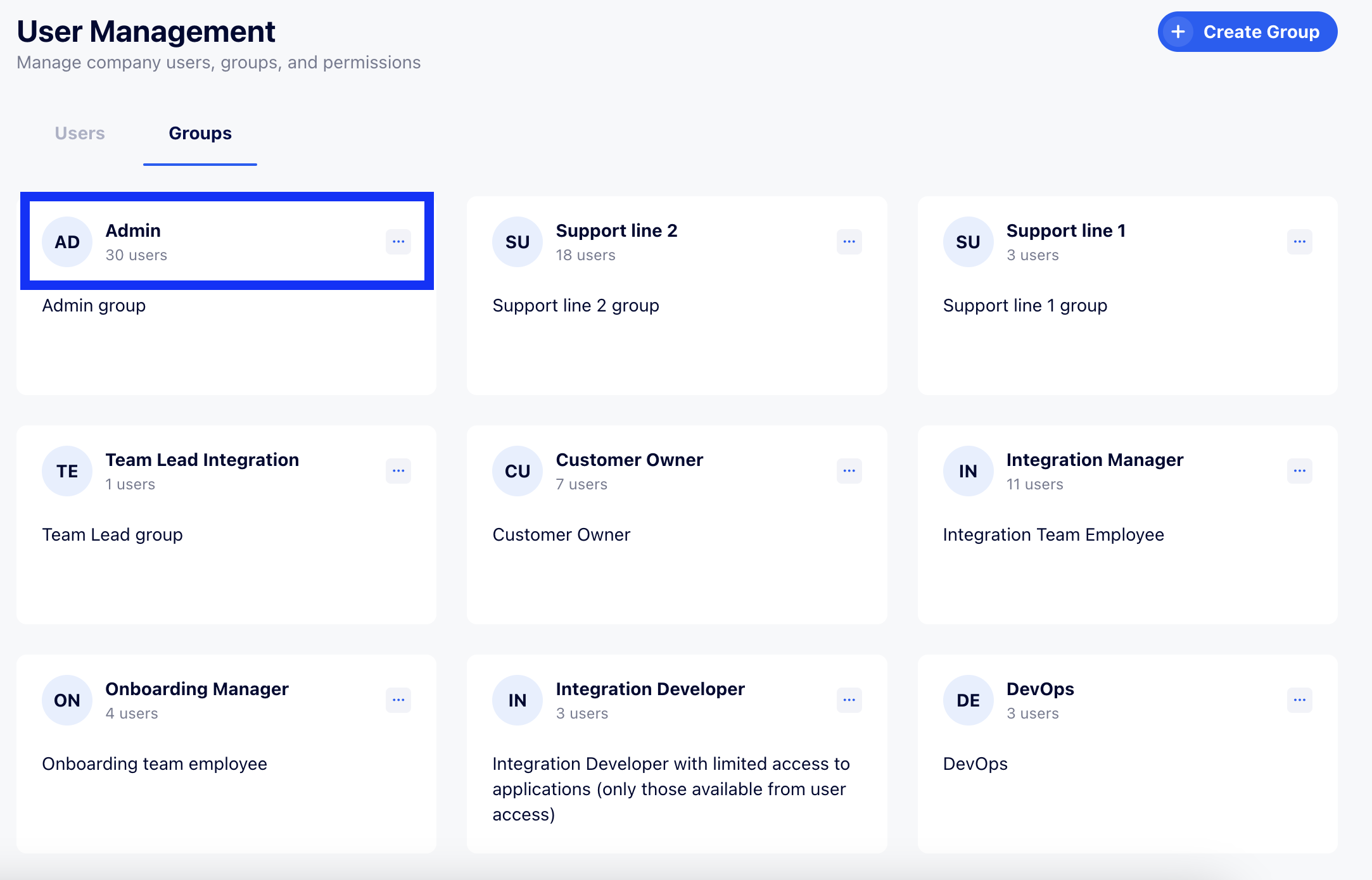How to give user permissions in Control if a user was already created
Edited
In this article, we will look into the process of giving users permissions if the required user and group are already created
Step 1. Open the Control CRM dashboard and go to “User Management”
The “User Management” section contains the following tabs:
“Users” with the option to create a new user
“Groups” where you can create a new user group
Step 2. Setup user access
1) Find the user that you wish to give access to
2) Find the group that you wish to assign the user to
3) Click on the name of the group
4) Go to “3. Attach Users” - select the user from the dropdown menu and click “Finish”