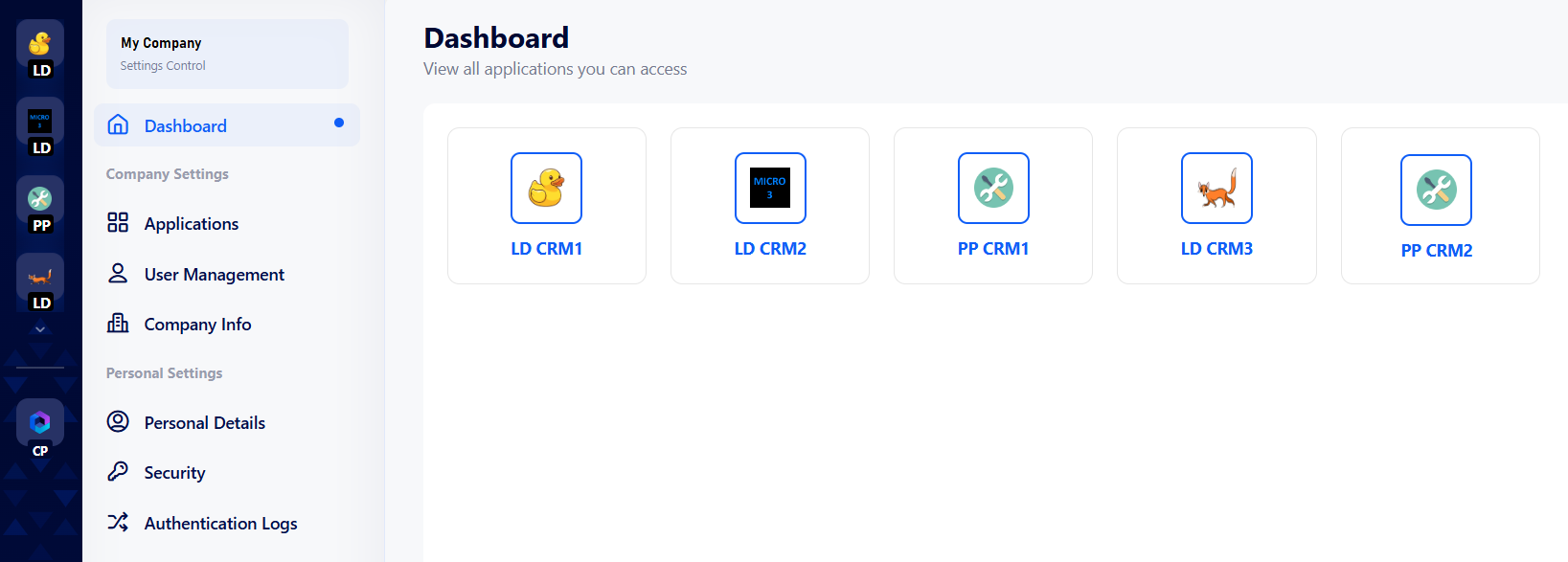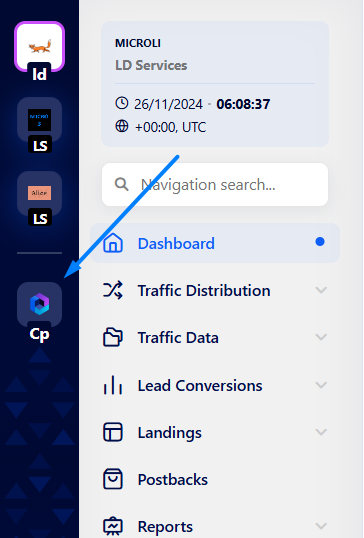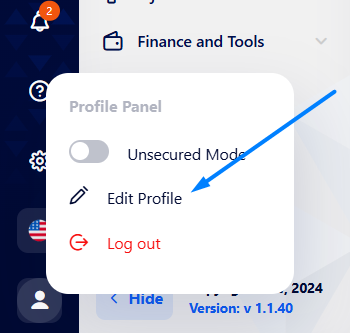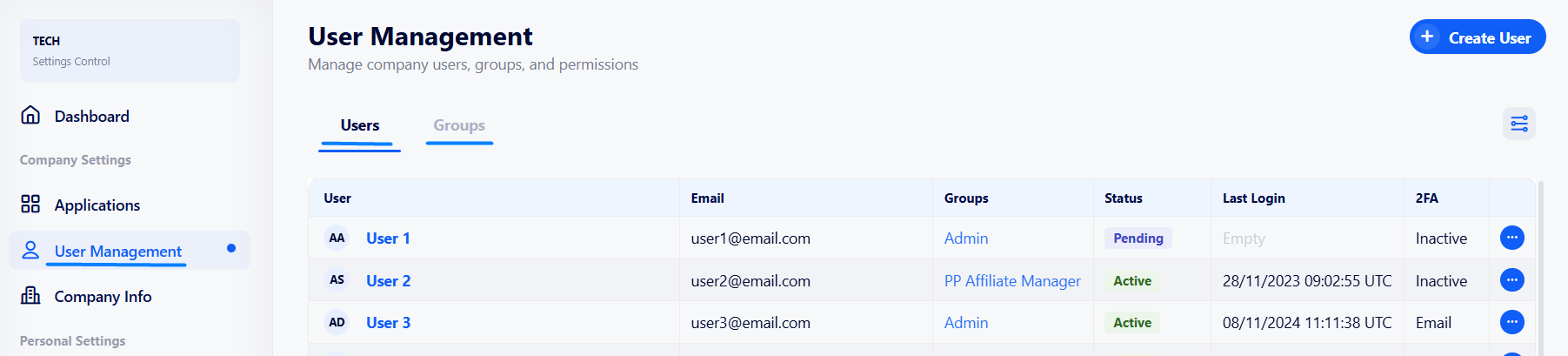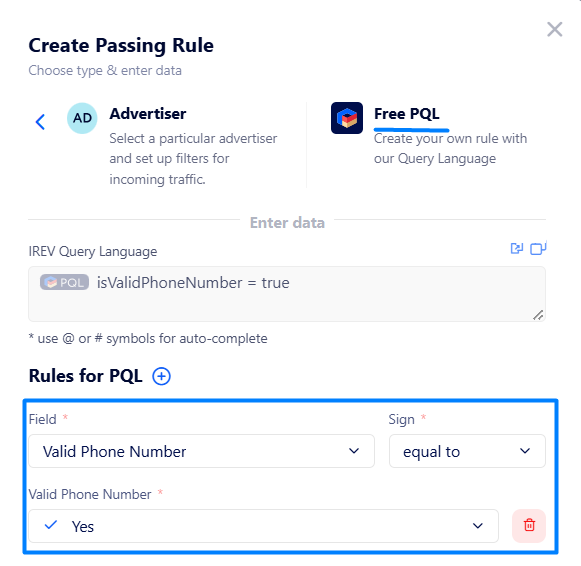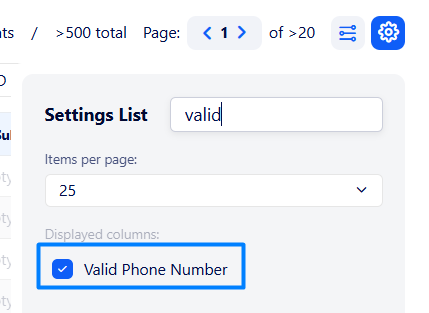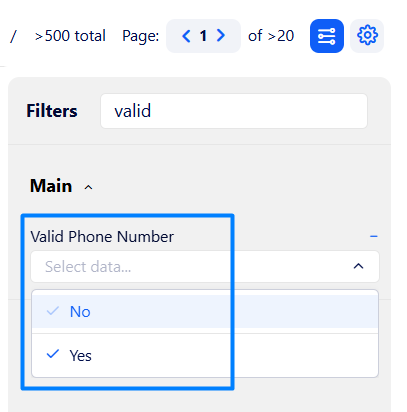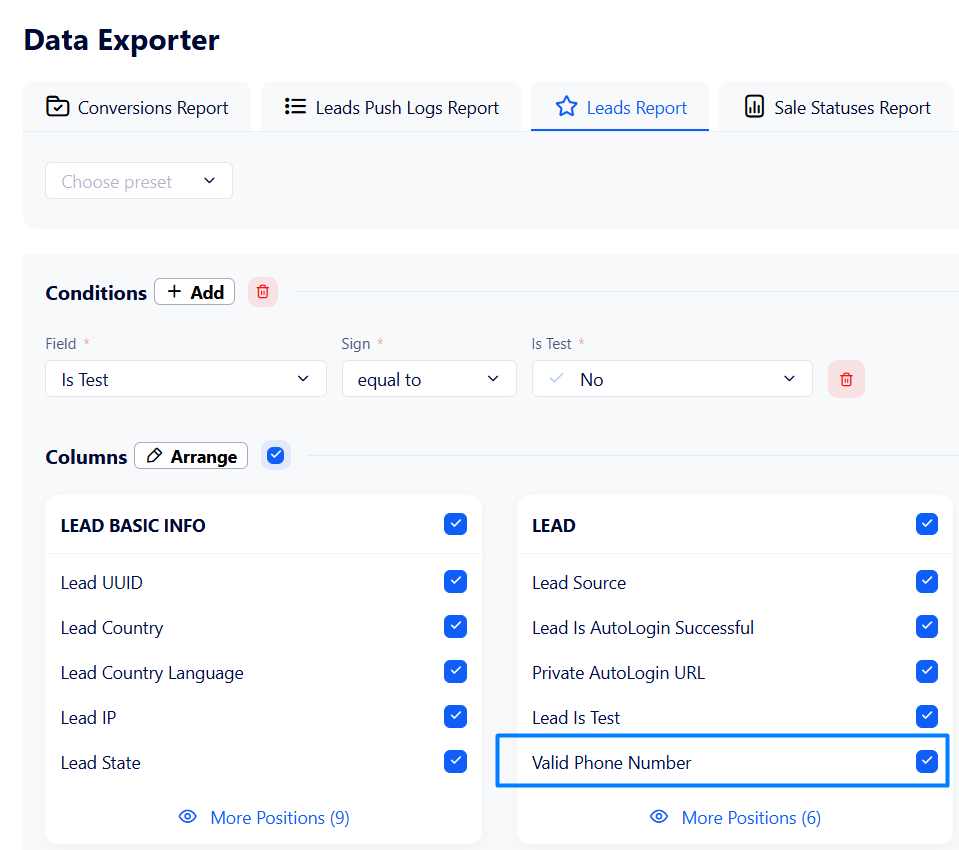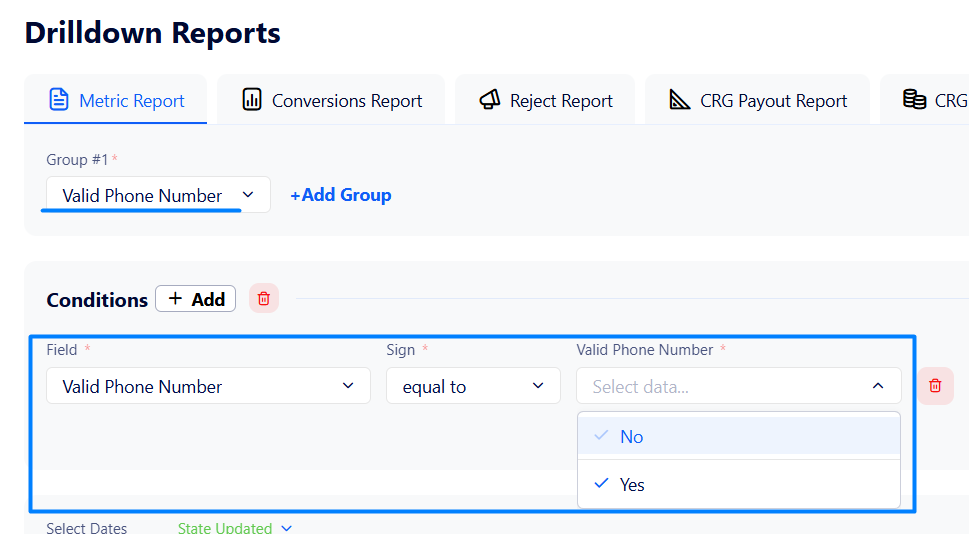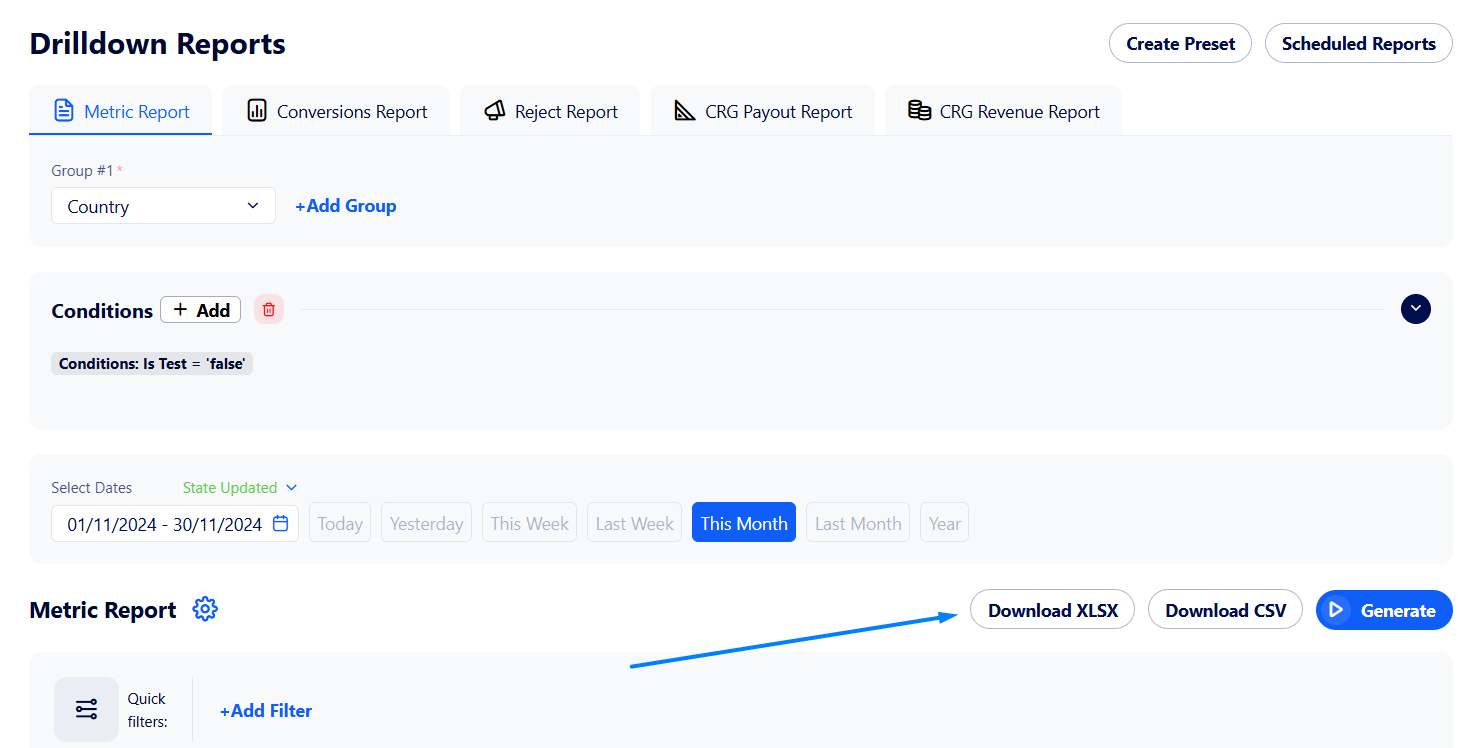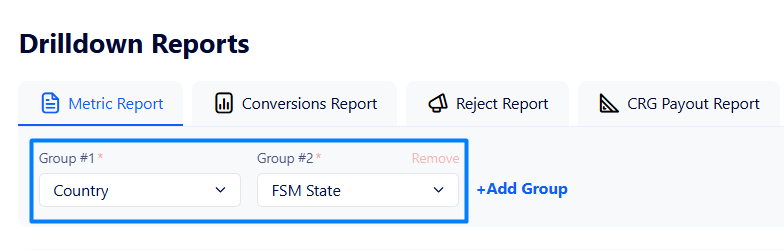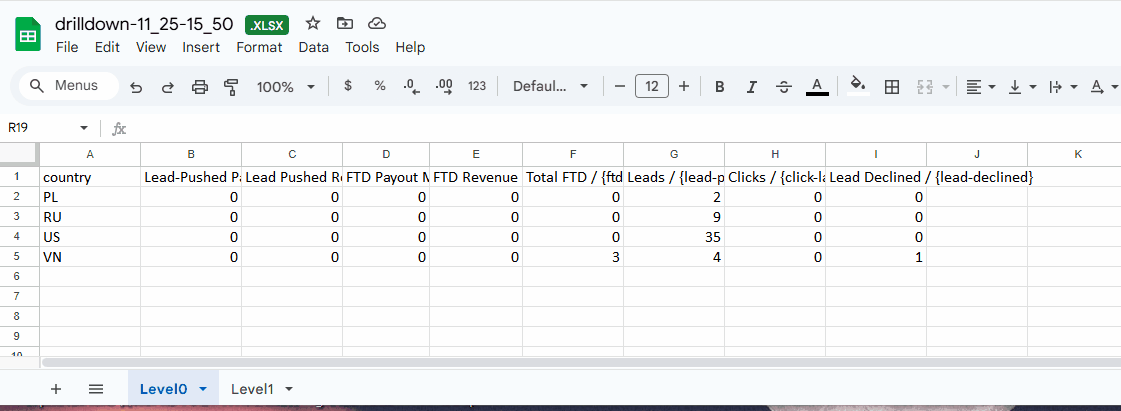v.1.1.41
28.11.2024
Control now has a more user-friendly, intuitive interface.
You can access it via button located in the CRM sidebar:
Or via Profile Panel:
Now, apart from already existing functionality, it is possible to create and invite new users to your CRM as well as manage their access via the "User Management" tab.
Here, you can create a user or group in the corresponding sections simply by clicking "Create User" or "Create Group" and following the instructions.
If an existing element needs to be updated, you can edit its information in the same tab.
This feature verifies whether a lead's phone number is valid for a specific country, enhancing traffic quality.
You can enable it for a required advertiser’s rule in Rotation Control via the "Free PQL" advanced rule as follows:
Thus, if a lead's phone number turns out to be invalid for the country, such a lead will skip the advertiser having the rule set.
You can monitor the corresponding traffic performance via Traffic Data tables.
Here, you can add the respective column to see if the phone number is valid or not:
Additionally, you can use the filter to only view leads with valid/invalid phone number:
Also, you can include the data to your Data Exporter reports:
And to your Drilldown reports (as a group or as a condition):
You can now download Metric and Conversions reports in XLSX format by clicking the highlighted button:
When you have downloaded the report in XLSX format, each selected group will appear in a separate tab, allowing you to study the report more conveniently.
For example, if you select Country, and FSM State as groups as it is shown in the screenshot below:
The downloaded in XLSX format report will be displayed as follows:
Here, on the “Level0“ tab you can see the data grouped by country. Next, on the “Level1“, another column with FSM state data is displayed.
All your forms placed on one funnel page now have phone validation.
Now, such leads are saved as rejected.