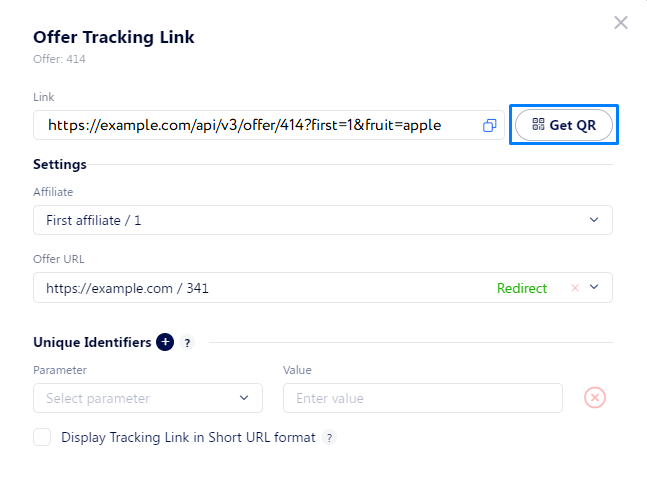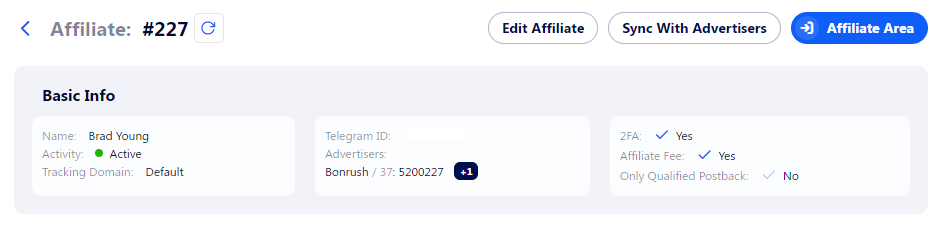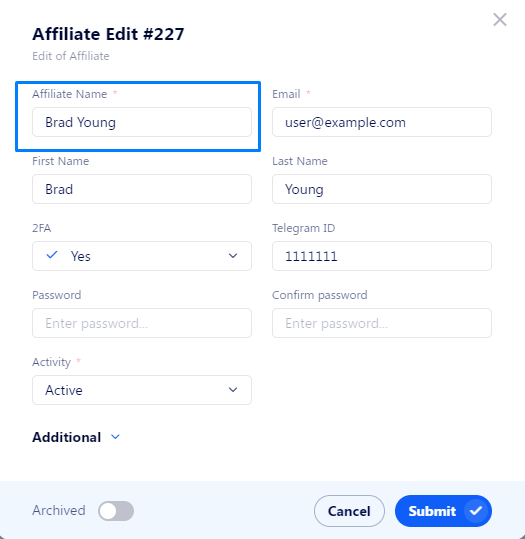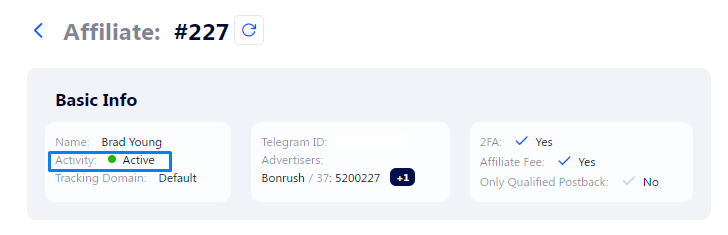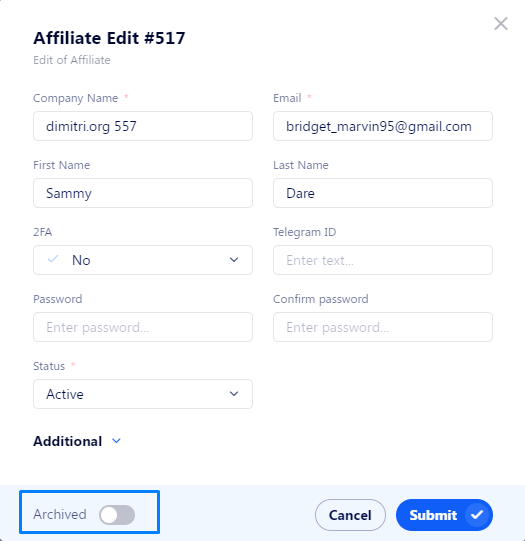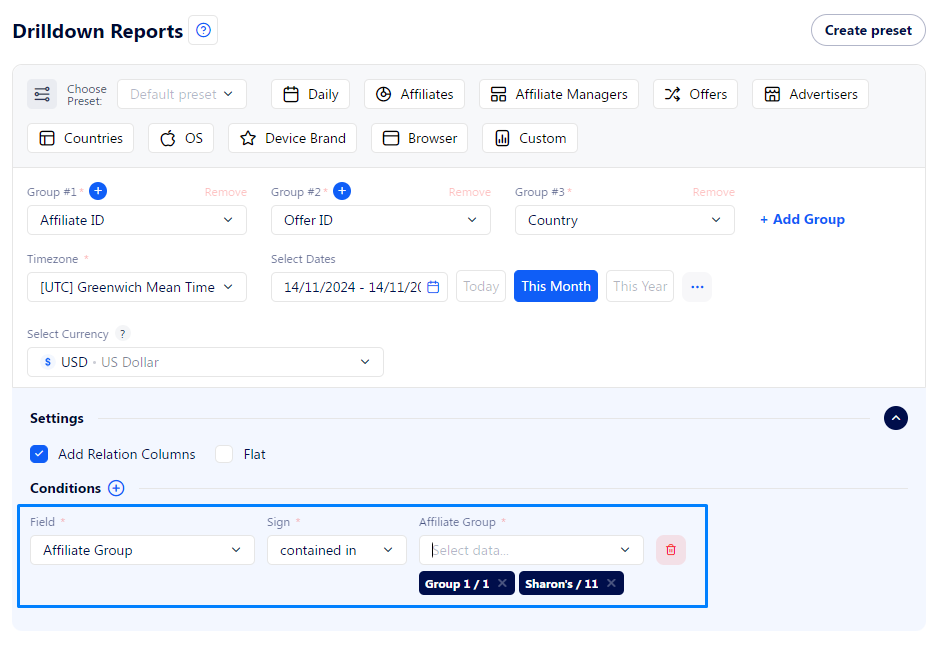V. 1.1.39
Improved the displaying of the Get QR button in the Offer
Now the button is correctly shown in all cases; it's regularly aligned with the right side of the modal window, has a QR icon inside, and is not available with the modal completely when the offer has no URLs attached.
Updated buttons on the Affiliate and Advertiser profile pages
The buttons for managing advertisers and affiliates, located in the top right corner of a profile page, have been redesigned to become more understandable and better fit the scale of the page.
Unified the naming of affiliate-related fields across the CRM
The primary affiliate identification field has been renamed from Company Name to Affiliate Name. The changes ensure consistency of naming throughout the platform.
Improved activity management for offers and affiliates
First, the naming of activity-related fields was unified: now, all fields containing statuses are called Activity. It’s applied to both offers and affiliates in tables, edit modal windows, and profile pages.
Secondly, the Archived field in the edit modal window was moved to the bottom and changed to the toggle.
Added the Affiliate Group condition to the Drilldown Report
This condition allows us to focus the report on specified affiliate groups.
Bugs
Fixed 2FA limitations
Previously, when any user failed 2FA with too many attempts, it affected all users and temporarily blocked them from attempting to use the 2FA.
Fixed the width of the Earnings field in the Invoice and Payment creation windows
Previously, some long Earnings names that included dates didn’t fit the field, making it hard to select the right option. Now the field is widened to show the full name for clarity.