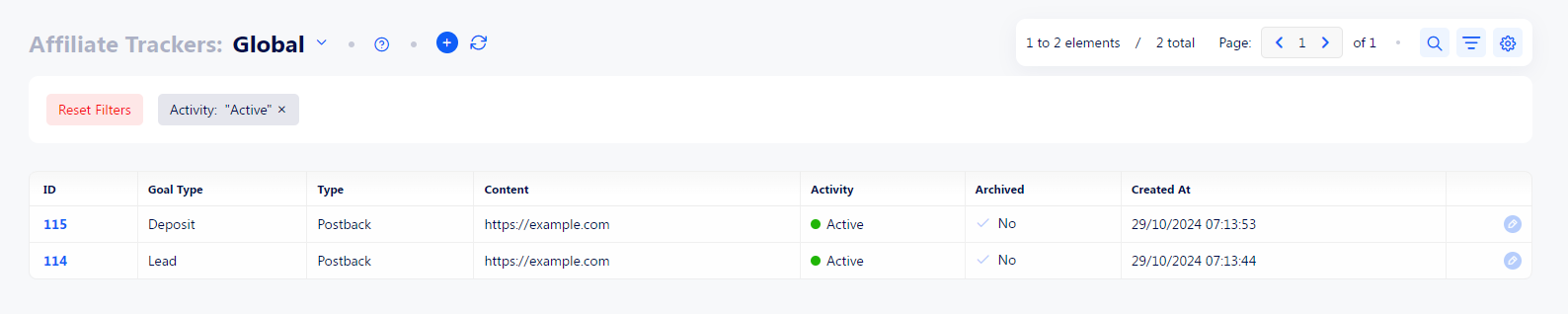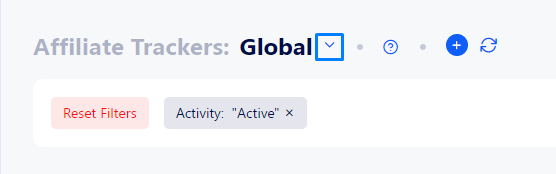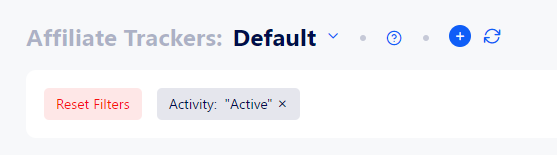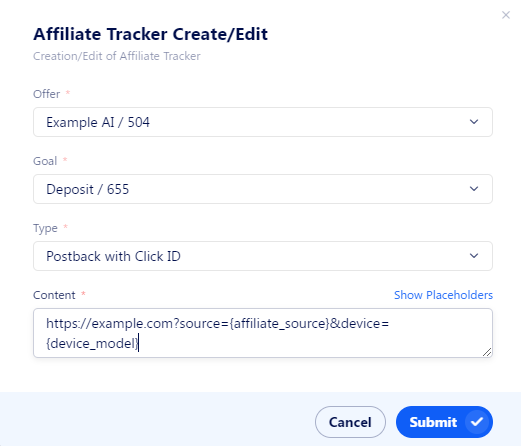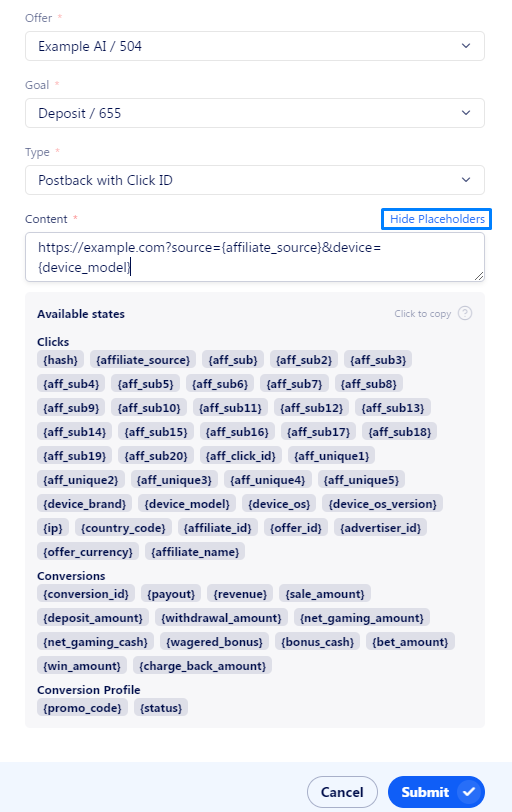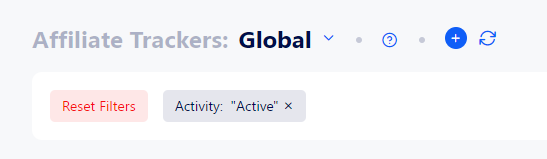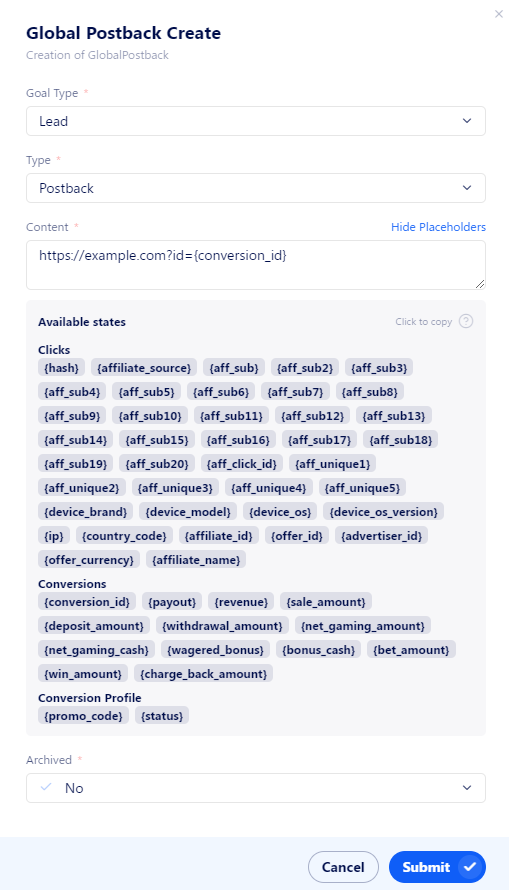Affiliate Trackers
This article covers external trackers and ways to configure them.
Trackers are S2S (server-to-server) connections to your external resource that notifies you about conversions. this type of communication is also called Postback.
The Affiliate Trackers section keeps record of each active tracker.
There are two types of trackers:
Default: applied to a specific offer.
Global: applied to all offers.
You can switch between them by using the arrow button by the page title.
How to configure Trackers
Default Tracker
Make sure the Default option is selected and click the Plus button.
Configure the tracker. The breakdown of all settings is given below:
Offer: the tracker checks activity only for this offer.
Goal: the tracker checks activity only for this goal.
Type: choose the form of the tracker from the technical perspective. The choice generaly depends on the advertised page and it's management tools.
Postback with Click ID: sends a regular S2S postback.
iFrame Pixel: when a lead visits the advertised page, the browser processes an HTML snippet of a Tracking Pixel and sends the request to the mentioned resource.
Content: place your postback. Depending on the Type field, it can be either a URL or a HTML snippet.
Placeholders
Additionally, you can pass covnersion data via postbacks by using dynamic placeholders. They take the actual converison data when the postback is fired.
For example, imagine we configured the following postback:
https://example.com?click_id={aff_click_id}
when the postback is sent, it will be recieved as following:
https://example.com?click_id=234234
https://example.com?click_id=239050
https://example.com?click_id=5665.
The tracker won't be enabled immediately After you click Submit button. Administrators need to approve or disapprove the tracker first.
Global Tracker
Make sure the Default option is selected and click the Plus button.
Configure the tracker. The breakdown of all settings is given below:
Offer: the tracker checks activity only for this offer.
Goal: the tracker checks activity only for this goal.
Type: choose the form of the tracker from the technical perspective. The choice generaly depends on the advertised page and it's management tools.
Postback with Click ID: sends a regular S2S postback.
iFrame Pixel: when a lead visits the advertised page, the browser processes an HTML snippet of a Tracking Pixel and sends the request to the mentioned resource.
Content: place your postback. Depending on the Type field, it can be either a URL or a HTML snippet.
Placeholders
Additionally, you can pass covnersion data via postbacks by using dynamic placeholders. They take the actual converison data when the postback is fired.
For example, imagine we configured the following postback:
https://example.com?click_id={aff_click_id}
when the postback is sent, it will be recieved as following:
https://example.com?click_id=234234
https://example.com?click_id=239050
https://example.com?click_id=5665.
The tracker won't be enabled immediately After you click Submit button. Administrators need to approve or disapprove the tracker first.