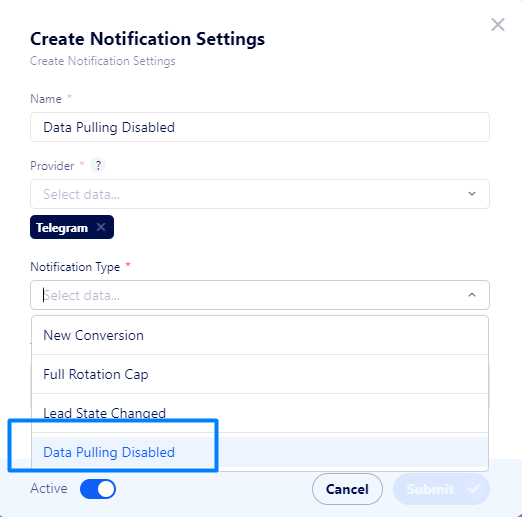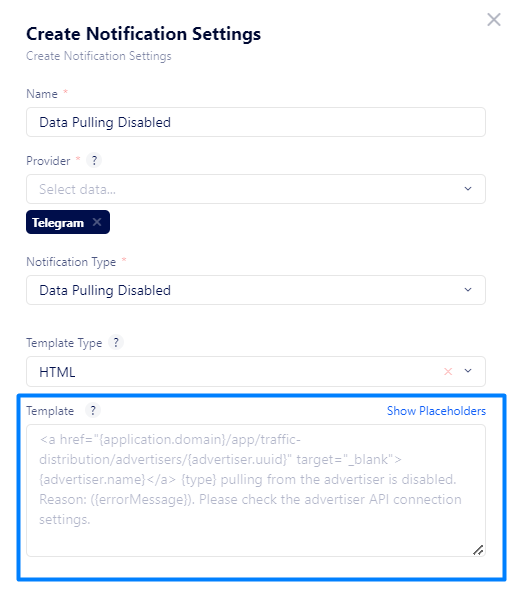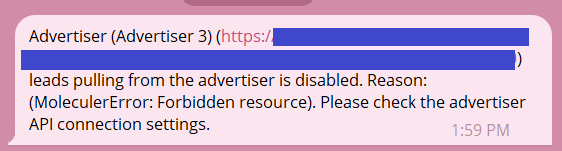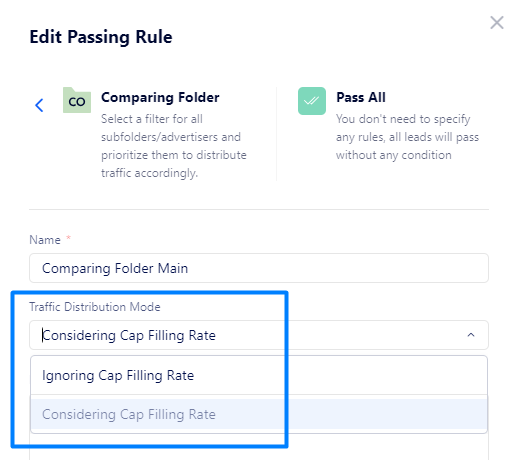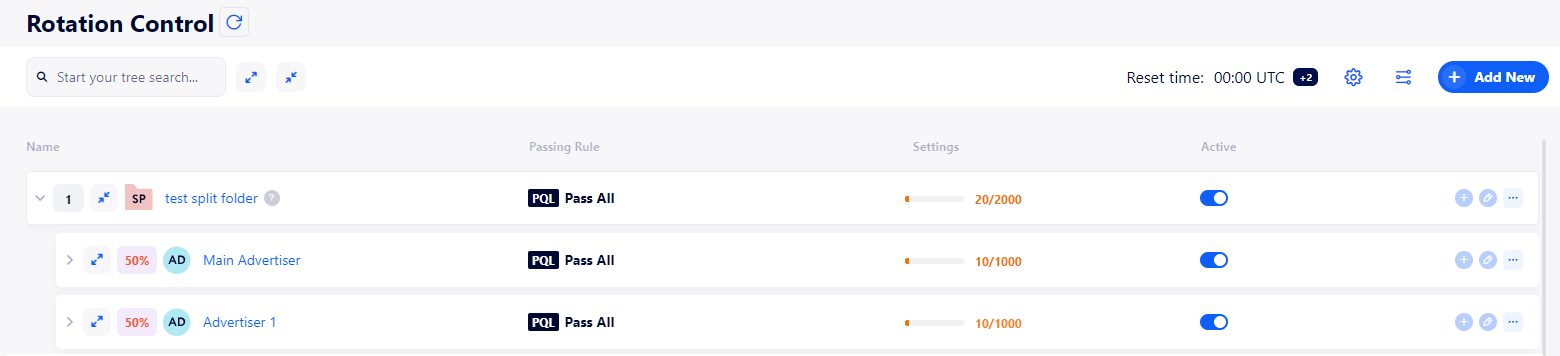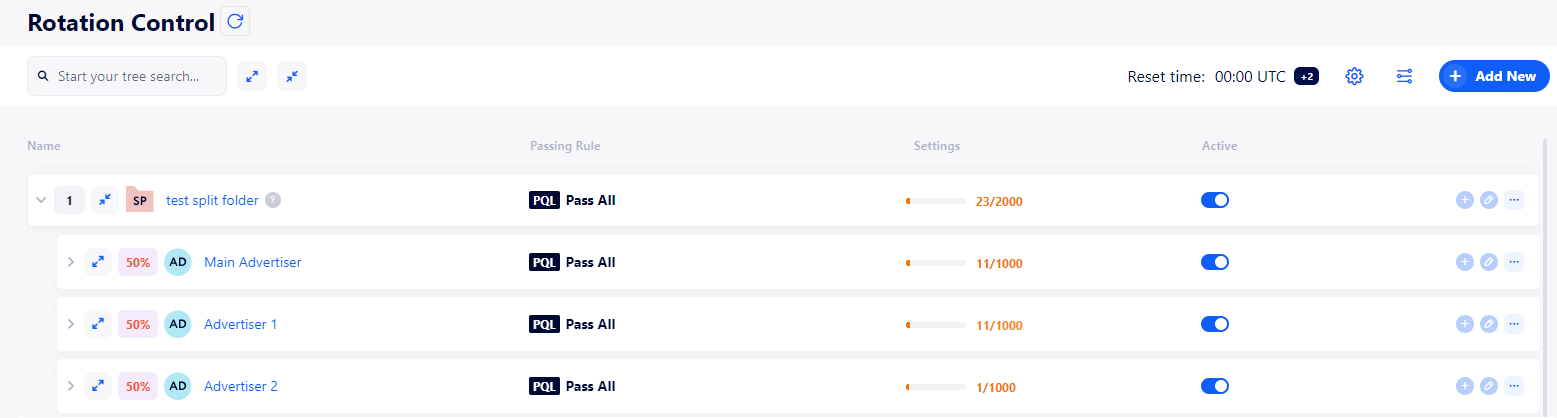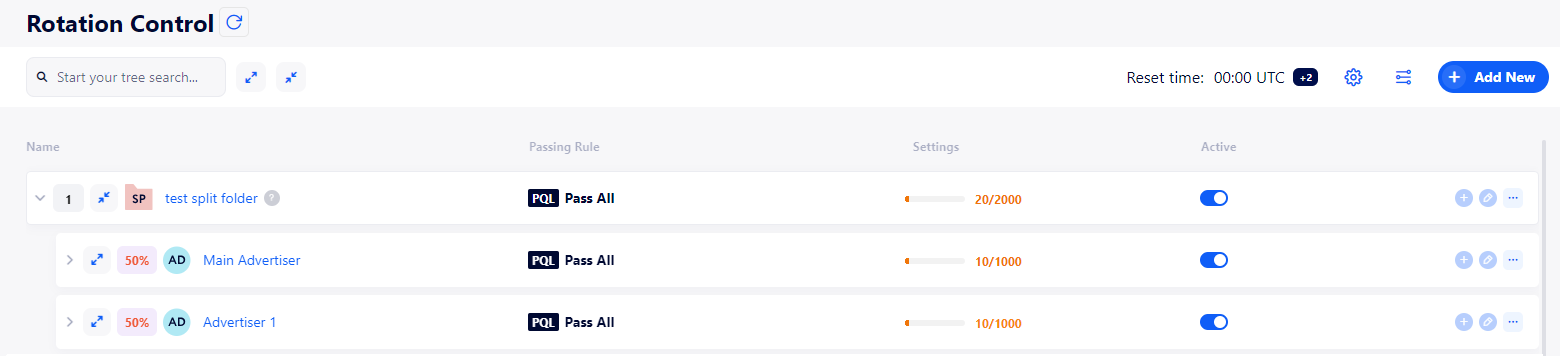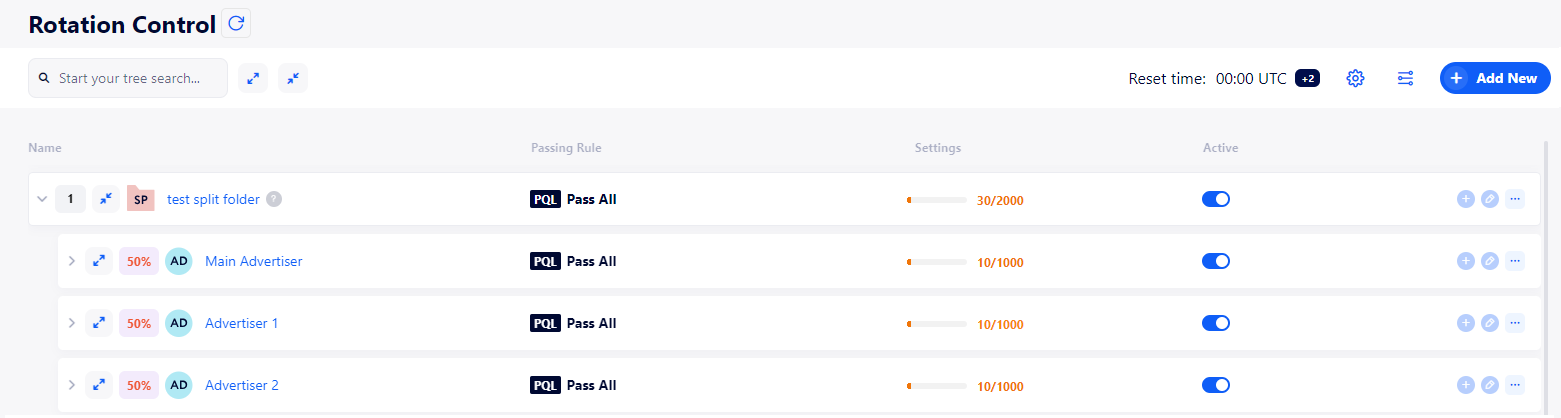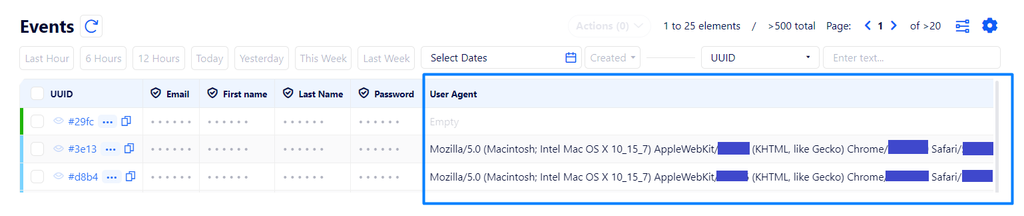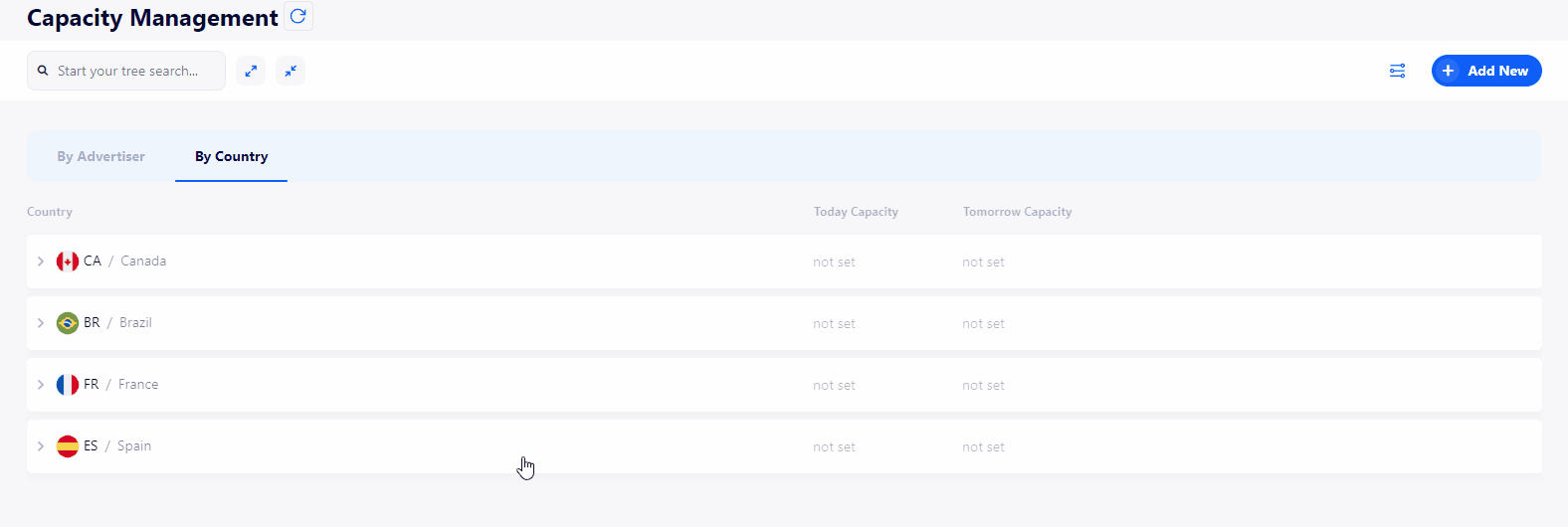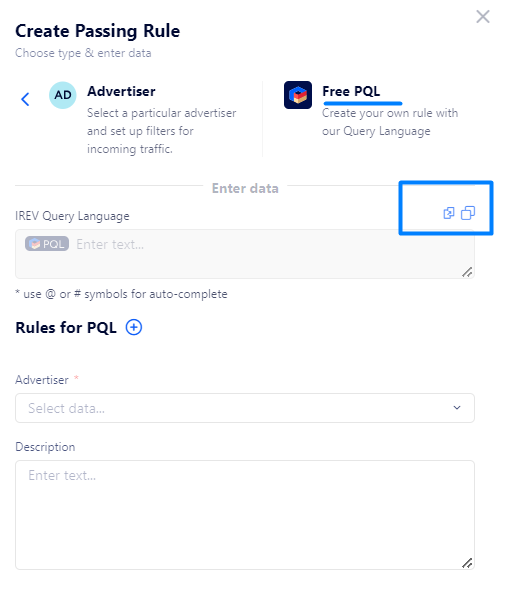v.1.1.37
04.10.2024
Features
Added notifications on disabled data pulling
The new notification type – Data Pulling Disabled – alerts you when data pulling from a specific advertiser is automatically disabled due to related errors.
To enable it, select the respective option when creating new notifications via Notifications → Settings.
Here, you can also customize the message to be sent in the “Template“ area.
By default, you will receive the following message via IREV Telegram Bot:
Note: If data pulling from an advertiser is disabled, it is recommended to check the API settings of the respective advertiser, as this is the most common cause.
Improved behavior of Comparing and Split folders
You now have the option to decide whether the current capacity fill rate should affect traffic distribution for these folders or not.
To select a required strategy, open a Comparing or Split folder window and select the needed option in “Traffic Distribution Mode“.
Examples:
Ignoring Cap Filling Rate.
If we add another advertiser element (e.g., Advertiser 2) to that Split folder with the same weight (50%) and the same Cap (1000), the following incoming leads will be allocated equally among the 3 advertisers, meaning that the next lead may go to Main Advertiser, the following one – to Advertiser 1, and then – to Advertiser 2.
Considering Cap Filling Rate.
In this case, if we add another advertiser (Advertiser 2) with the same weight (50%) and the same Cap (1000), all the following incoming leads will be sent to Advertiser 2 until it gets 10 leads (as many as the other advertiser in the folder). After, incoming traffic will be allocated equally among the 3 advertisers.
Added an option to study lead’s user agent data
This feature helps you to optimize your campaigns based on leads' devices and browsers.
To properly configure it, contact our support team.
Common
Enabled a drag-and-drop feature in Capacity Management
This allows you to easily reorder elements in Capacity Management based on their priority.
Added an option to copy Free PQL rules
It allows you to copy and paste Free PQL rules in Rotation Control, Advertiser Revenue, etc. in a single click.
Updated icons throughout the system
The new design improves navigation and offers more intuitive, visually informative icons to improve overall usability.
Bugs
Fixed an issue when sale statuses preview failed to open in Traffic Data
The sale statuses preview window now works properly in Traffic Data tables.