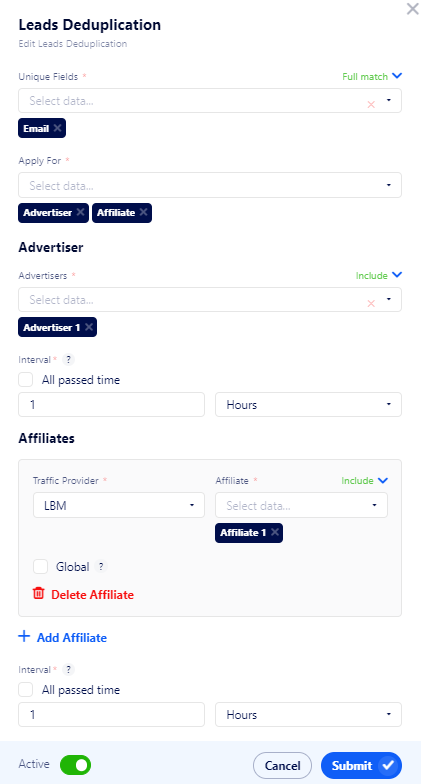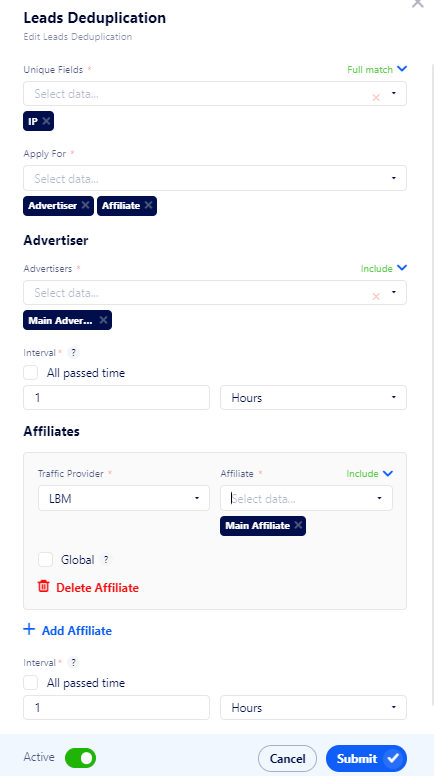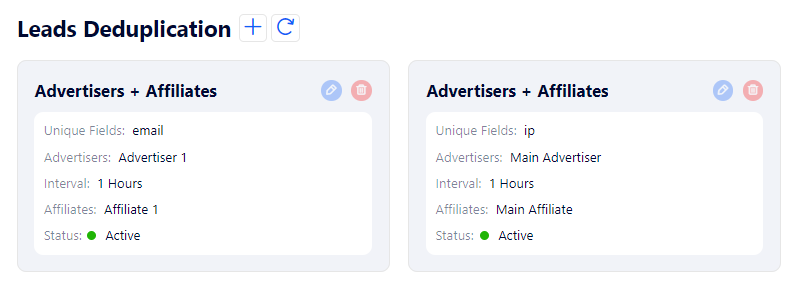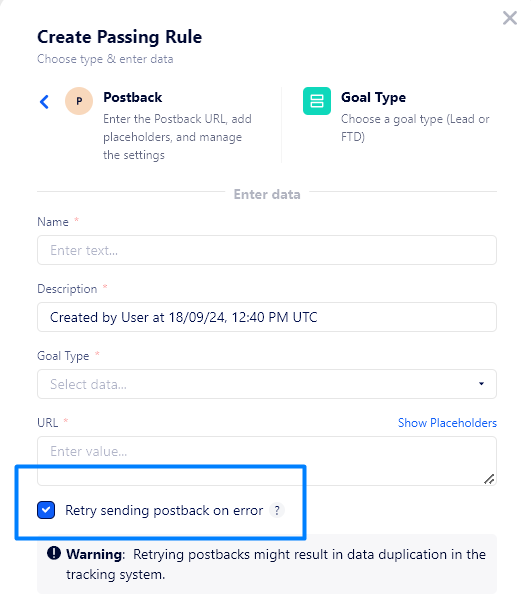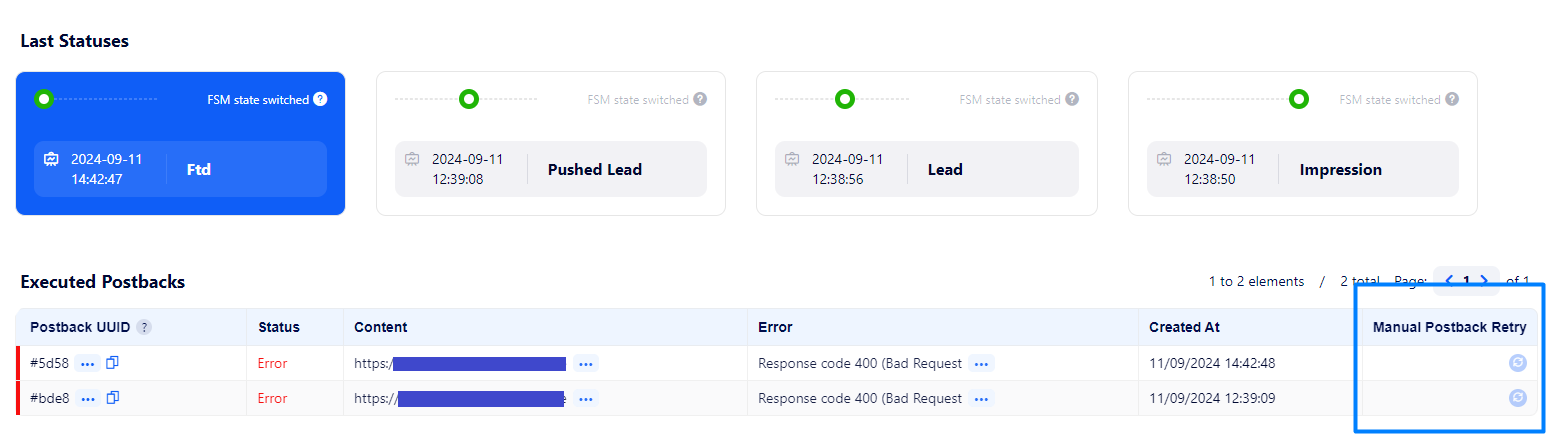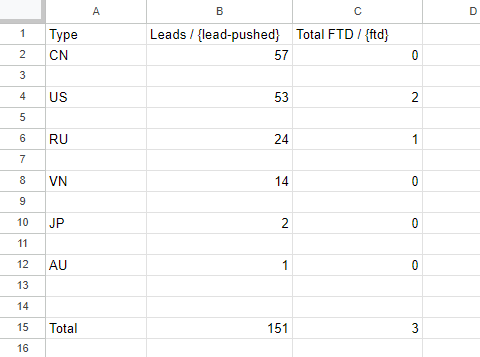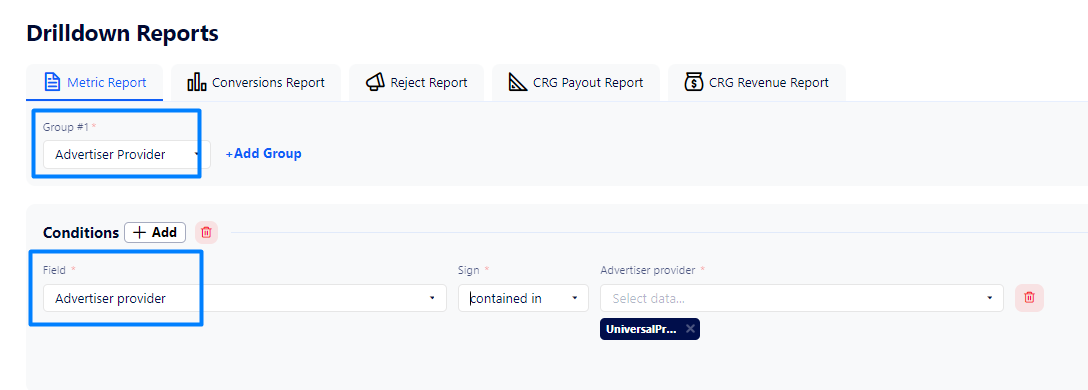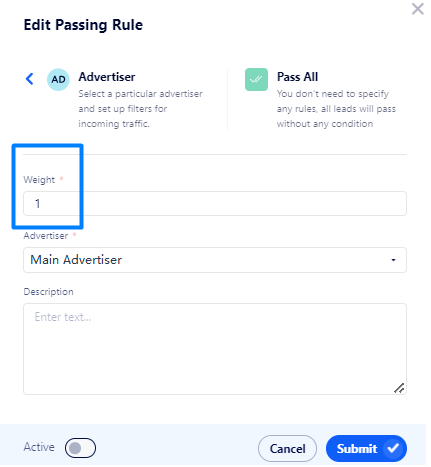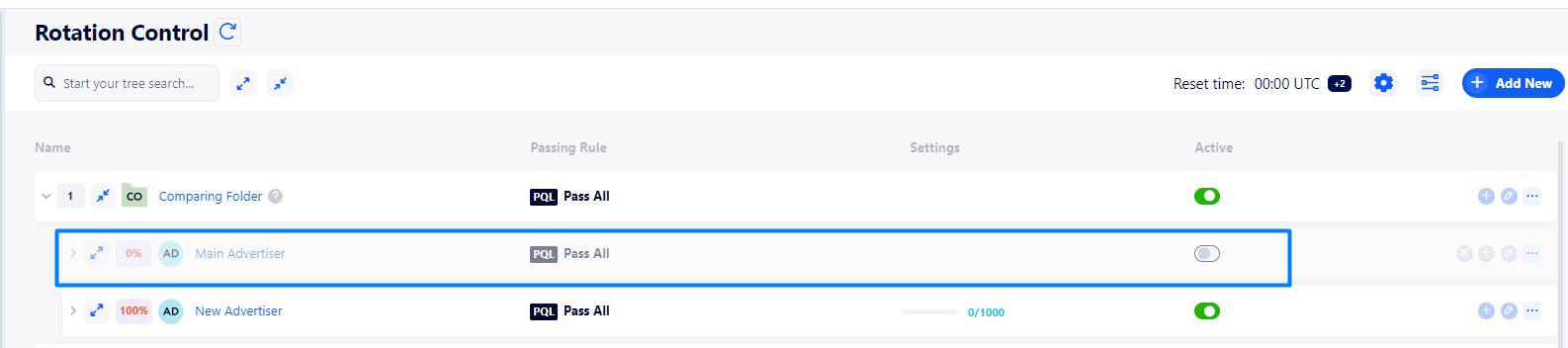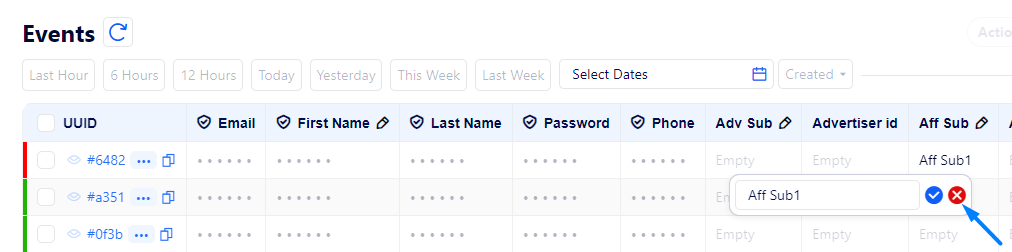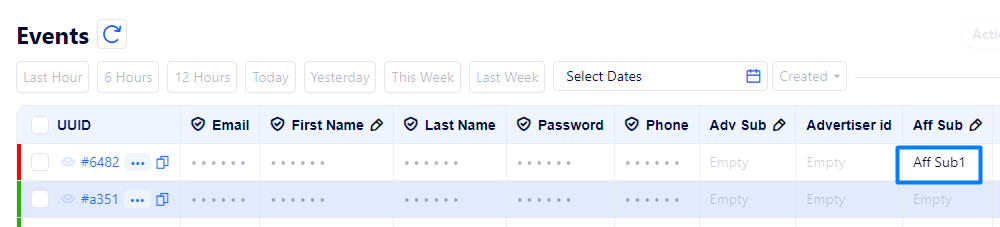v.1.1.36
19.09.2024
Features
Enhanced Leads Deduplication
The setting has become more flexible allowing you to create multiple deduplication rules for advertisers and affiliates.
To create a new rule, go to Settings Navigation → CRM Settings → Leads Deduplication as usual and click + next to the page title.
In the appeared window, perform the regular setting-up procedure and select unique fields to be checked, required advertisers and/or affiliates and the checking interval.
Example: If you do not want leads with the same email address to repeat for Advertiser 1 and Affiliate 1 as well as leads with the same IP address to repeat for Main Advertiser and Main Affiliate, you need to create 2 separate rules as in the screenshots below.
Email address check:
IP address check:
Thus, the 2 separate rules will looks as follows:
Here, you can now create as many rules as you need including or excluding specific advertisers and affiliates to ensure that leads are not duplicated.
Common
Added retries for postbacks
Now, you can retry sending a postback in case of errors. This ensures that postbacks are sent successfully, keeping data actual and correct.
If you want the retries to be automatically sent, check the highlighted box when creating a new postback:
Note: If an error occurs, the postback will retry after 10 seconds. If it fails again, a second retry will occur 60 seconds after the previous attempt.
Alternatively, you can manually retry sending a postback. The corresponding button can be found on a lead’s page, the “Executed Postbacks“ section (the “Basic Information” tab).
In this case, a postback can be retried as many times as needed until it is successfully sent.
Note: Mind that the retry will be sent with the current time.
Organized data ordering in Drilldown CSV files
The data in the CSV file is aligned as you order it in the generated report.
For example, if you sort the report data by the number of leads in descending order, the CSV file will reflect the same order.
Data order in the generated report:
Data order in the CSV file:
Advertiser Provider has been added as a group and condition
You can now select an advertiser provider as a group and condition in Drilldown reports.
Improved elements copying and pasting into the Comparing folder
Now, the copied element will be assigned a weight of 1 as it does in the Split folder. You can change its weight after adding the element to the folder.
Additionally, it will be copied as inactive.
So you can activate it when you have checked that the element is configured properly.
Optimized editable fields functionality in Traffic Data
When closing the edit window, the field’s data now remains unchanged and is not deleted.
For example, if you click the x sign for the “Aff Sub“ value as shown below:
The “Aff Sub1“ value will not be deleted:
Added scroll functionality for all windows across the CRM
This will make it easier to navigate through settings and access all options efficiently.
Bugs
Fixed an issue when the CRM timezone was used instead of the selected timezone
Now, the selected timezone is applied.