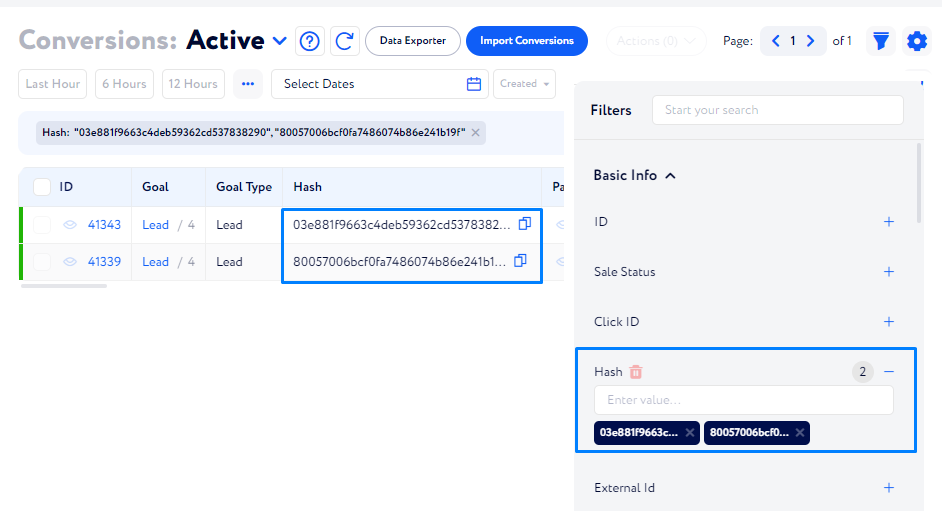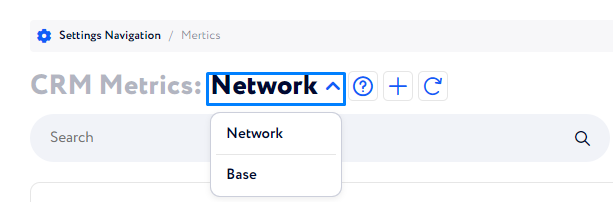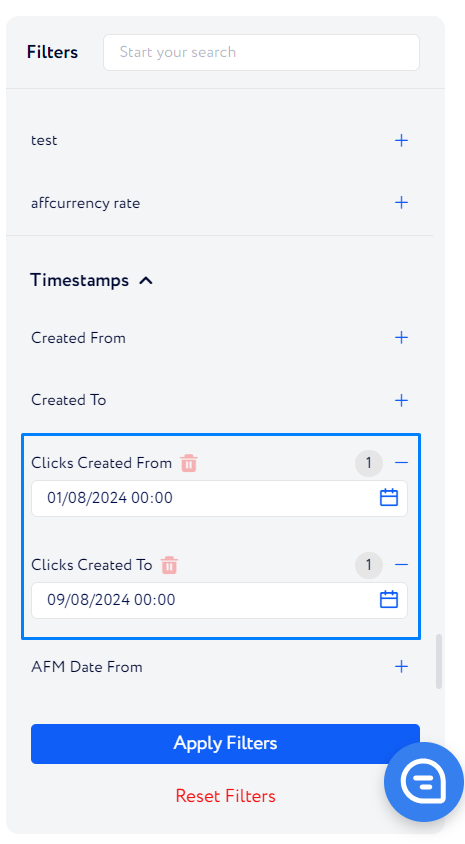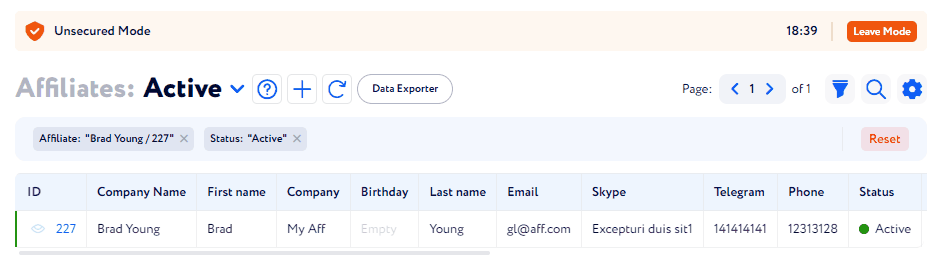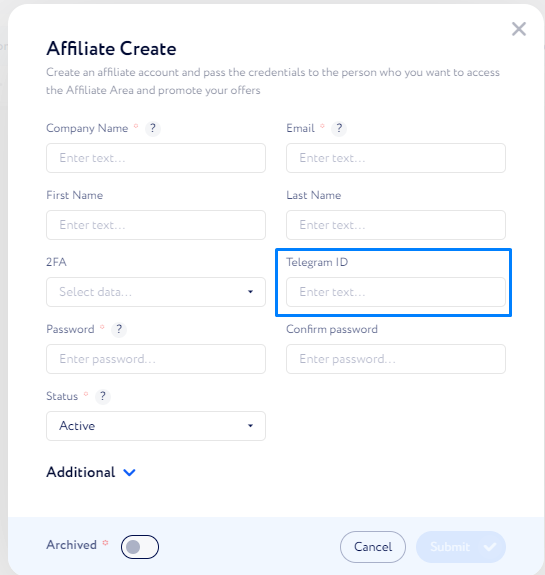V. 1.1.28
06.08.2024
Common
Added the multiselect option to the hash filter in the Conversions table
Now it’s possible to find conversions that match not just one but several hash values. On the Conversions page, Click Filters and select the Hash filter. Enter as many values as you like and click Submit to review the related conversions.
Removed Old metrics
Now as the Base and Network Metrcis are fully integrated with the entire CRM, the old metrics are not used and were removed. To review, create and review current metrics, go to Settings Navigation>Metrics.
Added the click creation date filters to the Conversions table
These filters allow you to filter all the conversions and get only those with the specific click creation date.
Bugs
Fixed the behavior of the Affiliate table filters after leaving the Unsecured Mode
Previously, when any filter was applied to the Affiliates table and 2FA-protected fields were revealed, the filters didn’t match the contents of the table as soon as the Unsecured Mode was closed. Thus, there was a discrepancy between the table contents and the active filters.
Fixed Data Exporter preview with enabled conditions
Previously, the preview wasn’t loading with the enabled conditions. Now the issue is fixed, and the Drilldown is fully functional.
Fixed autofill for the telegram ID field in the Affiliate Creation window
Now the Telegram ID field isn’t autofilled with browser-saved email credentials.