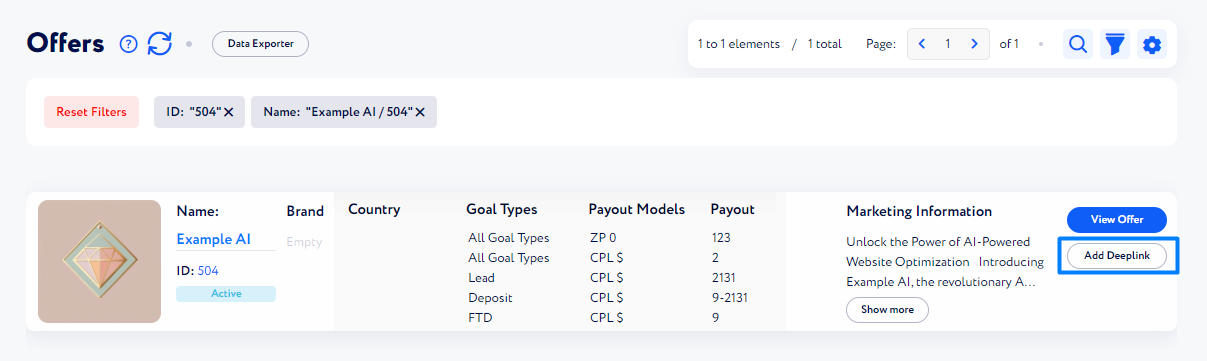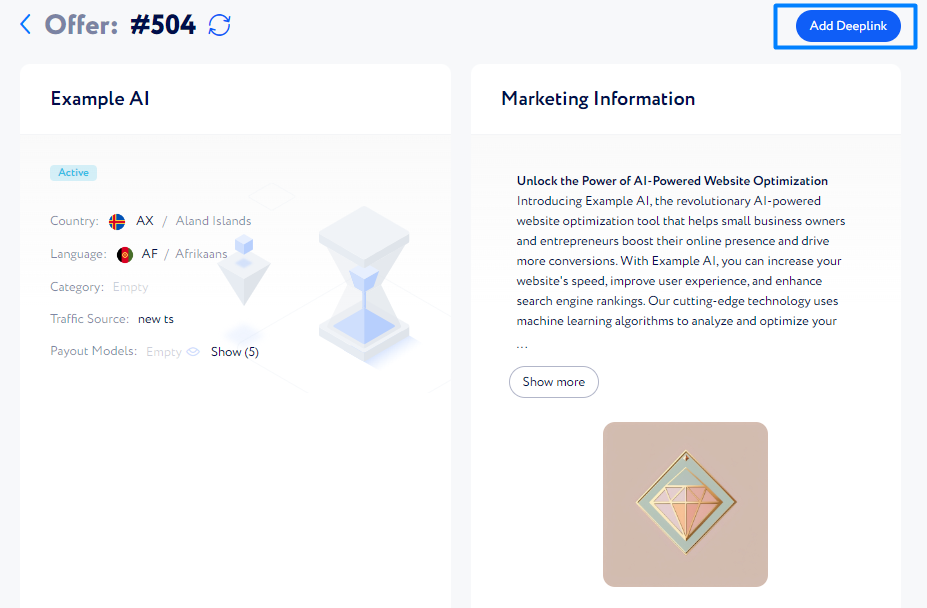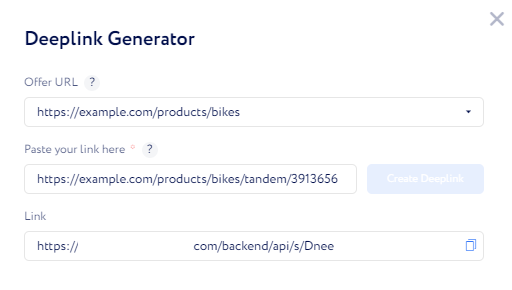Deeplinks
Deeplinks are designed to simplify the offer creation process by creating a single offer for an unlimited number of pages on a single site. You can freely create Deeplinks for pages that belong to the offer URL.
To use a Deeplink, follow these steps:
Open the Offers table and click Add Deeplink. Alternatively, you can open the offer profile and add Deeplink there.
Click Add Deeplink and complete the form:
Paste your link to track traffic and click Create Deeplink.
Note that it must contain the domain part of the Offer URL link but may include additional or different path parameters.
For example, if Deeplink is enabled for an offer with the URL example.com/products/bikes, You can create tracking clicks to the following pages:
example.com/products/bikes/123456
example.com/services/insurance/4555
example.com/referral_program/code/sdf3lk12
However, you won’t be able to create tracking clicks from the pages with different domains:anothersite.io/main
https://not-example.com/
The deeplink will appear below.