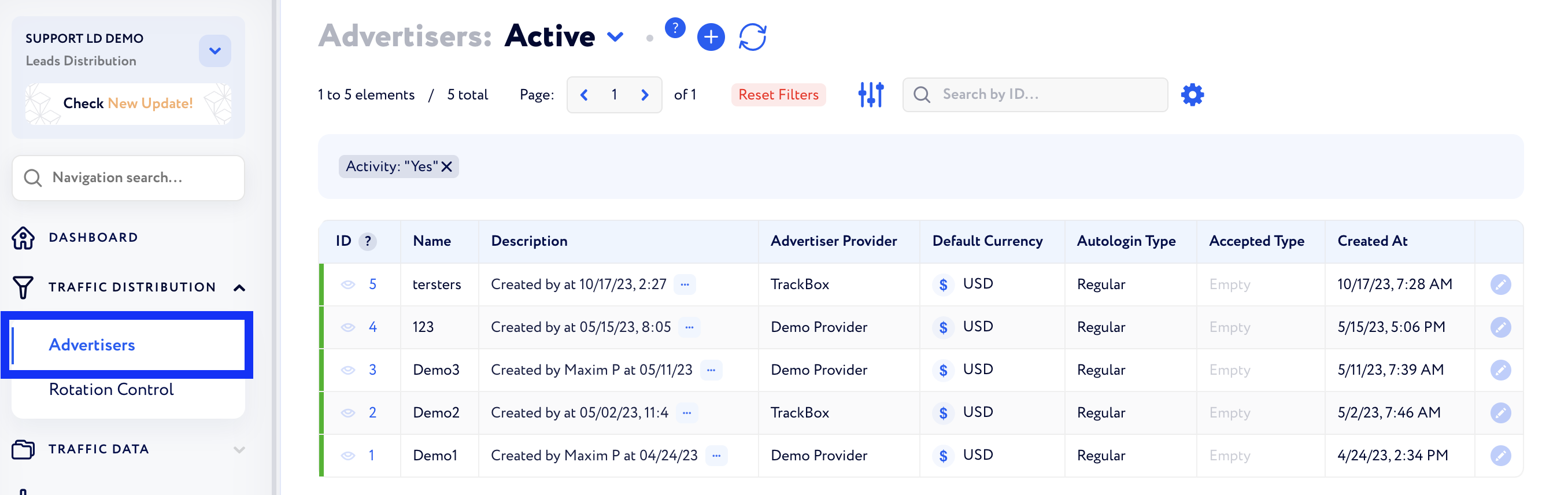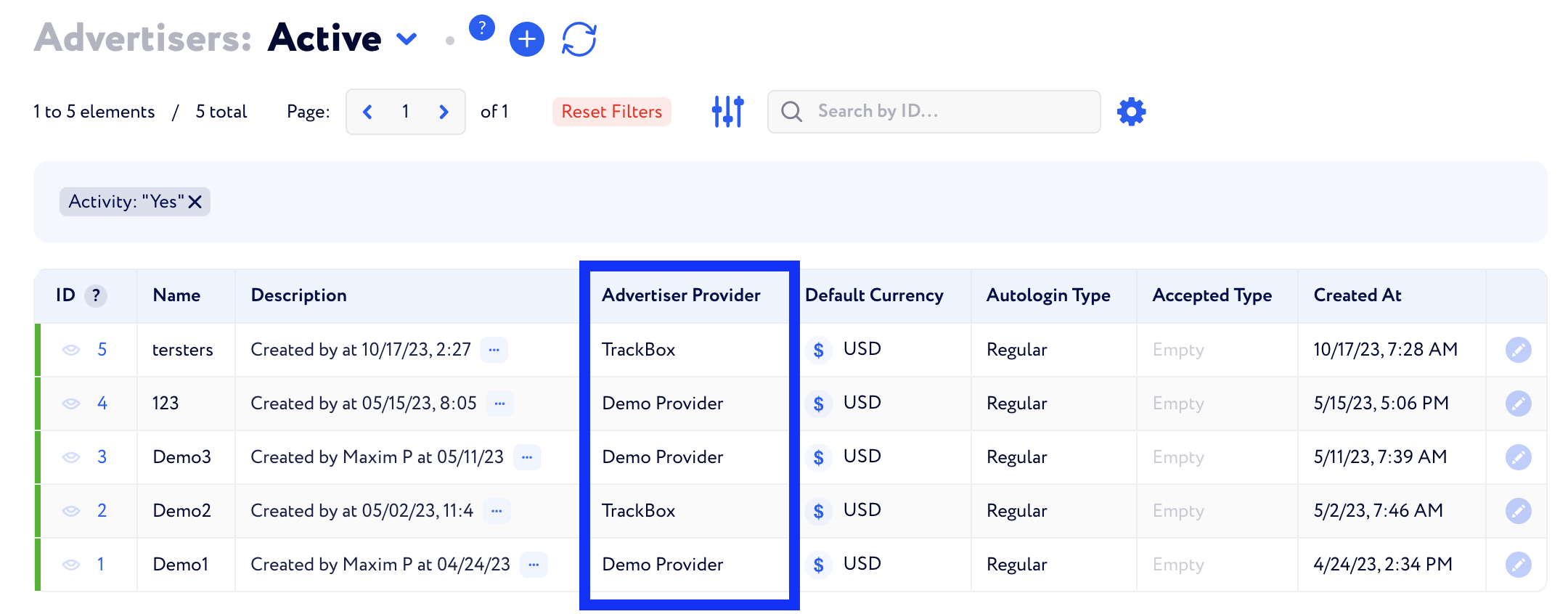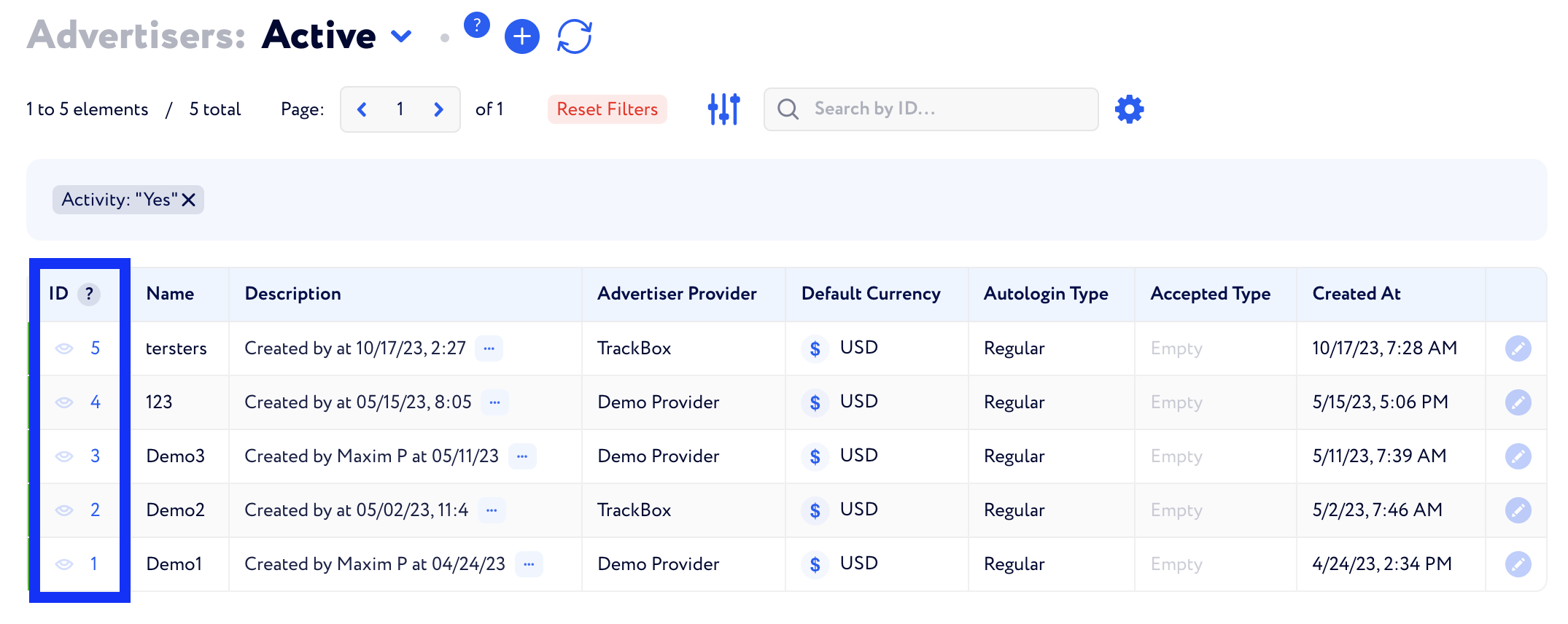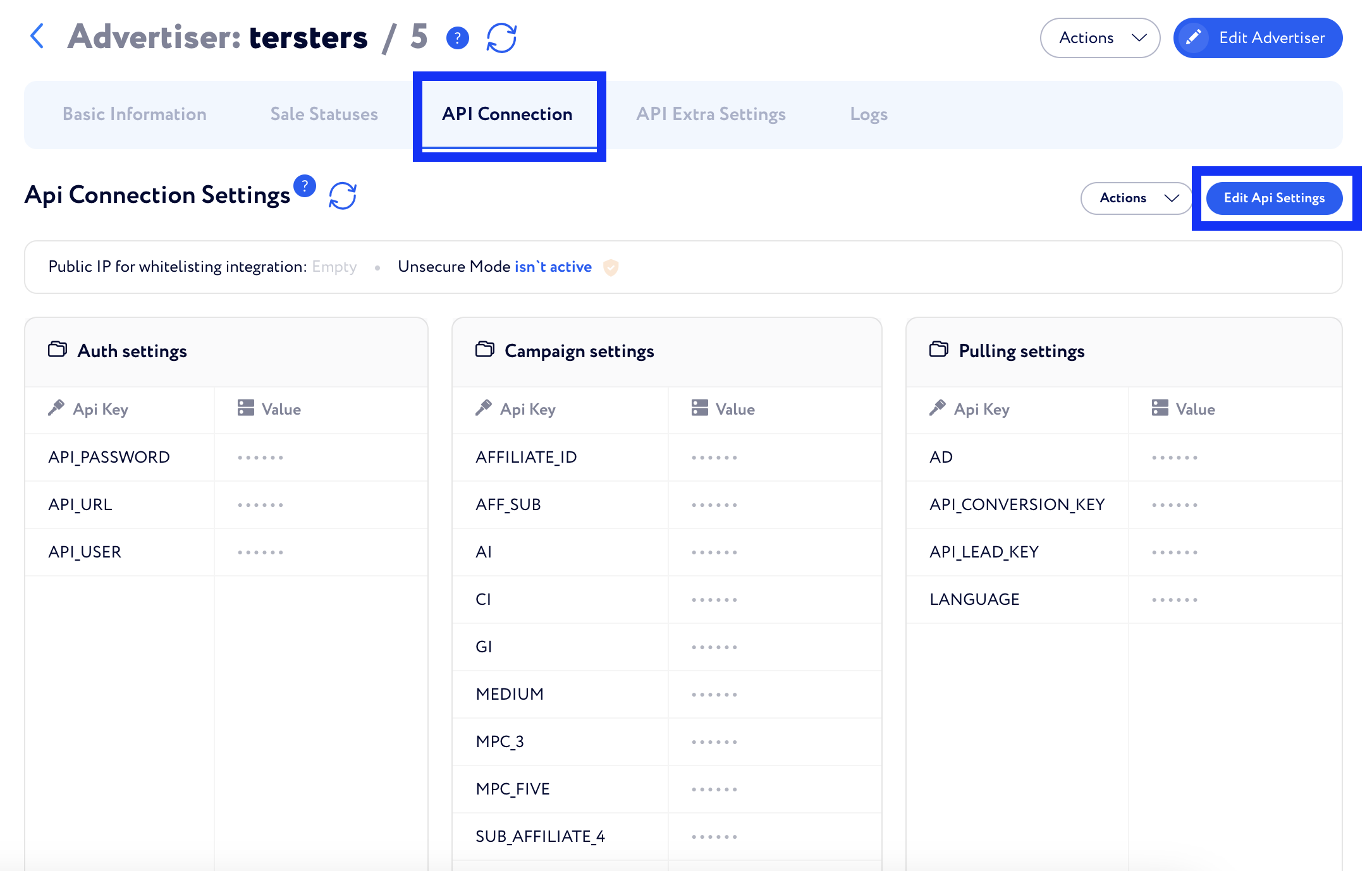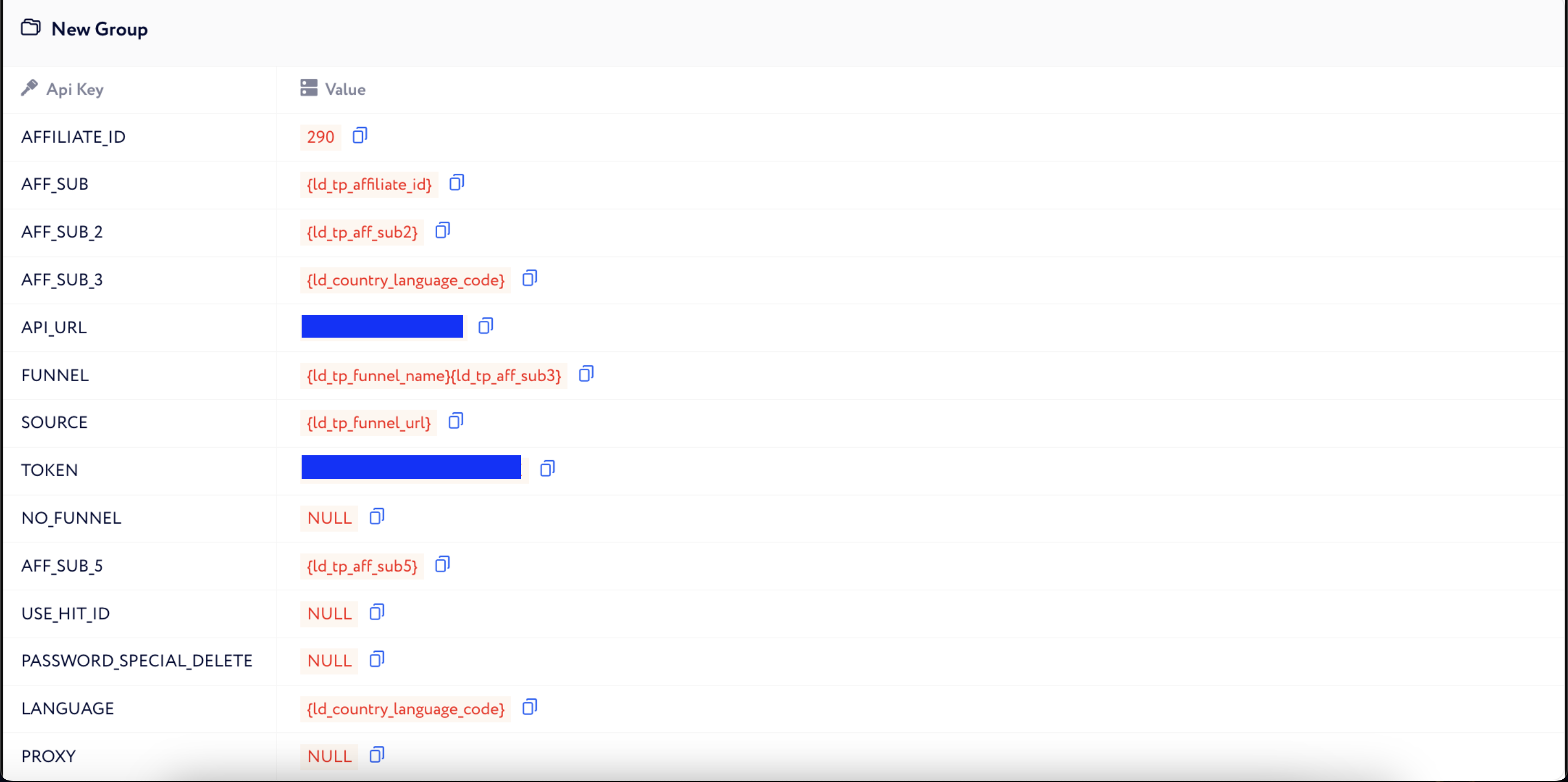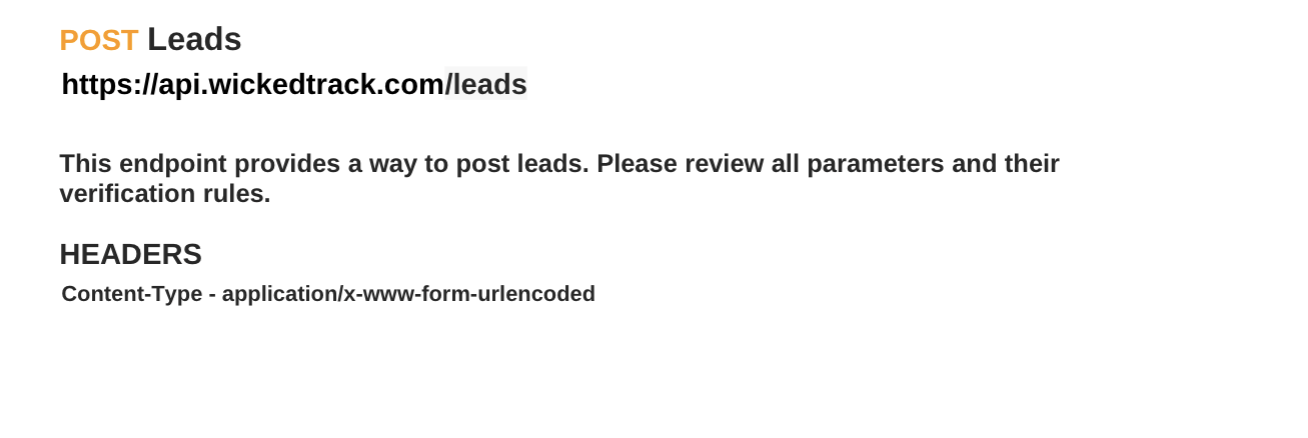WickedTrack Brand Provider integration setup (MONO)
The following guide covers the WickedTrack Brand (Advertiser) Provider integration and which fields should be filled in order for the integration to work correctly
This guide is intended for our old (MONO) CRMs
Step 1. Open your LD - Traffic Distribution - Advertisers
Step 2. Check the Advertiser Provider as shown on the screenshot below
Step 3. Click on the ID of the Advertiser that you wish to integrate - Integration settings - API Connection Settings - Edit API Settings
Step 4. Depending on the brand provider, please use the guides bellow to fill in the API Settings section
Please check the tables beneath the Screenshots to see which info from the API docs should be filled
Red represents unique fields that are only found in the API documents for the specific Brand provider
Green represents common fields that can be filled based on your requirements
Unique Field in CRM | Value in API Docs |
|---|---|
API_URL | API end point |
TOKEN | API Key |
Basic Field in CRM | Typical value to be filled |
|---|---|
AFFILIATE_ID | enter the ID of the affiliate |
AFF_SUB | {ld_tp_affiliate_id} |
AFF_SUB_2 | {ld_tp_aff_sub2} |
AFF_SUB_3 | {ld_tp_language_code} |
FUNNEL | {ld_tp_funnel_name}{ld_tp_aff_sub3} |
SOURCE | {ld_tp_funnel_url} |
NO_FUNNEL | NULL |
AFF_SUB_5 | {ld_tp_aff_sub5} |
USE_HIT_ID | NULL |
PASSWORD_SPECIAL_DELETE | NULL |
LANGUAGE | {ld_country_language_code} |
PROXY | NULL |