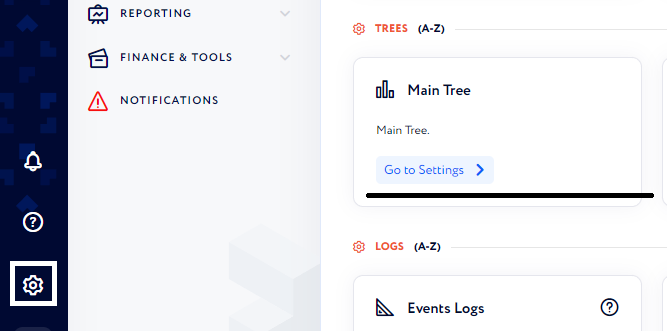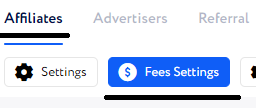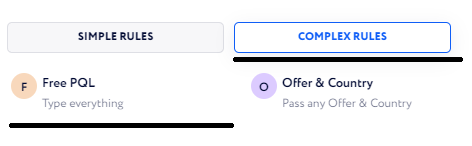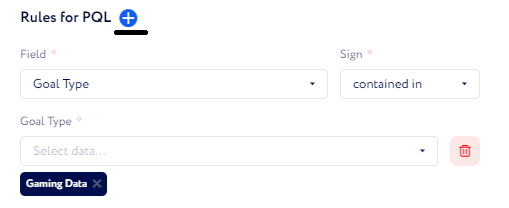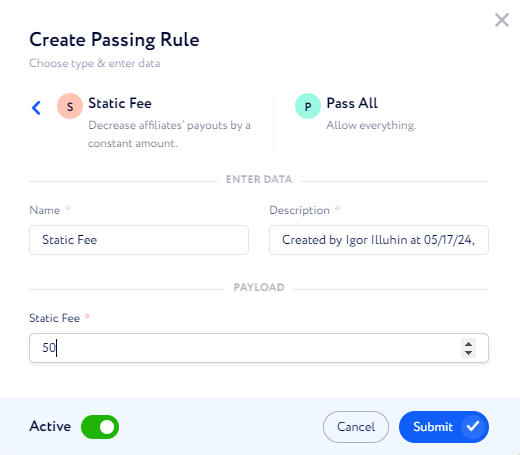System-wide Fee Setup
Edited
This article will show you how to set a system-wide fee.
⚠️ To perform these actions you need to open Partner Platform → Settings (Gear Button bottom-left corner) → Main Tree
Setup
Open Affiliates → Fees Settings
Press the Plus Button near Default folder
Select Static or Percentage Fee
Static Fee - will apply a static amount
Percentage Fee - will apply a percentage amount
Do not select Master Affiliate Fee of any type, unless you want to create a system-wide master affiliate fee
You might find it useful if you have a large number of master affiliates
Select rule type - Pass All
Enter the Fee
Press Submit
⚠️ This fee would apply to each conversion of designated goal type if the fee is not set on the Affiliate of this conversion.