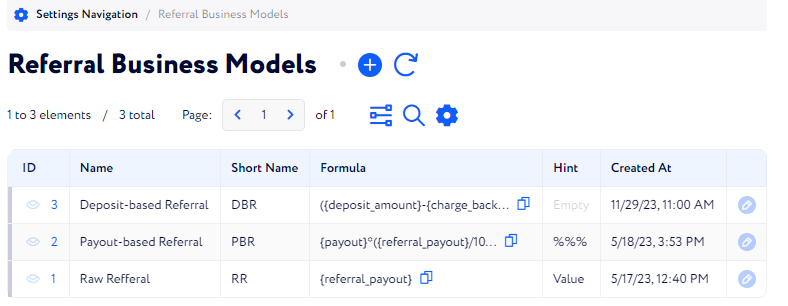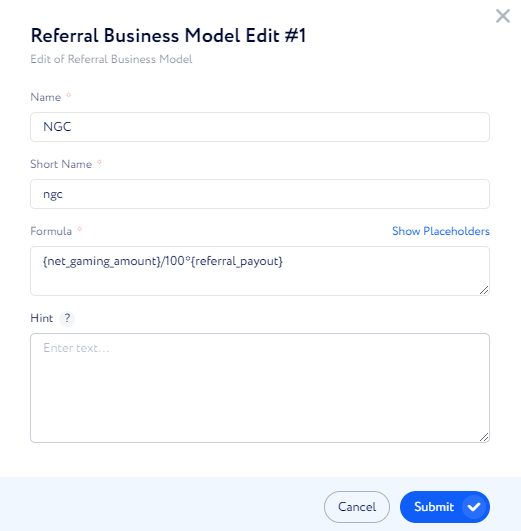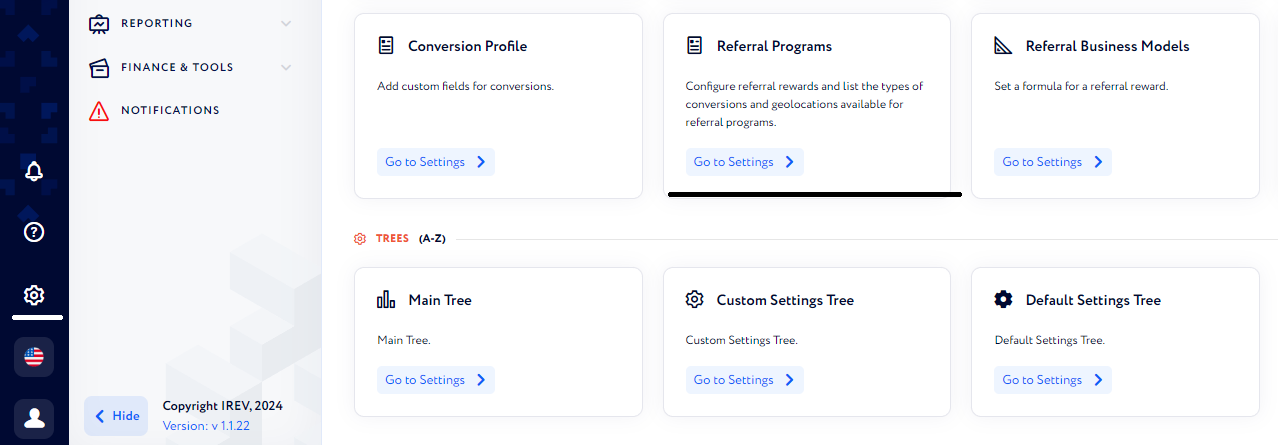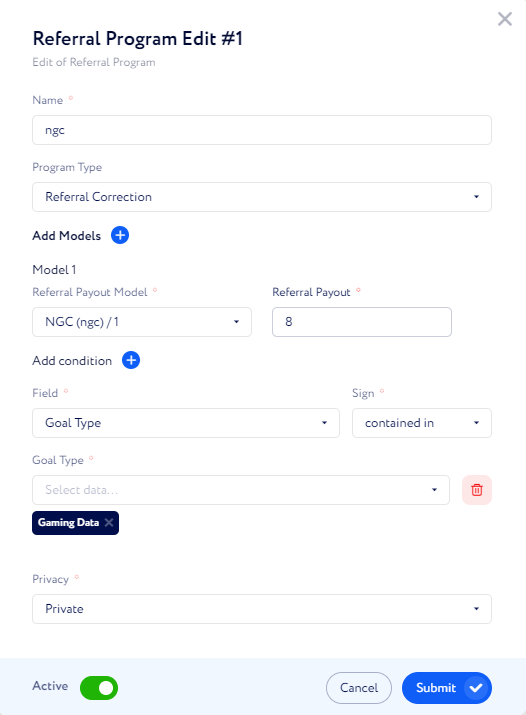How to create a net gaming program?
This article describes how to create a net gaming referral program.
Step 1.Referral Business Models
First thing we need to setup is Refferal Payout Model for our net gaming refferal programm. Open Settings (Geat button bottom left corner) → Refferal Business Models.
Press the Plus Button
Name - NGC
Short Name - ngc
Formula - {net_gaming_amount}/100*{referral_payout}
Hint - Percentage of the net gaming value
Press submit
Step 2. Referral Program
Once the model is created we can create a Referral Program. Open Settings (Geat button bottom left corner) → Refferal Programs.
Press the Plus Button.
Name - ngc
Program Type - Referral Correction
Press the plus near Add Models.
Referral Payout Model - NGC (the one we created)
Payout - set payout
The payout is a percentage.
Press plus near Add Conditions.
Field - Goal Type
Sign - Contained In
Value - Gaming Data
Privacy - Private
Press Submit