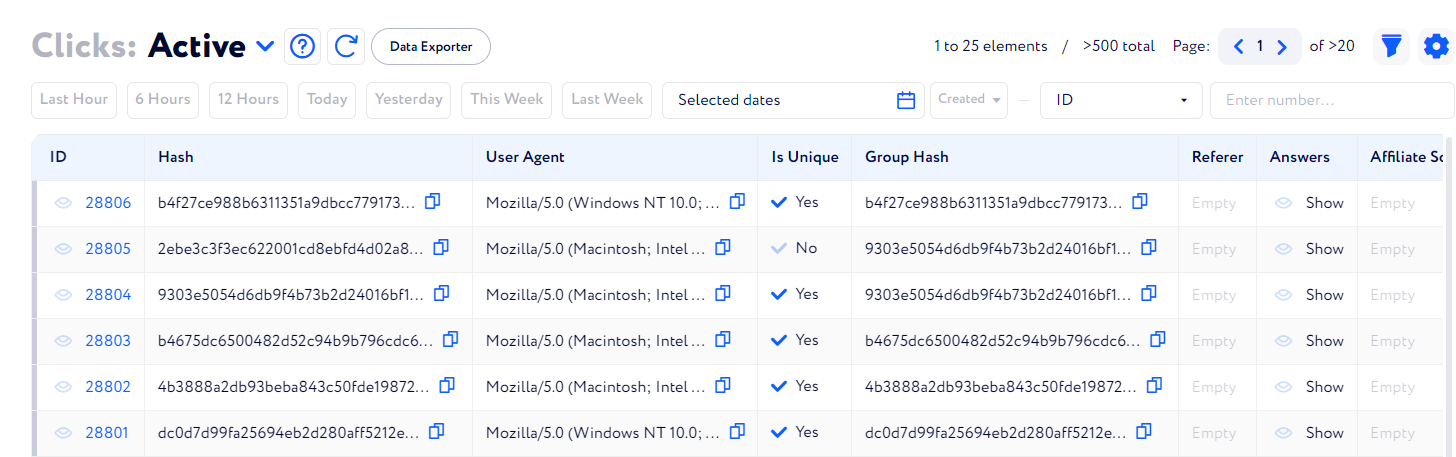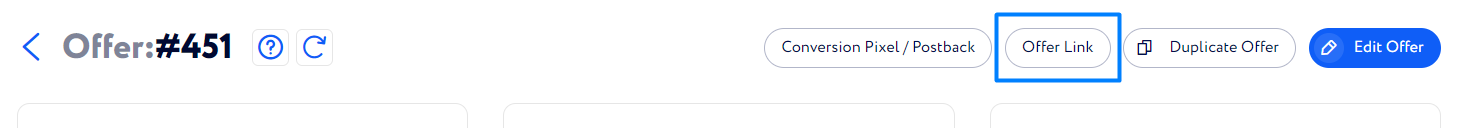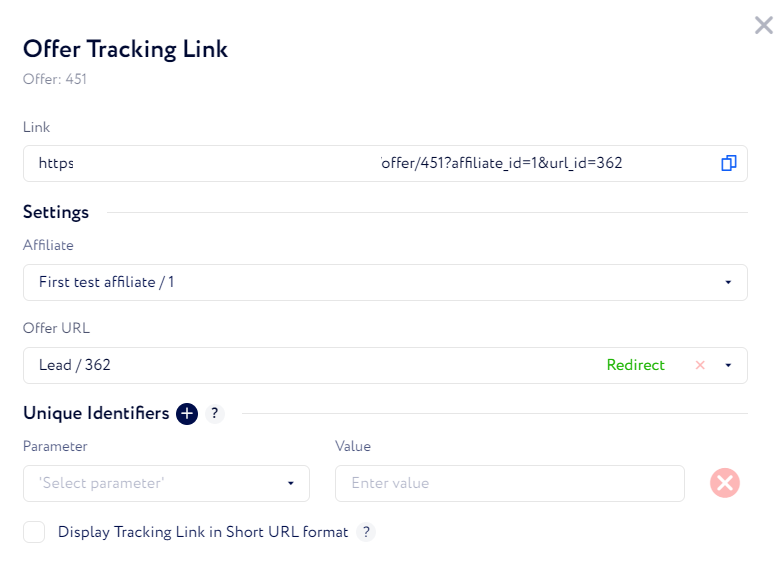Click
Click occurs when a lead visits an offer URL that is promoted by an affiliate. A click holds information about the lead and describes in numerous fields how and when he visited the link.
Click Table
This table records all clicks and displays them in a historical order, but you can reorder the table as you like just by clicking certain columns.
Hash - Unique identifier of the user.
User Agent - The browsing system of user.
Country - A country source of user.
Sale Status - State of traffic, it get's uploaded from the Lead Distribution.
Affiliate - Through which affiliate traffic being sent.
Offer - Through which offer traffic being sent.
Brand - Through which brand traffic being sent.
Created At - Date of creation.
Offer URL - chosen URL of an offer.
Device Model - Model of user's device.
Device Os - Operating SYstem of user's device.
Device Os Version - OperatingSystem version of the user's device.
Click ID refers to the click page that keeps all information about it, including the list of conversions. In addition, it allows you to manually create a conversion for this click and customize its data, for example, date, payout, revenue, and others.
Data Exporter – open a thorough statistics report on clicks.
The Equalizer button – apply filters to find specific affiliates in the table.
The Gear button – add and remove columns from the table and change their order.
How to create a click?
Open any offer page by navigating to Offers>Offer profile.
Click the Offer link button.
With correctly configured offer and its contents, the link captures lead visits to the advertised site. Affilaites put this link on their resources and start advertising it. When a lead opens the link, a new etry is creted in the Clicks table.