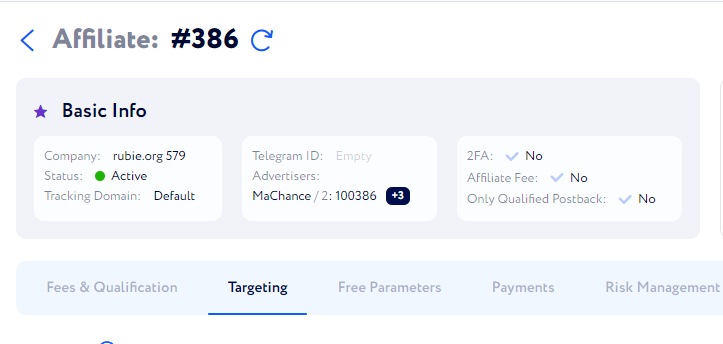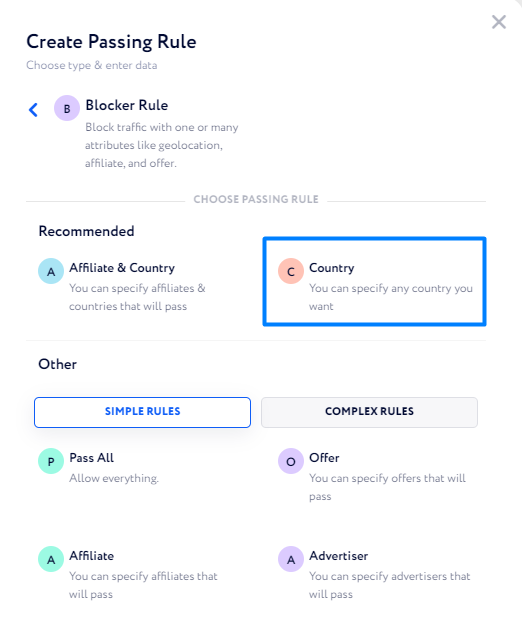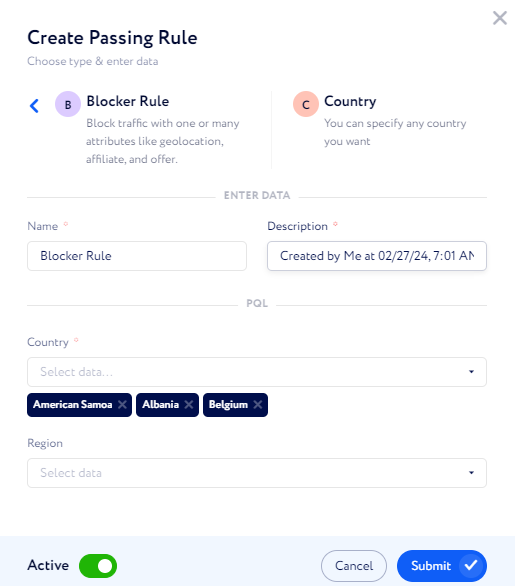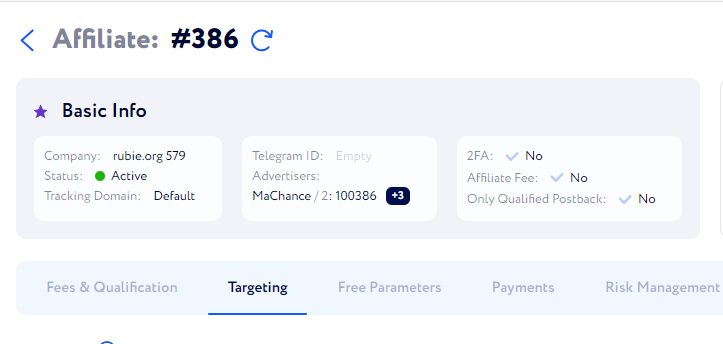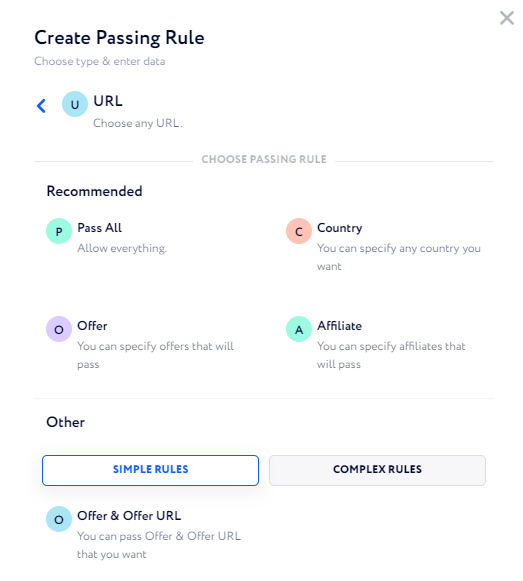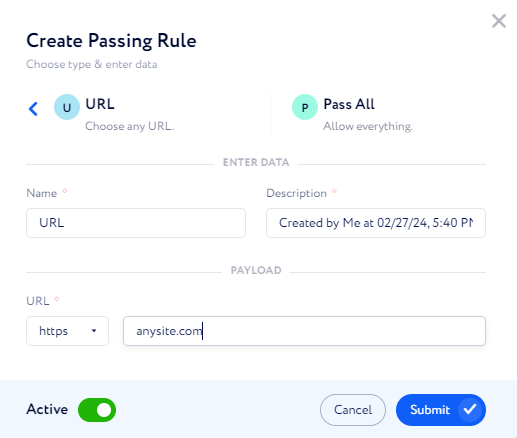Targeting
Edited
To configure targeting,follow these steps:
Go to the affiliate’s page and select the Targeting widget.
Select the Country passing rule.
Select countries where you restrict traffic.
In this example, we’ve restricted traffic from American Samoa, Albania, and Belgium for this affiliate:
Traffic Back URL
Redirect traffic from restricted countries.
How to configure it:
Go to the affiliate’s page and select the Traffic Back URL widget.
Select what URL would you like to redirect leads to:
Offer URL—select from a list of existing offer URLs.
URL—type any URL.
Select additional conditions via passing rule if needed.
Type or select the URL where you want to redirect traffic to.