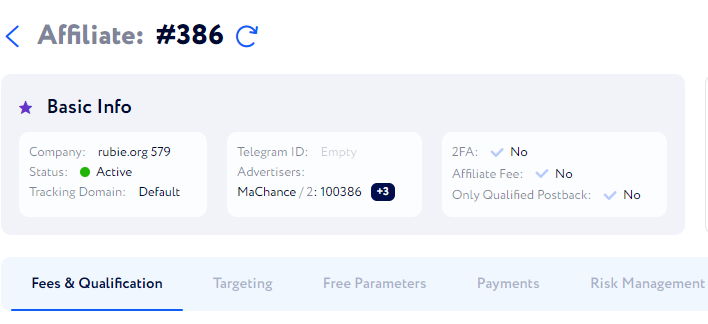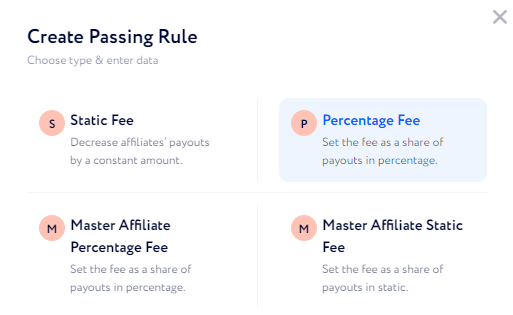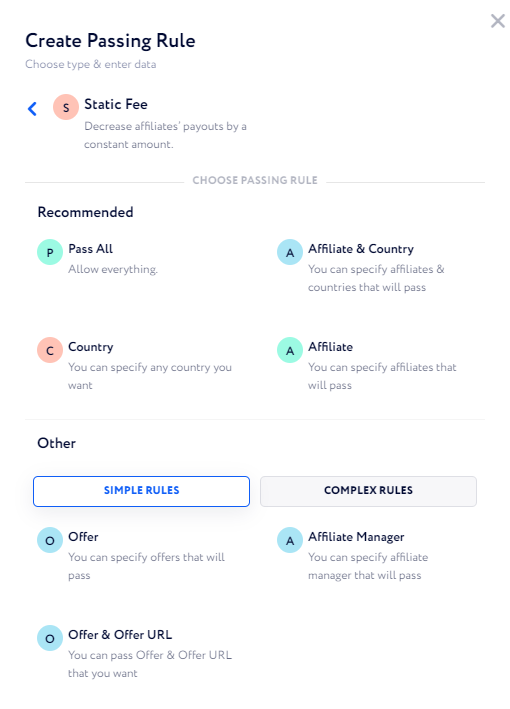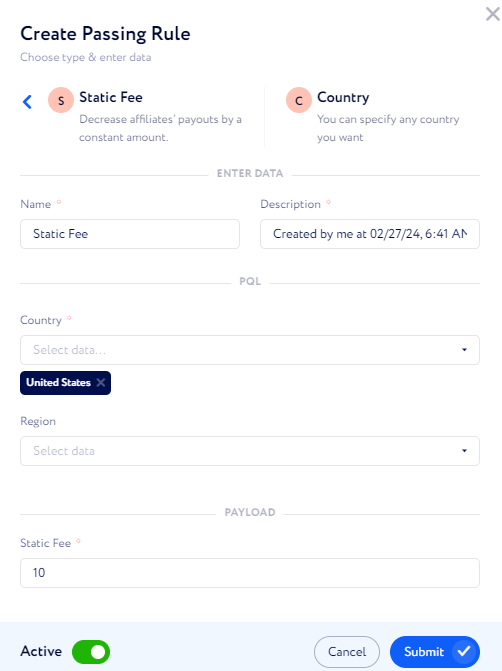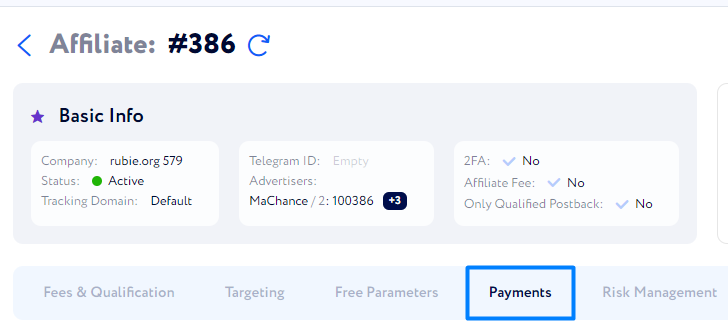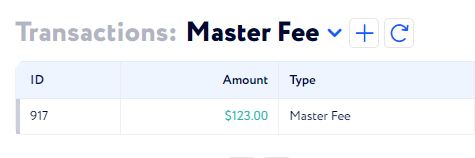Fees
Fees allow either to decrease an affiliate's payout or to share a part of it with his master affiliate.
How to configure a fee
Go to the affiliate’s page, open the Fees & Qualification widget.
Static Fee—set a constant amount which is deducted from the affiliate’s payout.
Percentage Fee—set a share which is deducted from each affiliate payout.
Master Affiliate Percentage Fee—send affiliate master a share of the affiliate's payouts in percentage.
Master Affiliate Static Fee—send a constant amount to the affiliate master, irrespective of the affiliate's payout totals.
Select a passing rule:
A passing rule allows you to specify in which cases the fee should be applied.
Example
this rule configuration reduces the affiliate’s payout by 10 when a conversion is created by a lead from the United States.
Where can I see incoming fees for a master affiliate?
Go to the master affiliate’s ID and choose Payments widget.
Scroll down to Transactions and choose the Master Fee option from the drop-down list.