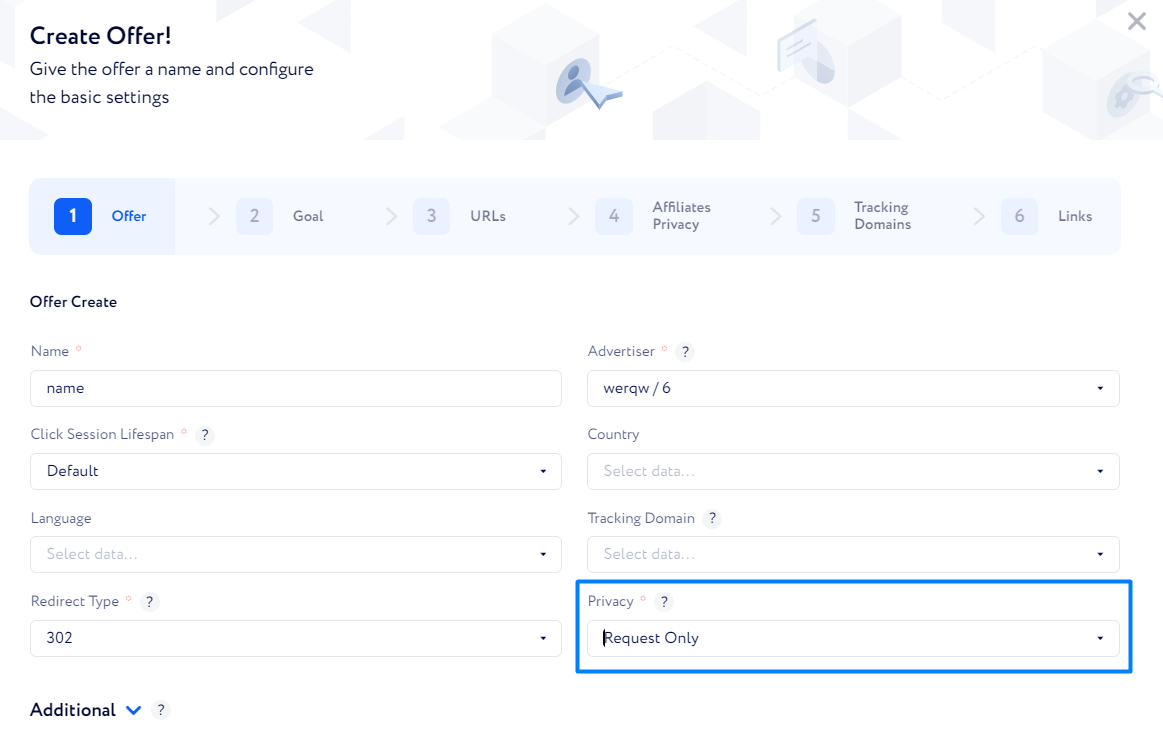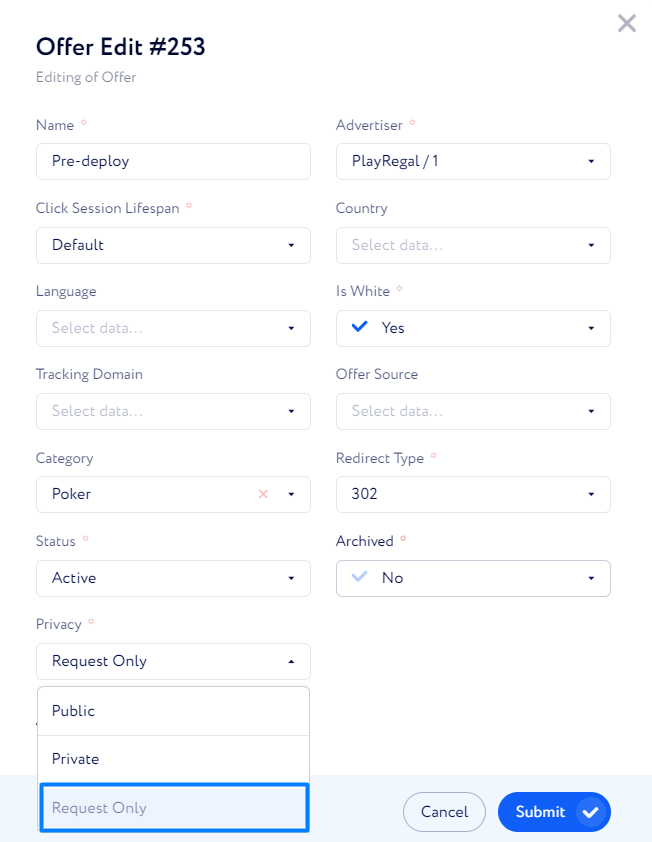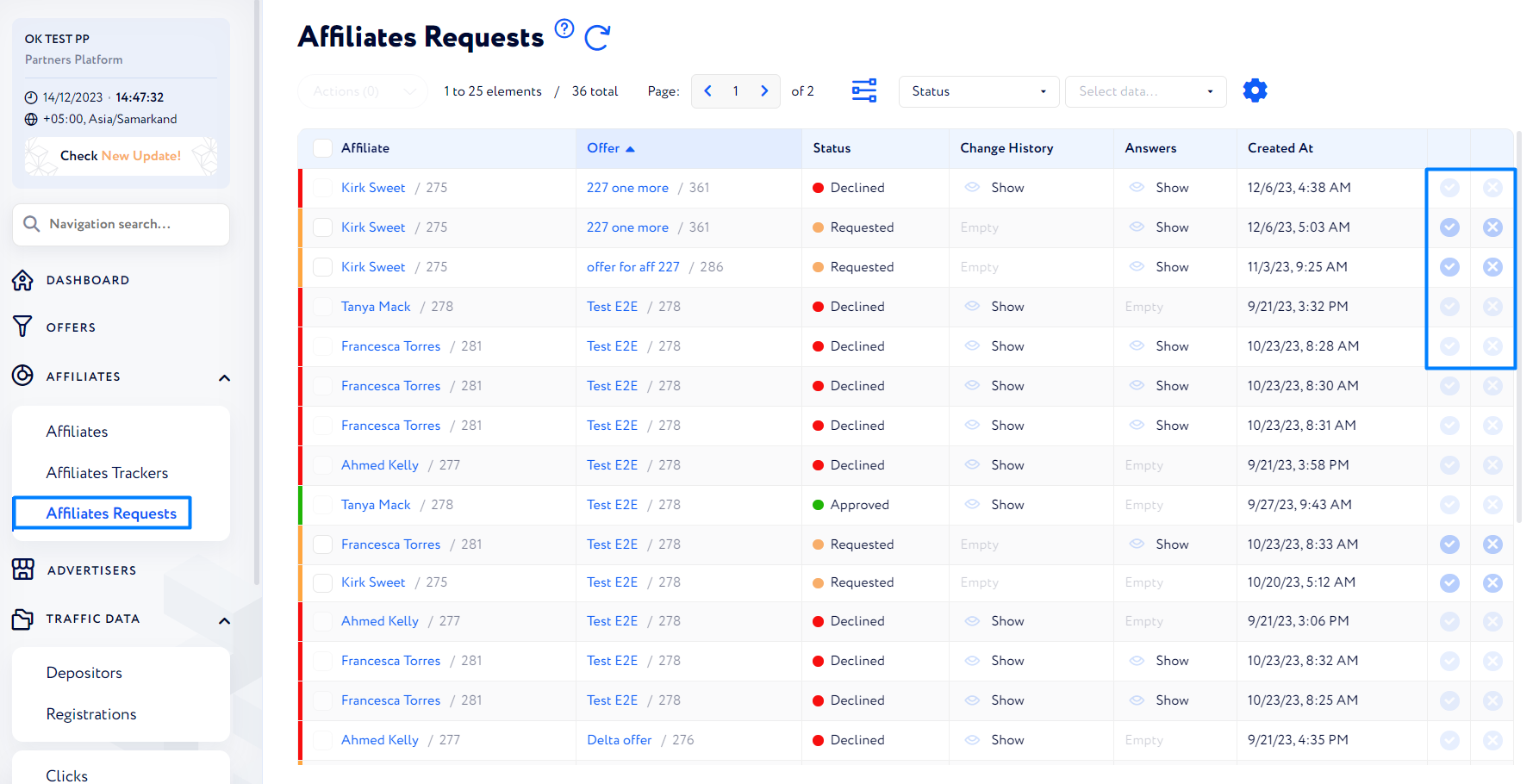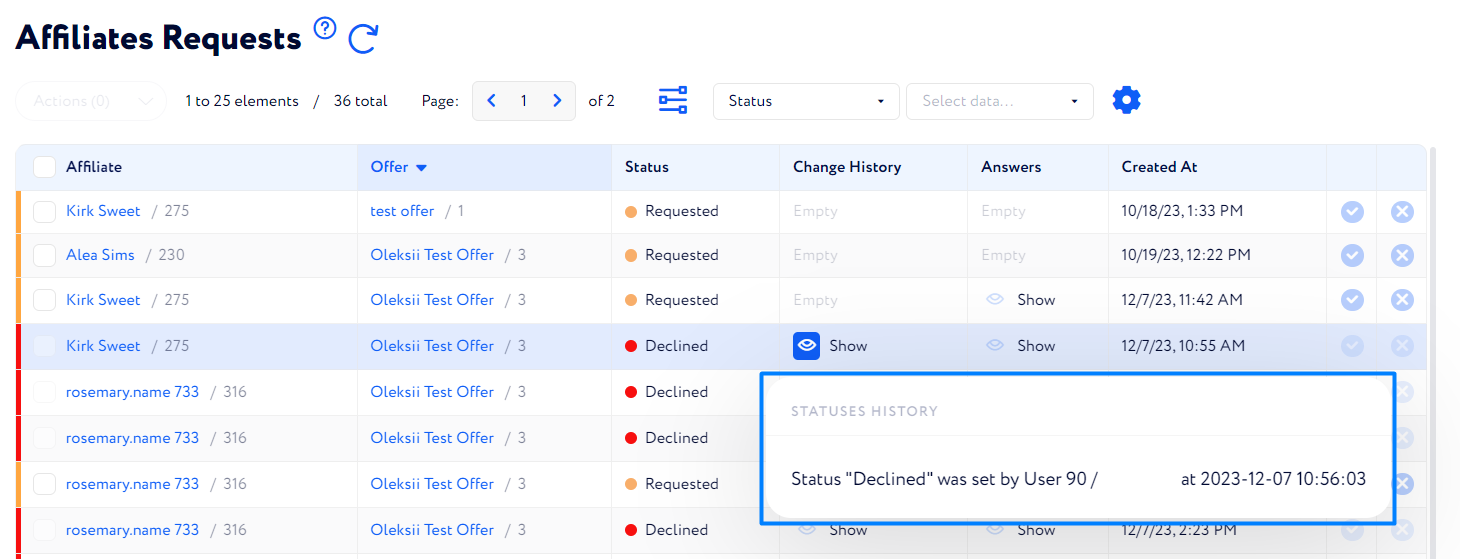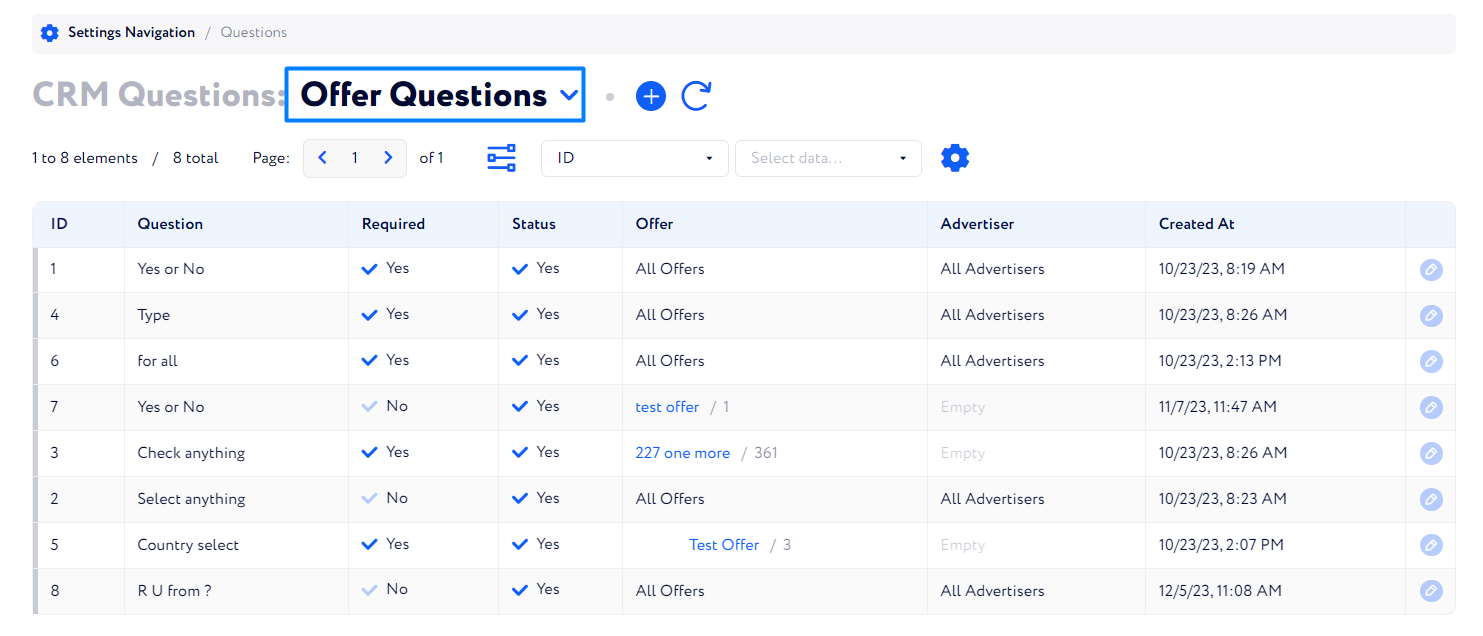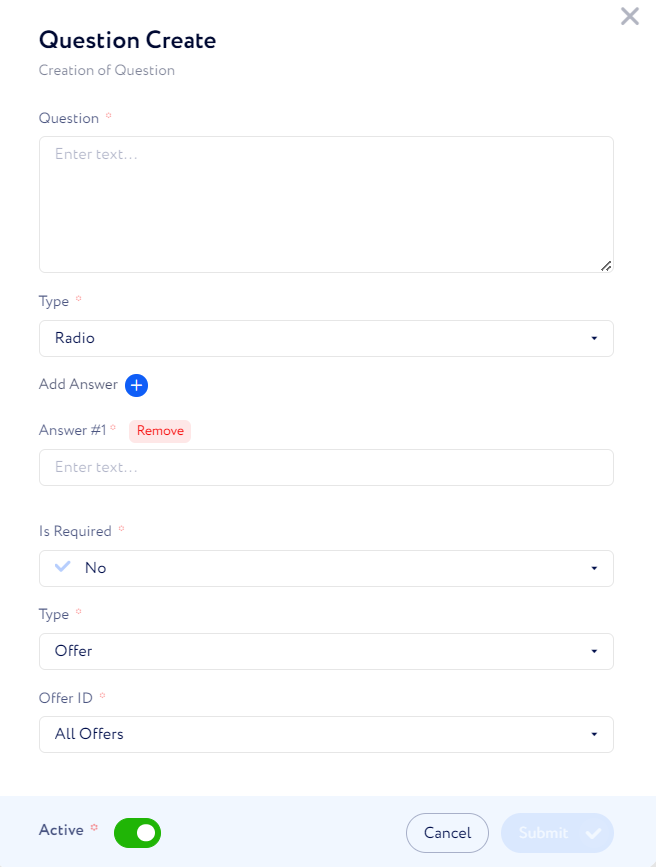Affiliate Requests
This option embodies a new approach to the offer access: let the affiliates themselves decide whether they want to advertise one or another offer. They look through available deals, and once they’ve found something they agree to promote, they can send a request. All you have to do next is approve or decline those requests in a separate table.
Once a request is approved, the affiliate can get the links and start promoting the offer.
What offers can be accessed via requests?
To implement this access flow to an offer, edit its privacy setting when creating or just editing the offer. In the Privacy field, select Request Only.
Where can I see all requests?
Navigate to Affiliates>Affiliate Requests and look through all requests that you can approve or decline via buttons on the right side of the table.
Click the “eye“ icon to check the history of status changes for this exact request.
Gather additional data
You may ask additional questions that an affiliate must answer to send a request. This data is kept in the Answers column in the Affiliate Requests table and helps you easily handle requests for offers with special requirements.
To configure questions, go to Settings Navigation>CRM Questions and select the Offer Questions option.
Specify if this question is obligatory to answer, select if the affiliate has to type answers or select an item from a preconfigured list of options, and finally, decide which offers this question applies to.