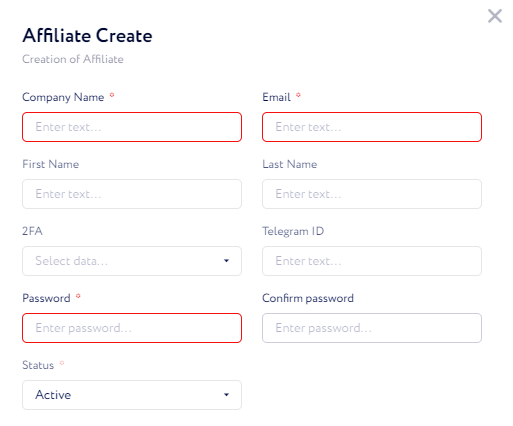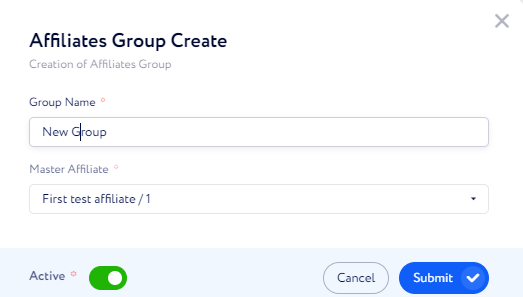How to invite an Affiliate?
Affiliates promote products to potential customers in exchange for expected payment. Affiliates are using their special CRM called the Affiliate Area. It allows them to access various offers, monitor their efficiency via reports, and view their payment data in the Billing section.
There are two methods to integrate an affiliate in our system:
Create an affiliate account manually, then send credentials to the affiliate.
Send a registration link for the affiliate to complete the form.
Option #1
Create an affiliate account and pass the credentials to the person who you want to access the Affiliate Area and promote your offers.
1.Go to Affiliates>Affiliate table.
2.Click Plus to create an affiliate account.
Fill in the email, password, and company fields – that’s enough to create an account.
Email and password are used to log in and get access to the Affiliate Area.
Company name – used in various tables across the CRM to identify an affiliate.
Additional information:
2FA – let an affiliate configure it to review and edit sensitive data and the financial section.
Affiliate Group – add the affiliate to a group that is managed by a master affiliate, who can access Affiliate Area cabinets of the group members.
KYC Schema – related to Know Your Client module (KYC) which controls the document management between you and an affiliate. Apply a certain document flow to this affiliate. To review all KYC settings, go to Settings navigation>Affiliate KYC.
Only Qualified Postback – Affiliate receives a postback only for the conversions that pass the qualification rules. To view affiliates qualification rules, open the affiliate’s page and proceed to the Qualifications widget.
Option #2
Master affiliates can send registration links to new users.
You can create an affiliate group with a master affiliate who oversees the group and can add new users directly to this group.
To configure an affiliate group, follow these steps:
1.Go to Settings Navigation>Affiliate Groups.
2.Click the Plus button.
3.Select a Master affiliate and populate the group with affiliates.
4.Click Submit.