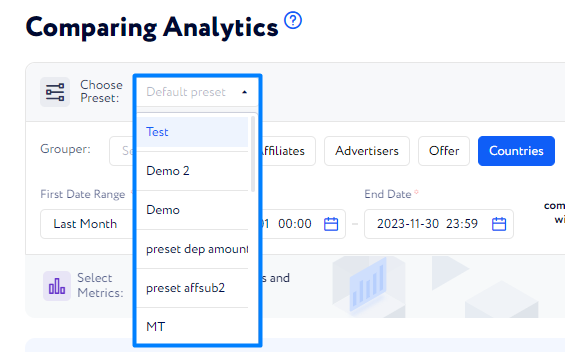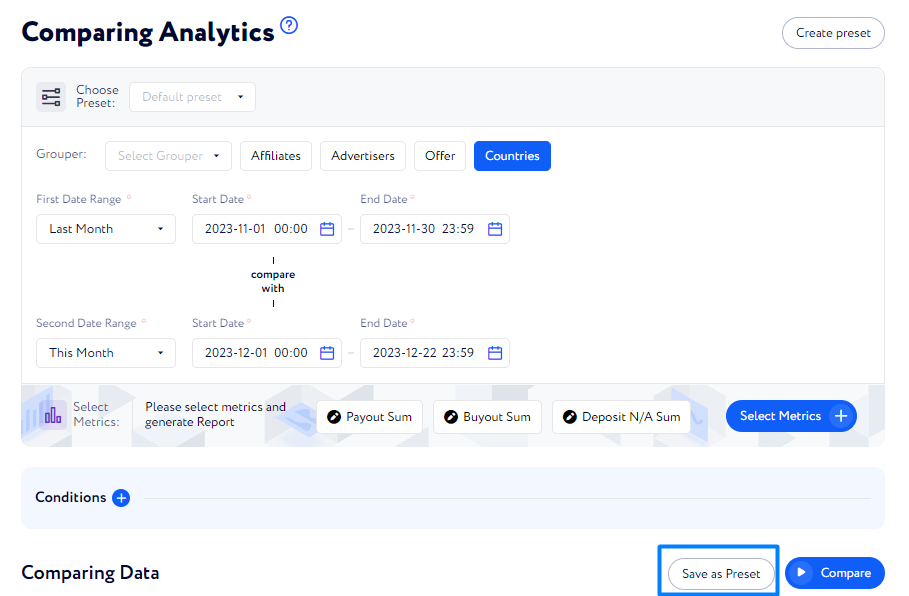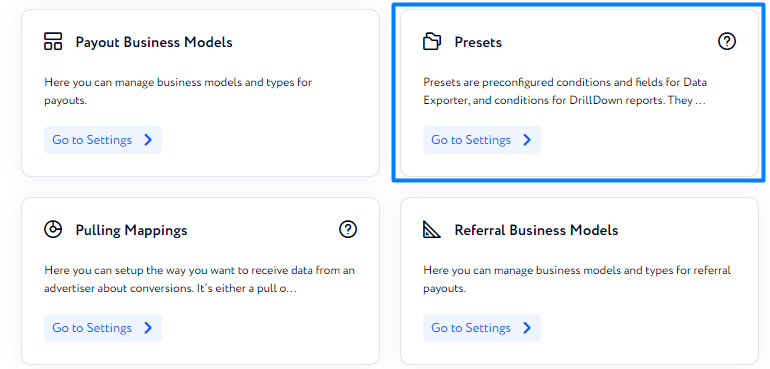How to use presets for Comparing Analytics?
Edited 11 months ago
This tool allows you to save your favorite settings and quickly return to them just by selecting a preset.
Select a preset from a drop-down list and all fields will be filled in accordingly.
There are two ways to do this:
Fill in the fields as you like and click the Save as Preset button.
Go to Settings Navigation>Presets and choose Comparing Analytics. Click the Plus icon and fill in the fields.