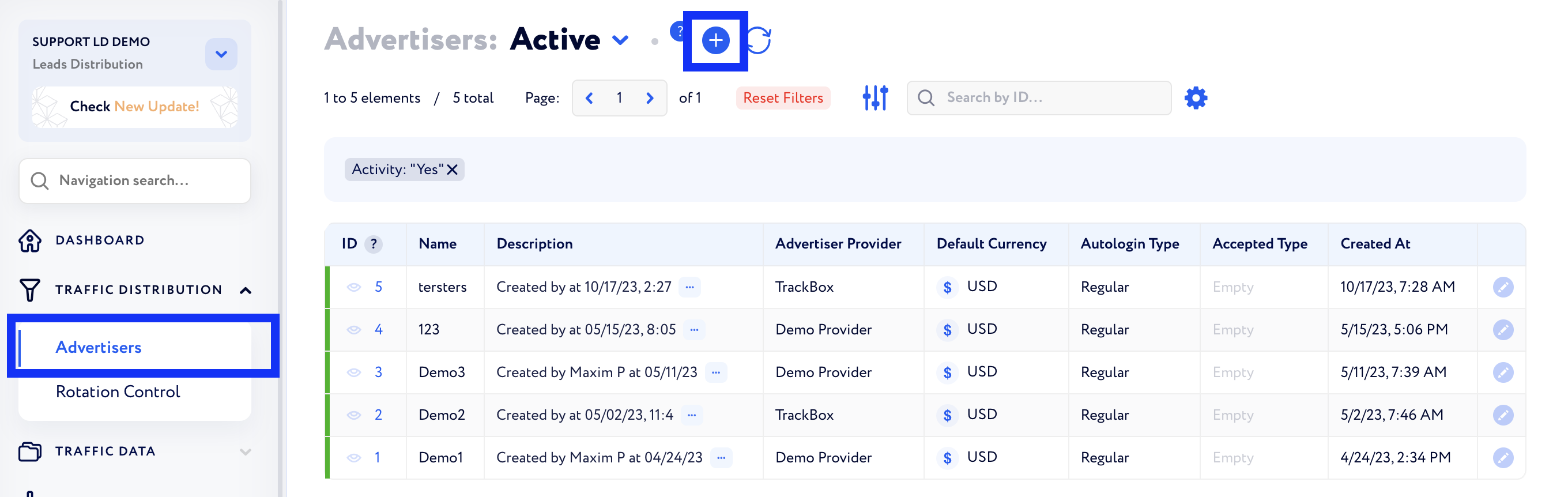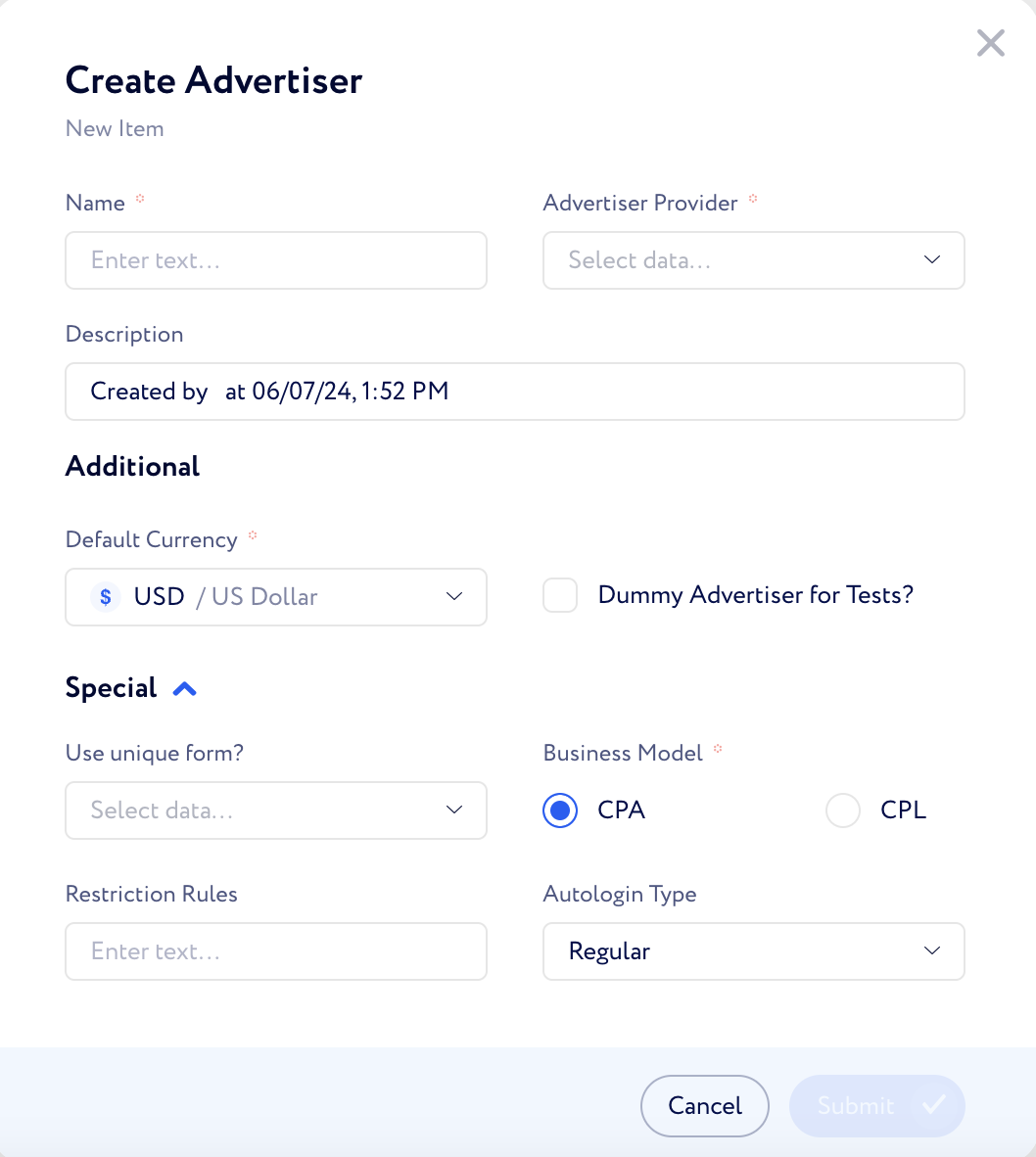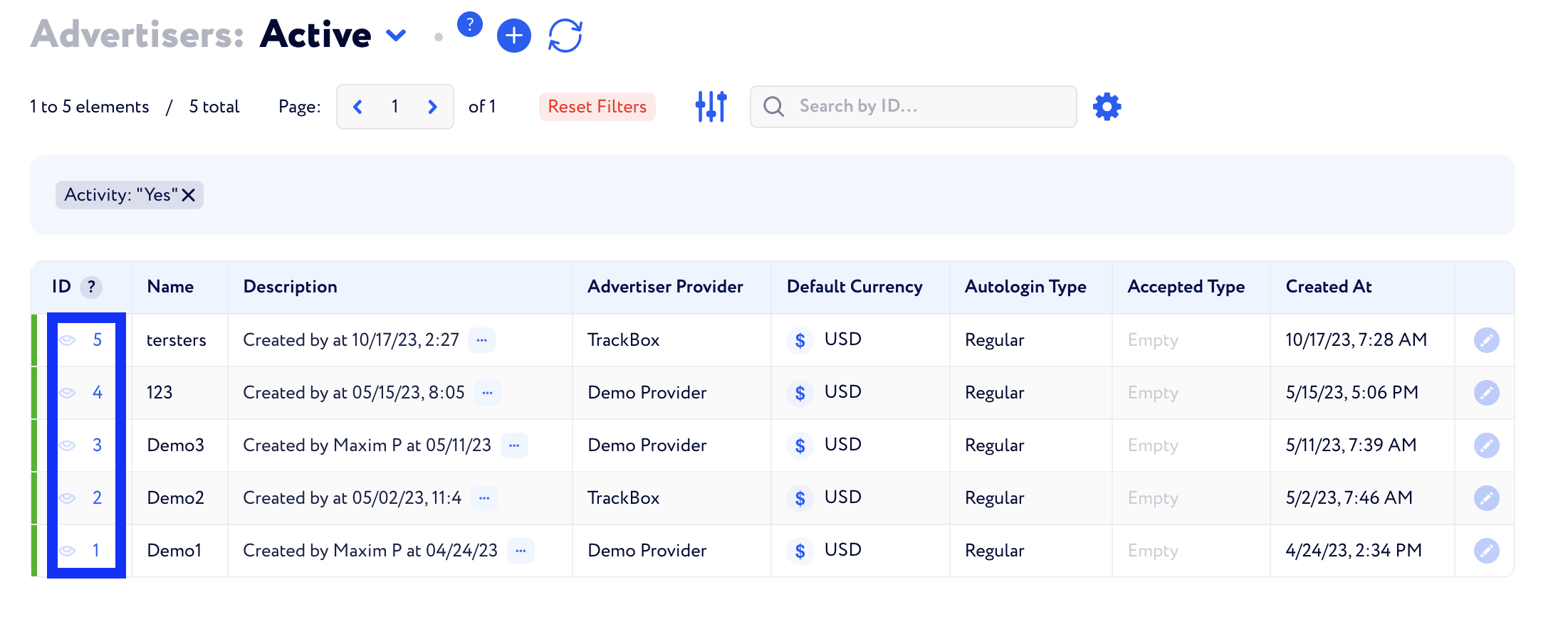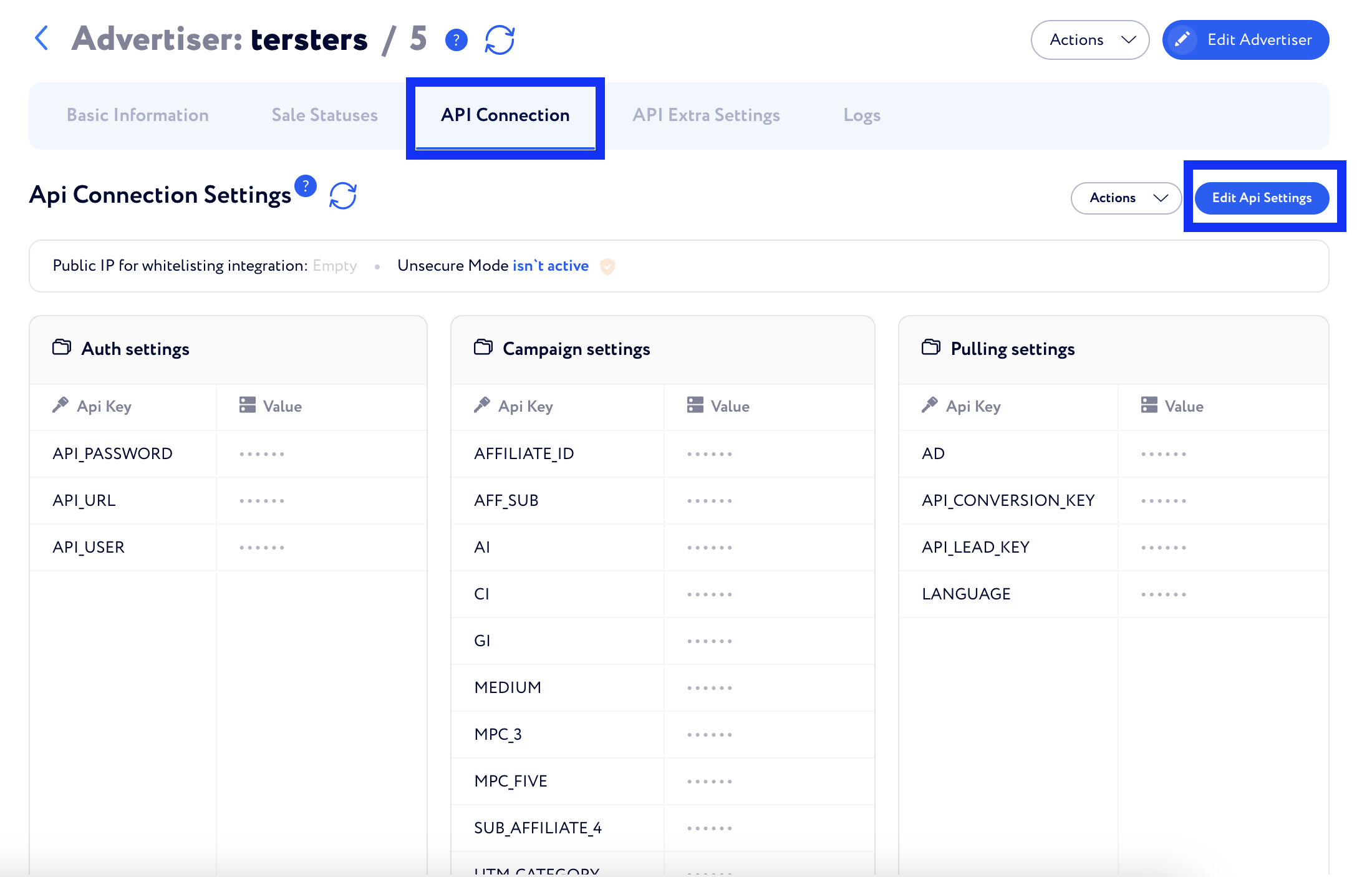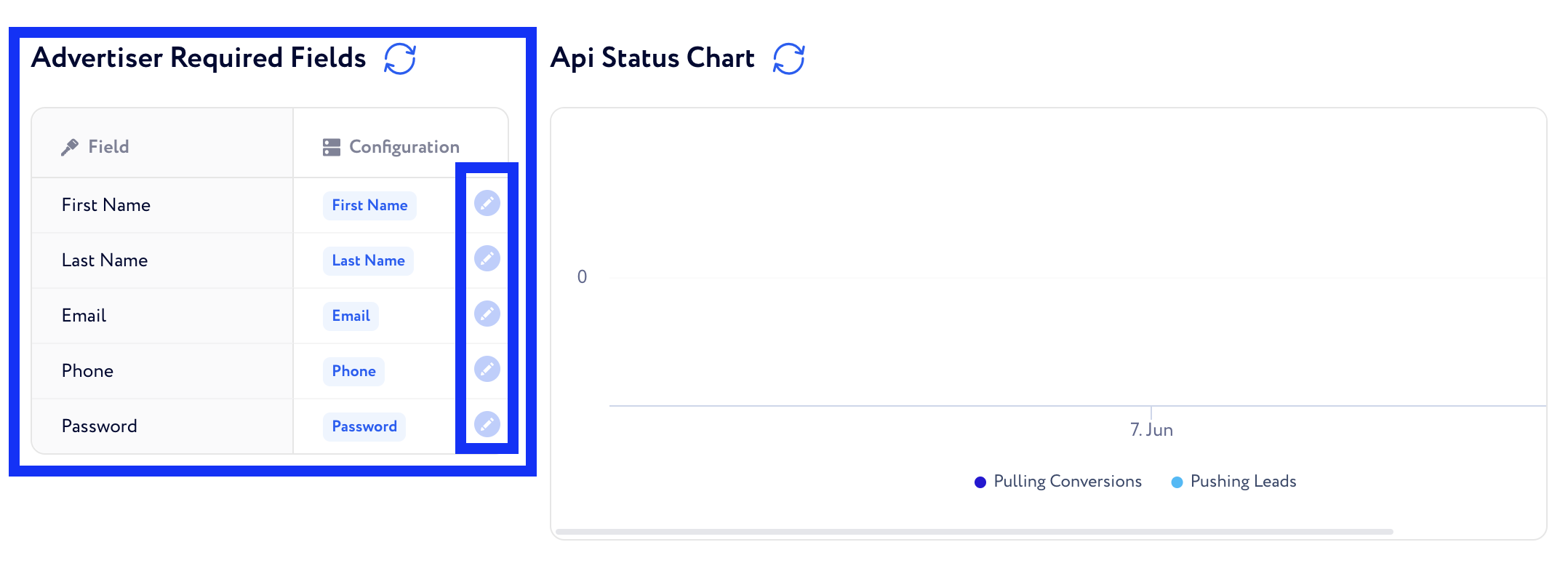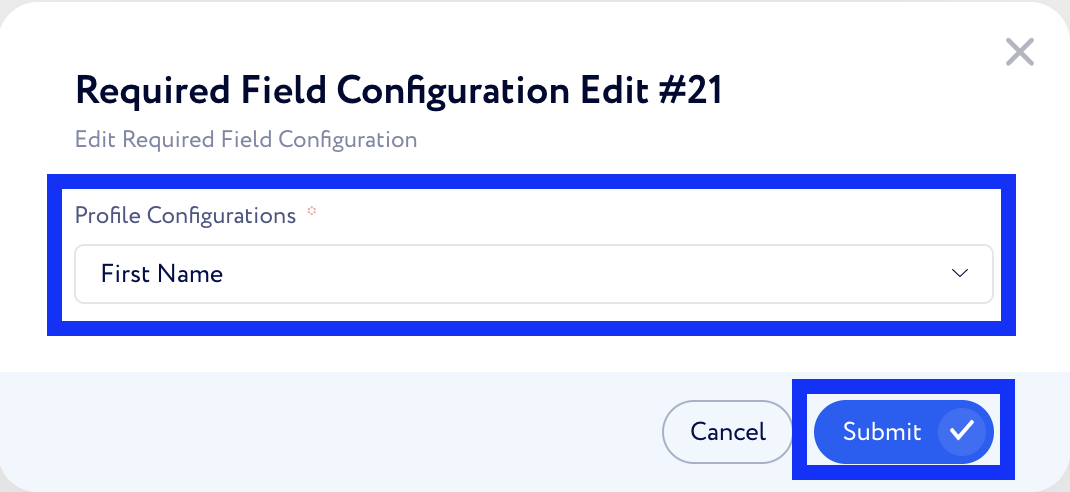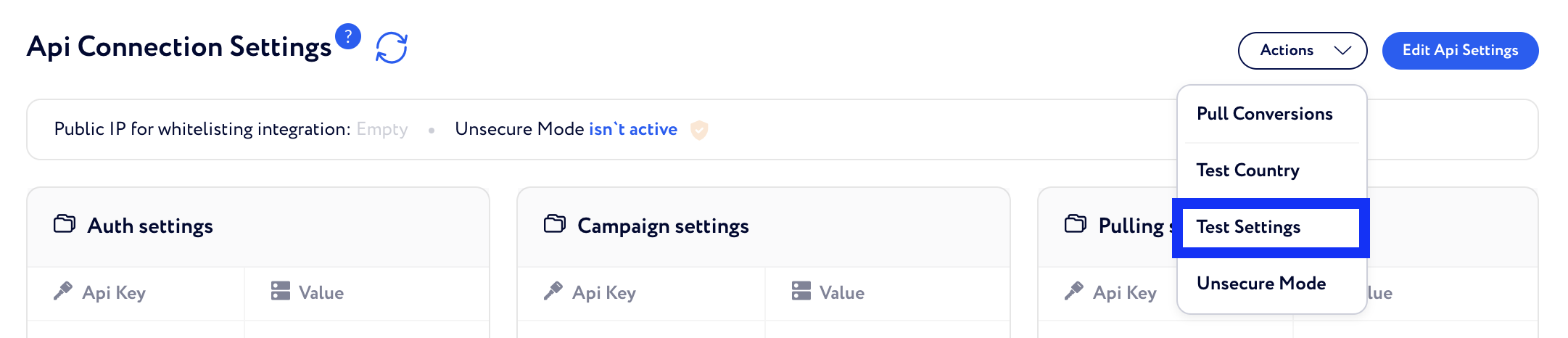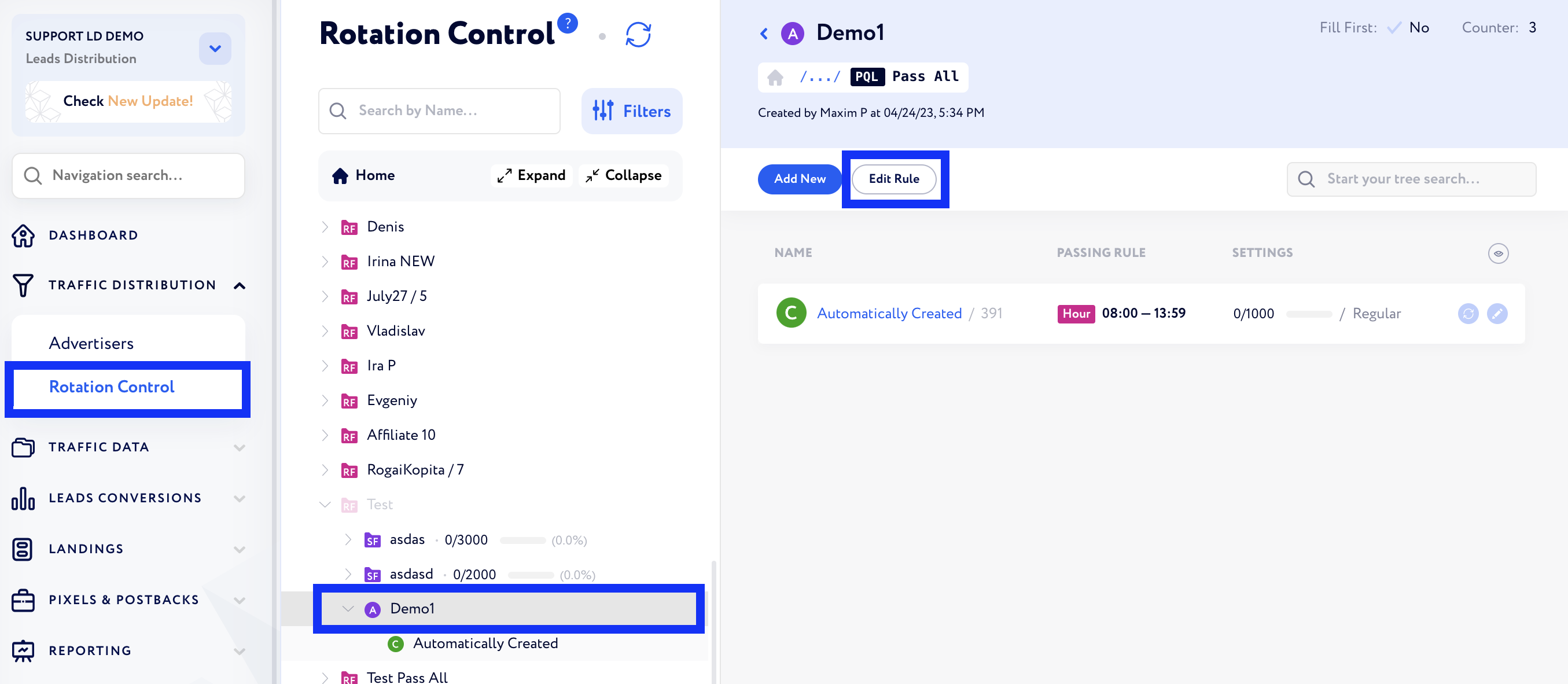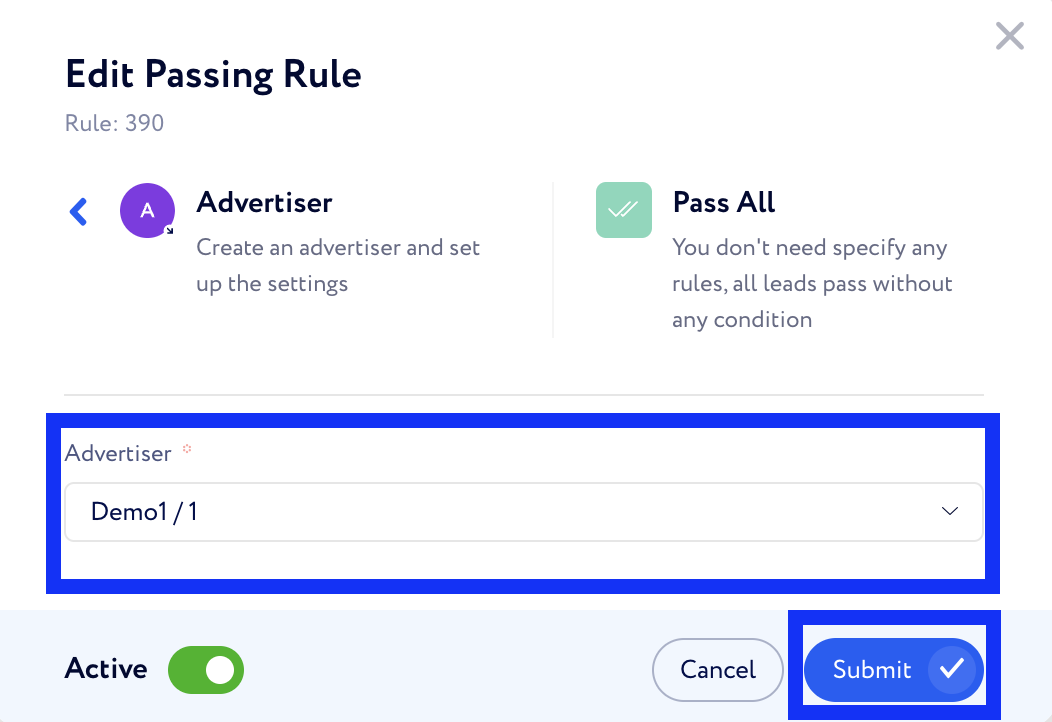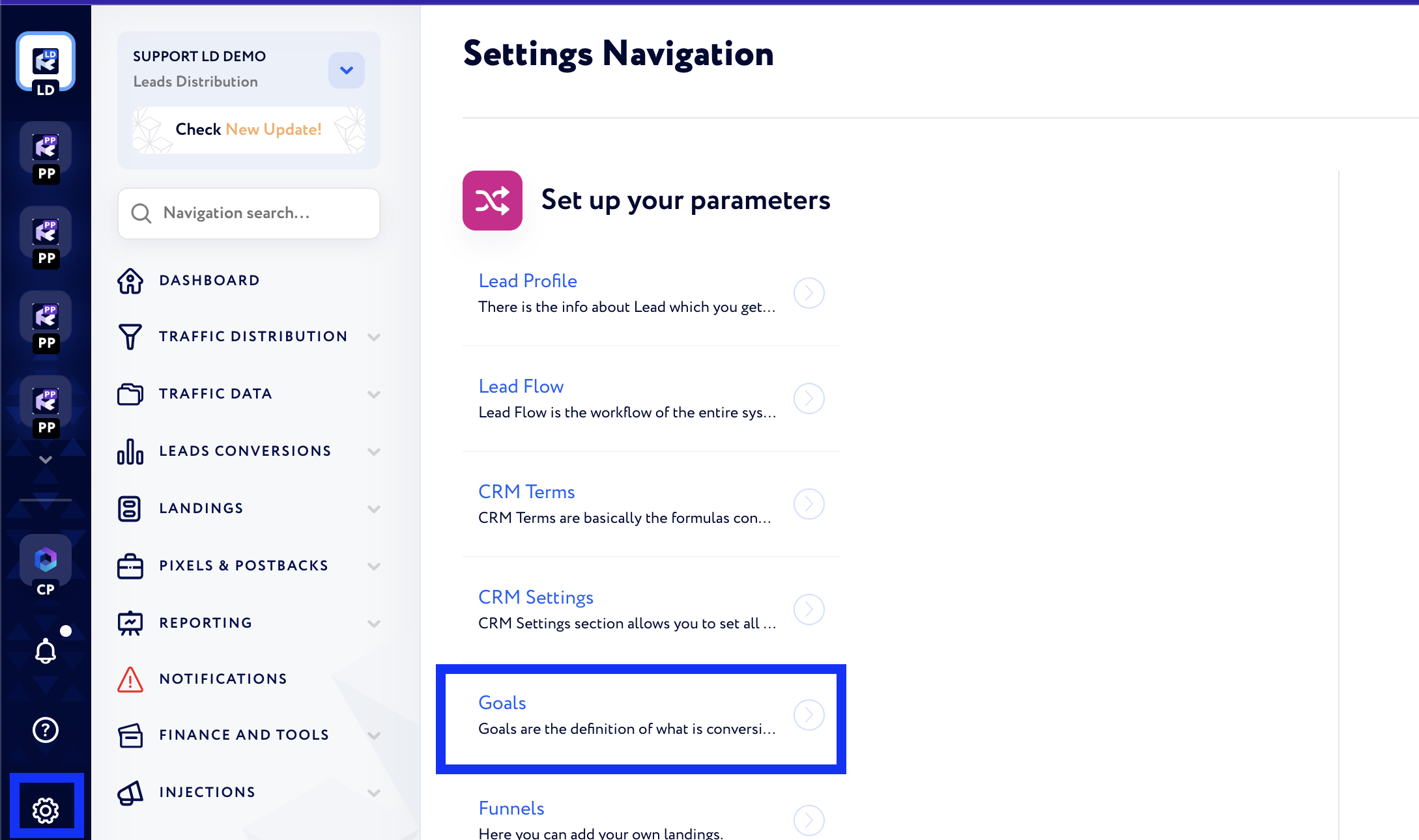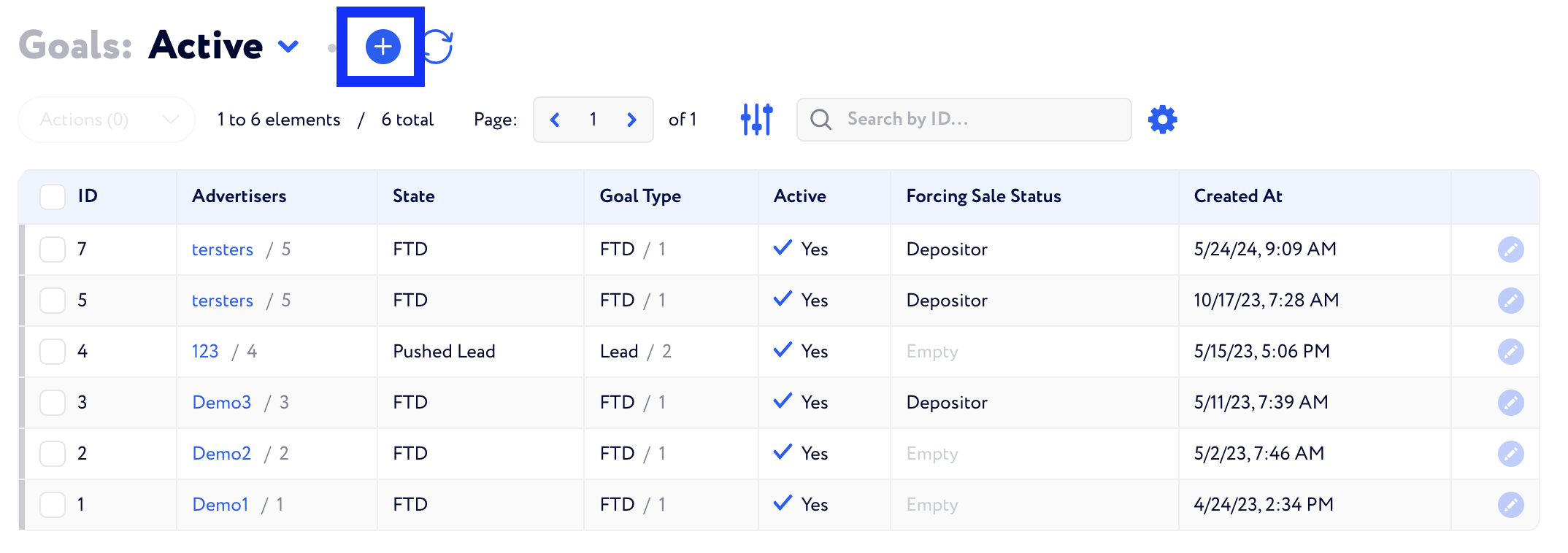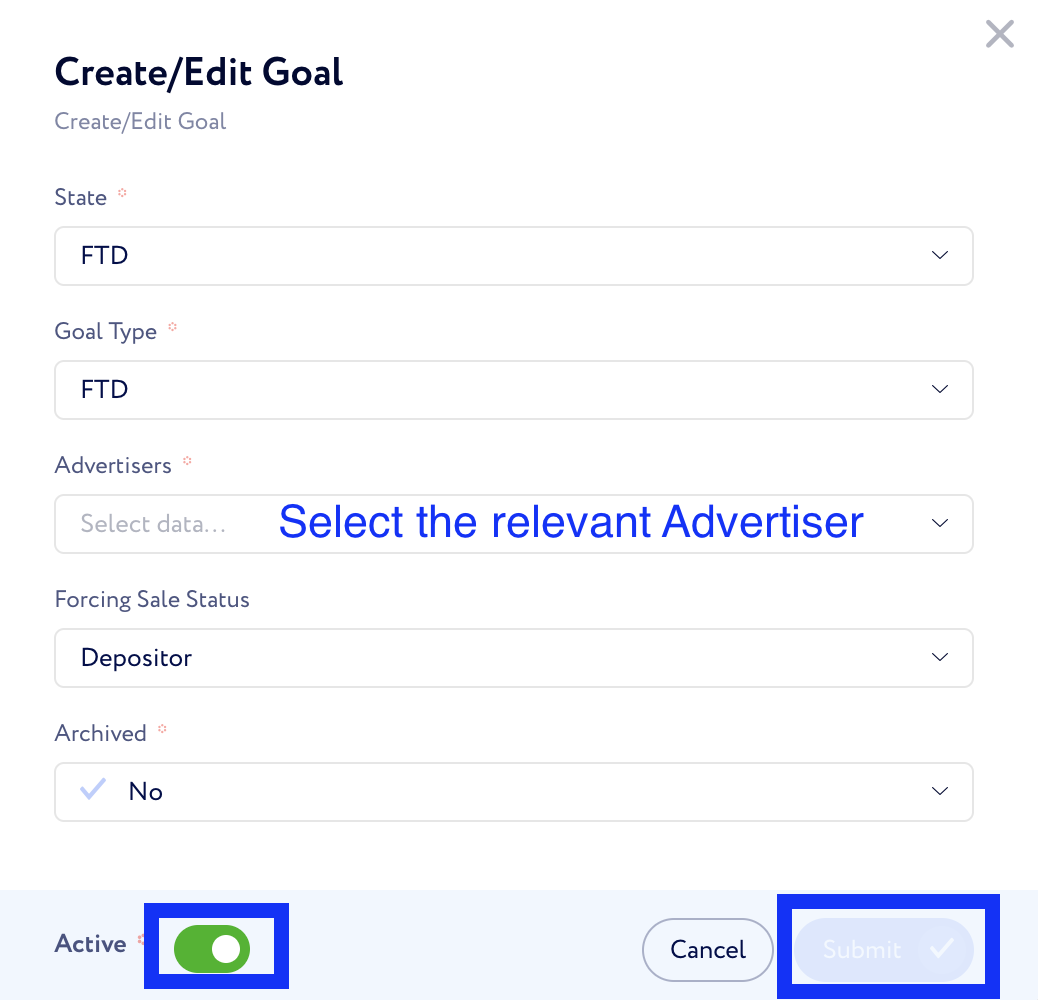How to setup a brand integration (MONO)
This article is a step-by-step guide on how to create a brand integration for our old (MONO) CRM
Step 1. Receive the data for the new brand and send them the required information (first you need to specify the IP addresses to be sent):
Send the IP addresses to be added to the white-list. (if it’s the IREV platform, then only send the IREV IPs, if you find yourself in the table, additionally send the IP addresses next to your name. In other words, IREV IPs + the Your IPs (if they are present). You can check the IPs via this link ;
"Hello guys, please provide api docs, creds and whitelist our ip's
159.223.225.162
142.93.226.122
146.190.227.219
37.120.141.152
37.120.141.171
37.120.141.178
37.120.141.138
37.120.141.182"
Specify the brand name. For example, the chat name may look like this: Media king - Name. However, the name may be specified sometimes. For example: "we need an integration to new brand PHOENIX"
Step 2. Setting up the LD
1) Go to "Advertisers" and click on the “+” sign
2) Fill in the data based on your requirements
3) Once the Advertiser is created, go to the “Api connection” section and fill the data, as shown in the screenshots below
4) Scroll down and fill the “Advertiser Required Fields” section and fill the data based on the brand's requirements as presented in the screenshots below
5) After filling the “Api Connection” and “Advertiser Required Fields” sections, scroll up, click “Actions” → “Test settings”
If you see an error message, check the logs. Empty body doesn’t always mean that the integration is not working. We still need to push the lead
6) Open your "Rotation Control" and setup the rotation for the brand with the "Test affiliate" (go to the “test” folder, insert the brand’s id for the advertiser)
Rotation setup guide can be found here
If you already a have a relevant rotation folder set, just change the Advertiser to the one you’re going to send the test to
Make sure that the Rotation in question is active!
Step 3. Setting the Goal Types
1) Open your "LD" - go to the "Goals" page - click on the “+” sign
2) Fill in the information as shown on the screenshot and click “Submit”
Once the Rotation and Goal are set, we can send a Test Lead
Step 4. Send a Test Lead
The video guide how to send a test lead via offer link can be found here