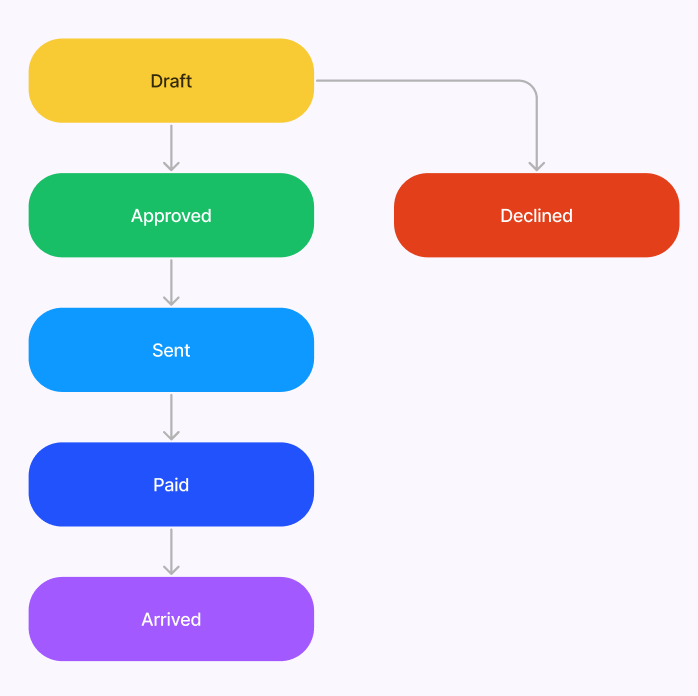Payments
This article covers all columns and their contents in the payments table.
Payments allow you to keep the track of billing process and confirm them by attaching documents.
Note:This feature is not integrated with payment gateways.
ID – ID of a payment.
Affiliate – the affiliate who is going to receive the payment.
Affiliate Group – the invoice is sent to the master affilaite of this group.
Invoice – the invoice that was linked to the payment during the creation.
Earning list – the earning list that was linked to the payment during the creation.
Note: You can attach either an earning list or an invoice to a payment, it’s impossible to attach both of them simultaneously. From: the start date of the billing period for the payment.
To – the end date of the billing period for the payment.
Data is always filled in manually in these fields.
Total Paid – the sum you are going to pay – or have already paid – to the affiliate in this payment.
Total: the amount of money you owe to the affiliate for services in the billing period.
Affiliates add information about how they would like to receive payments; these details get recorded in the fields Payment Method, Payment Currency, and Payment Account.
They are used to measure the progress of payments. Other than that, statuses don’t impact anything. Statuses can’t be changed back to the previous ones, like shown in this scheme:
Note: although you can’t change “Approved“ status back to “Draft“ or to “Declined”, you can change it to any upcoming status in it’s branch: “Sent“, “Paid“, or “Arrived“ right away.
Status Changed At: the last time when the invoice was changed.
Status Changed By: the user who made the last changes.
Status Change History: the list of users who made changes.
Created at: the date of payment creation.
Files: files that confirm payment.