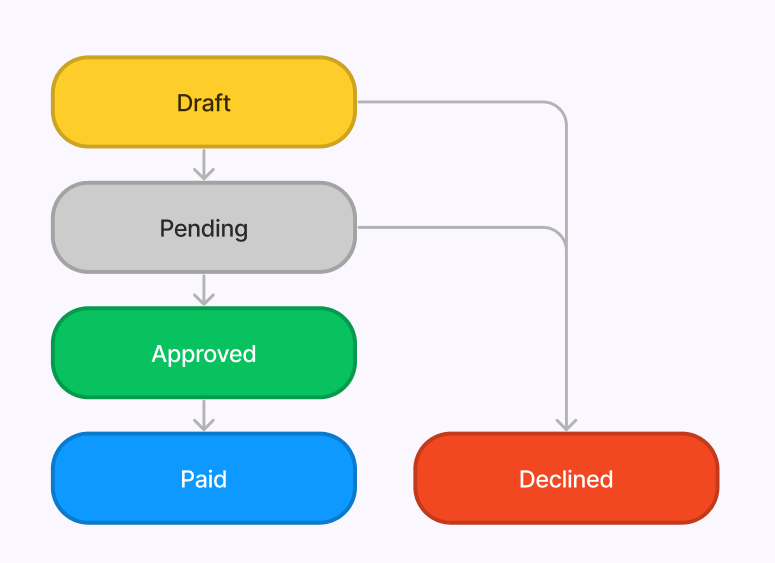Invoice
The article covers all fields form the invoice table and the status cycle scheme.
An invoice shows how much you are going to pay to an affiliate and collects information needed to complete a payment. Invoices always require earning lists to get payment sums from them. Invoices are optional, and you can create payments directly from earning lists.
Invoice Table
Here is the full list of data points collected in the table:
General information
ID – ID of an invoice.
Description – leave a note for yourself and the affiliate, who can also edit it.
Affiliate – the affiliate who is going to receive the payment.
Affiliate Group – the invoice is sent to the master affiliate of this group.
From – the start date of the billing period for the invoice.
To – the end date of the billing period for the invoice.
Total – the amount of money you owe to the affiliate for services in the billing period.
Total Paid – the sum you are willing to pay to the affiliate in this invoice. It can be less than the total sum, for example, when you want to break it into two payments.
Earnings list – the related earning list, where the total sum for this period was calculated.
Payment methods
Affiliates add information about how they would like to receive payments; these details get recorded in the fields Payment Method, Payment Currency, and Payment Account.
Statuses and changes
Status – help you monitor the progress of the invoices. Affiliates can create and edit only invoices in the “Draft” status. Other than that, invoice statuses don’t impact anything.
Statuses can’t be changed back to the previous ones, like shown in this scheme:
Status Changed At: the last time the invoice was changed.
Status Changed By: the user or affiliate who made the last changes.
Status Change History: the list of users and affiliates who made changes.