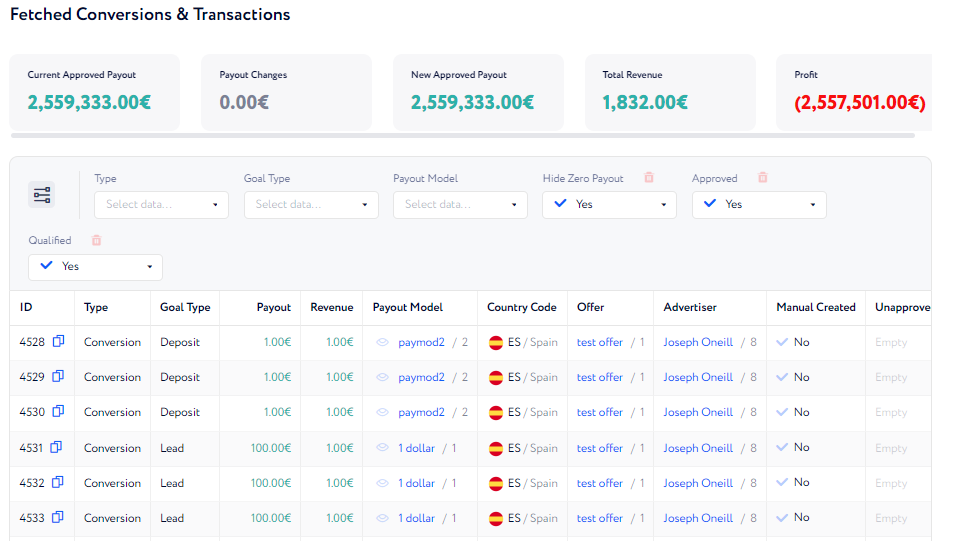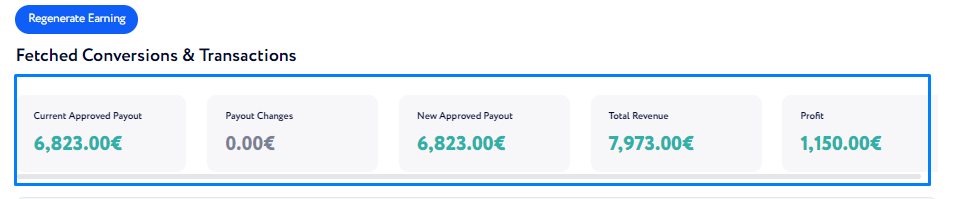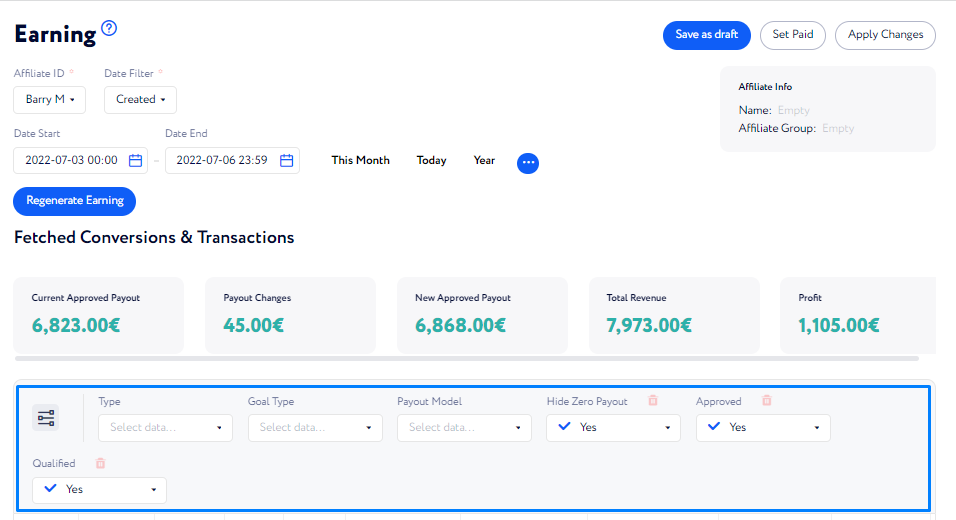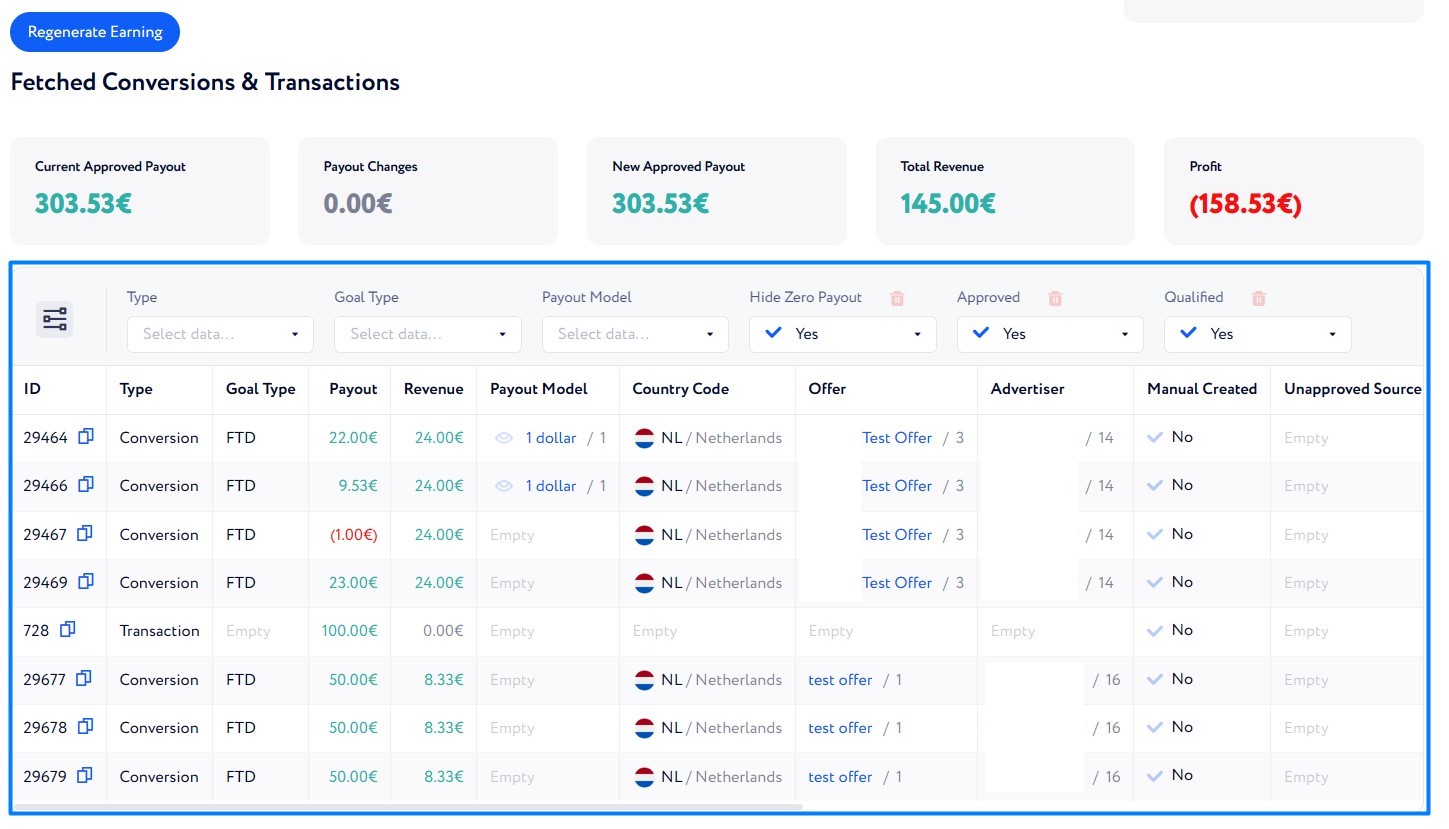Earning list
This article gives a detailed review of all options available on a page of a single earning list.
Earning lists provide you with all conversions and transactions for an affiliate in a given period. View details on all payouts and correct them if needed.
To open an earning list, go to Finance & Tools, then click the ID of an earning list.
Total Values
Values show the total sum of payouts in this Earning List, which will be added to an invoice and shown to the affiliate. These data points dynamically adjust to the changes you make in the earning list.
Note: negative values are colored black.
Here is the list of all metrics gathered in this widget:
Current approved Payout is the total sum of all payouts in the list before being edited.
Payout Changes is how much you manually changed the total sum of payouts. The value is set to zero every time you click Apply Changes.
New Approved Payout is the total sum of all payouts in the list with the changes you make.
Total Revenue is how much money customers paid during the marketing campaigns to trigger conversions.
Profit is the difference between New Approved Payout and Total Revenue.
Filters
Filters allow you to quickly focus on specific groups of items.
Attention: filters don’t impact the total sum of payouts in the Earning list. Instead, they only display or hide items on the list.
Table Contents
Earning lists provide you with a complete set of information on each conversion and transaction that happened in a billing period. Here is a full list of the data points that are shown in this table.
ID – id of either a conversion or a transaction. Copy it and paste it in Traffic Data>Conversion to find exhaustive information on that conversion. To find a transaction, go to Affiliate ID, select the Payment tab, and scroll down to the Transactions widget.
Type – shows whether an item is a conversion or a transaction.
Goal Type – the aim of a marketing campaign that the conversion has reached.
Payout – how much money you owe to the affiliate for the conversion.
Revenue – how much money a lead generated during the conversion.
Payout Model – a formula that is used to calculate the payout.
Country Code – the location of the lead.
Offer – records information about what triggers conversions, what page is promoted, and more.
Advertiser – the one to whom the related offer is linked.
Created Manually – shows that the conversion was created manually by a user of the platform.
Unapproved Source – indicates which requirements for the conversion weren’t met.
Deposit Amount, Withdrawal Amount, Chargeback Amount, and NGR (Net Gaming Revenue) – these metrics are used in the gaming industry for a precise calculation of payouts and profits.