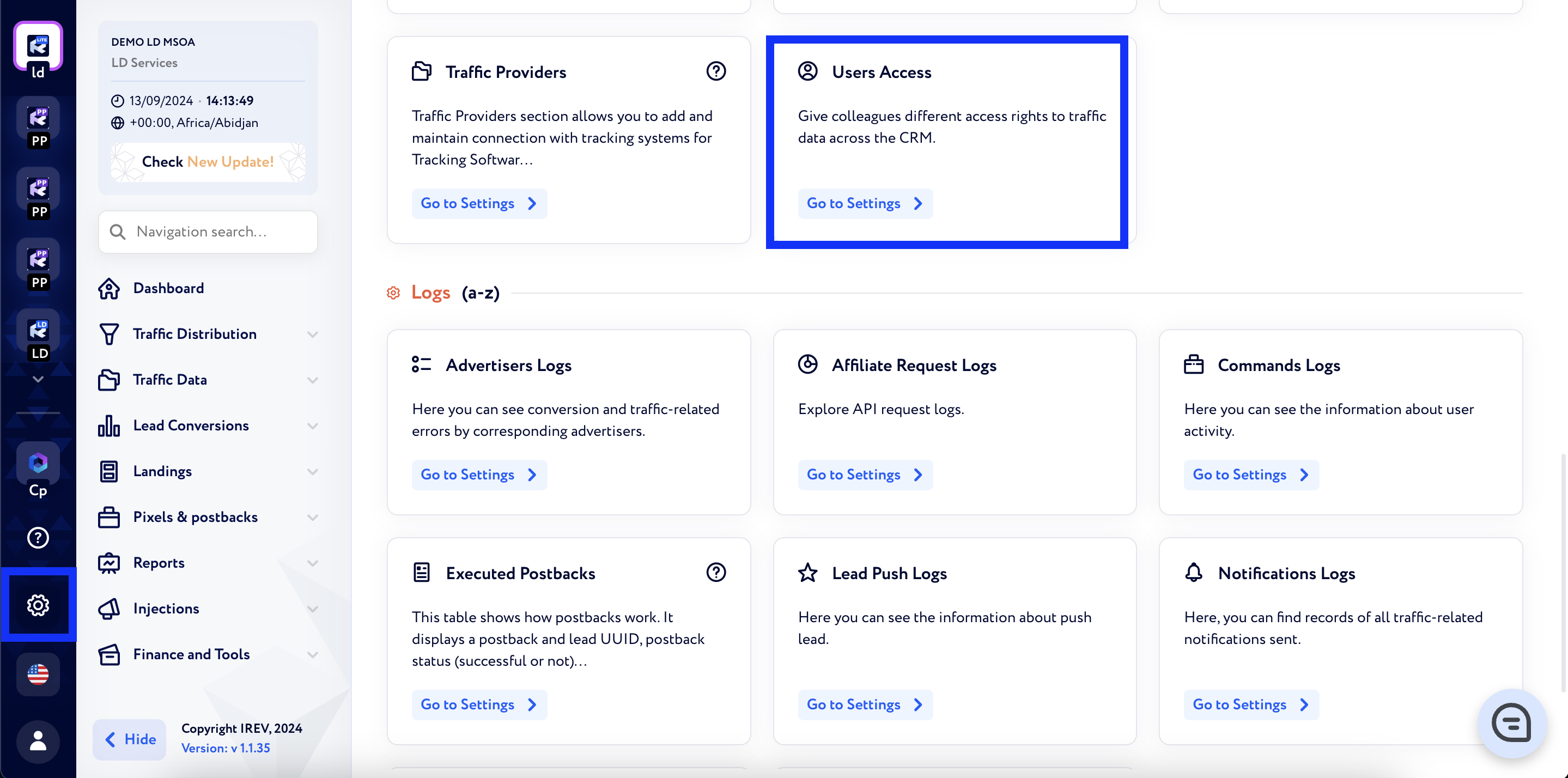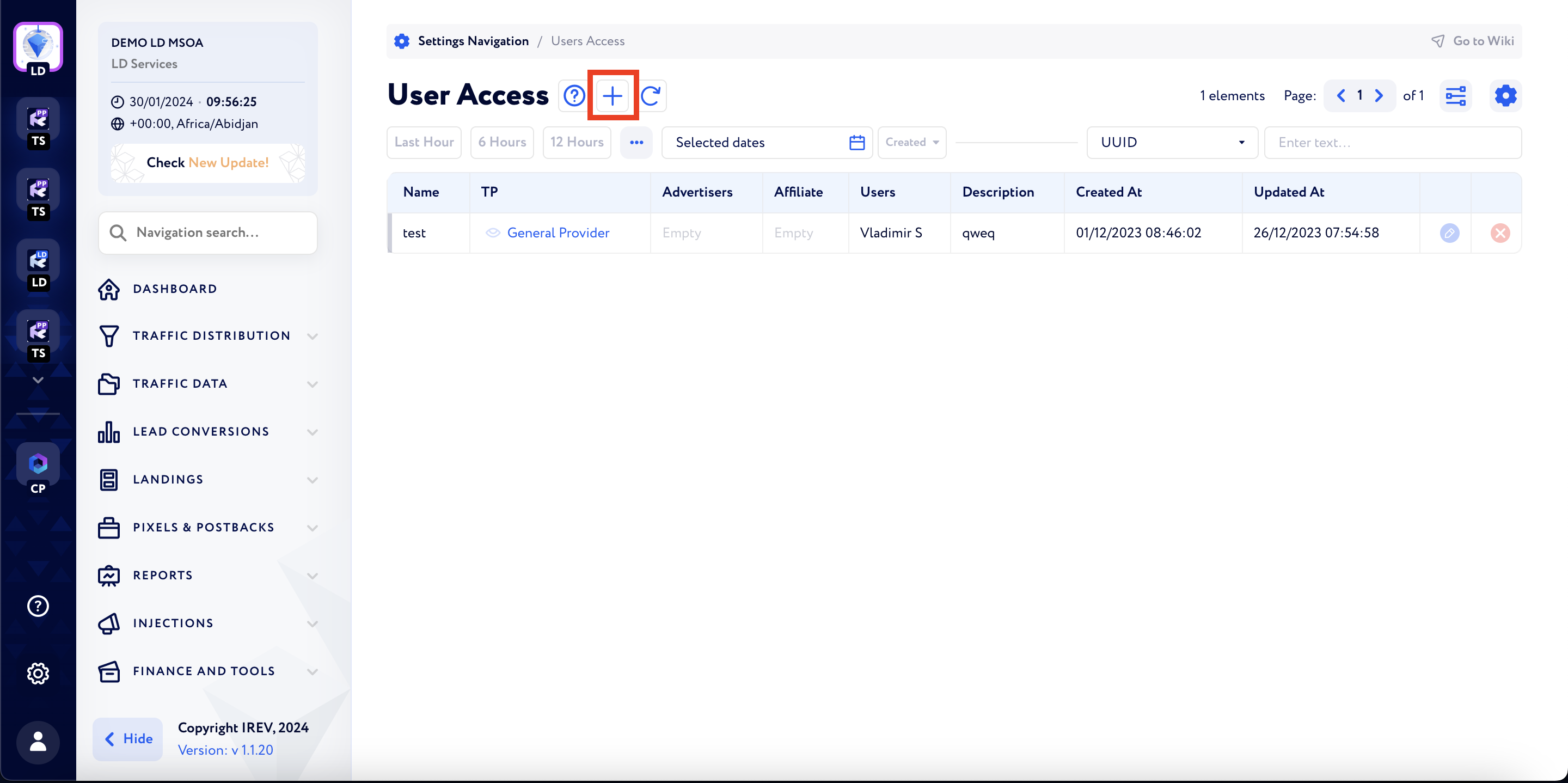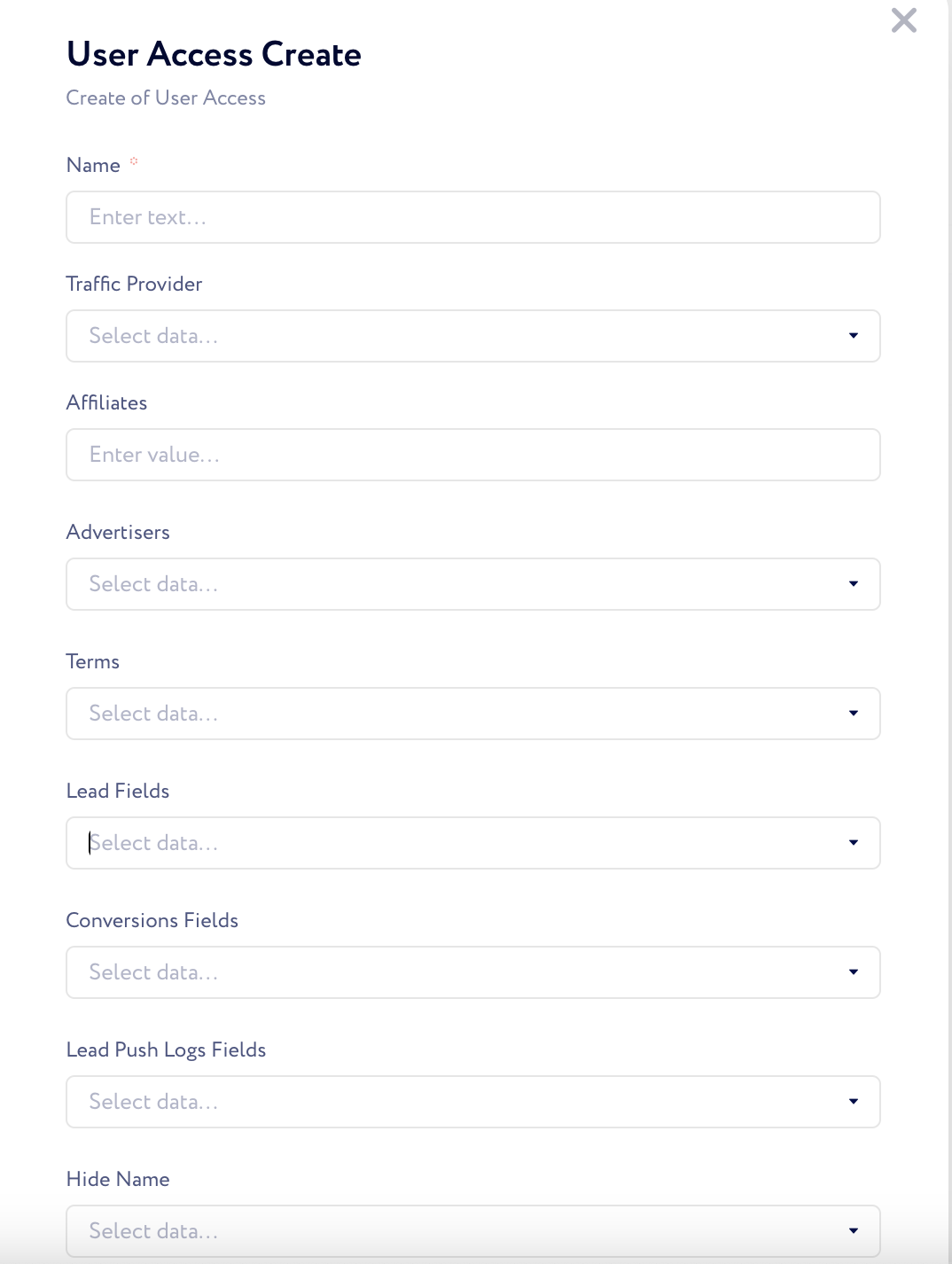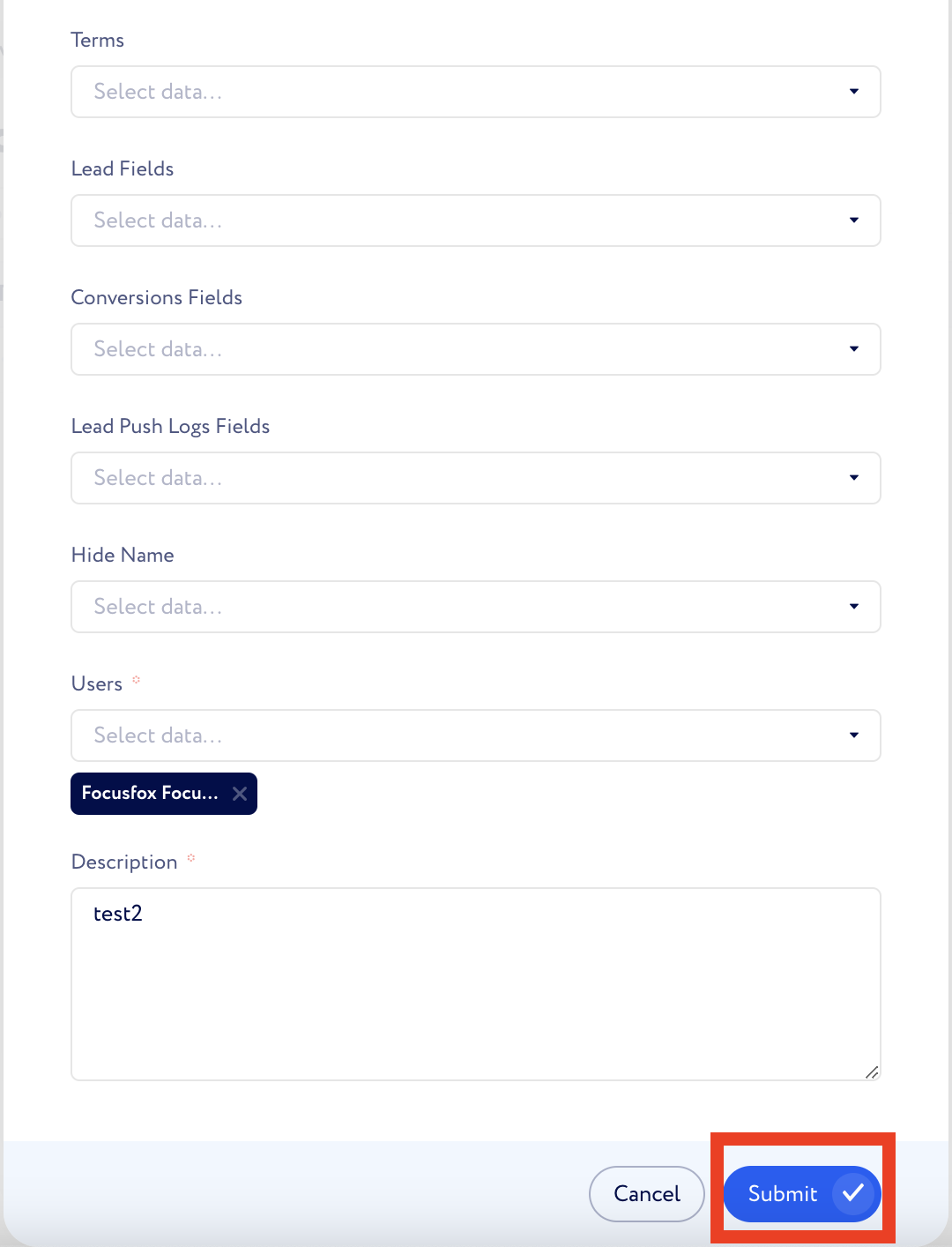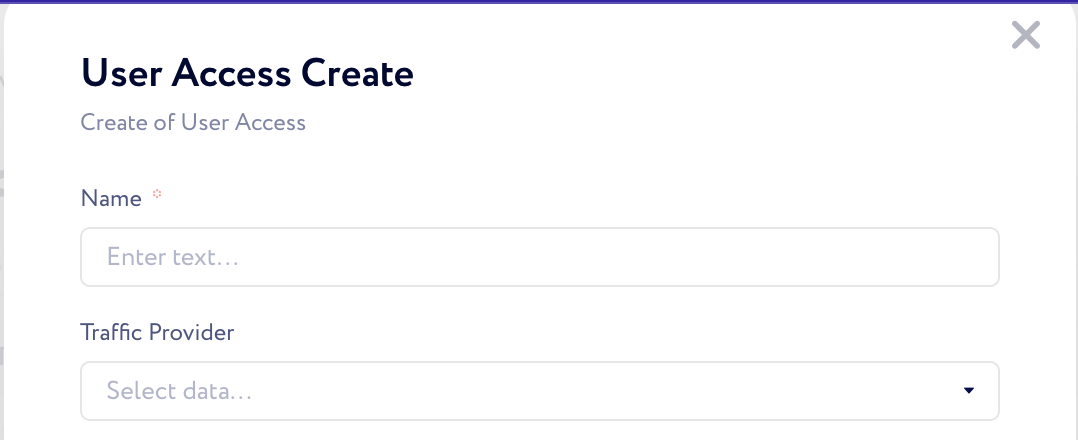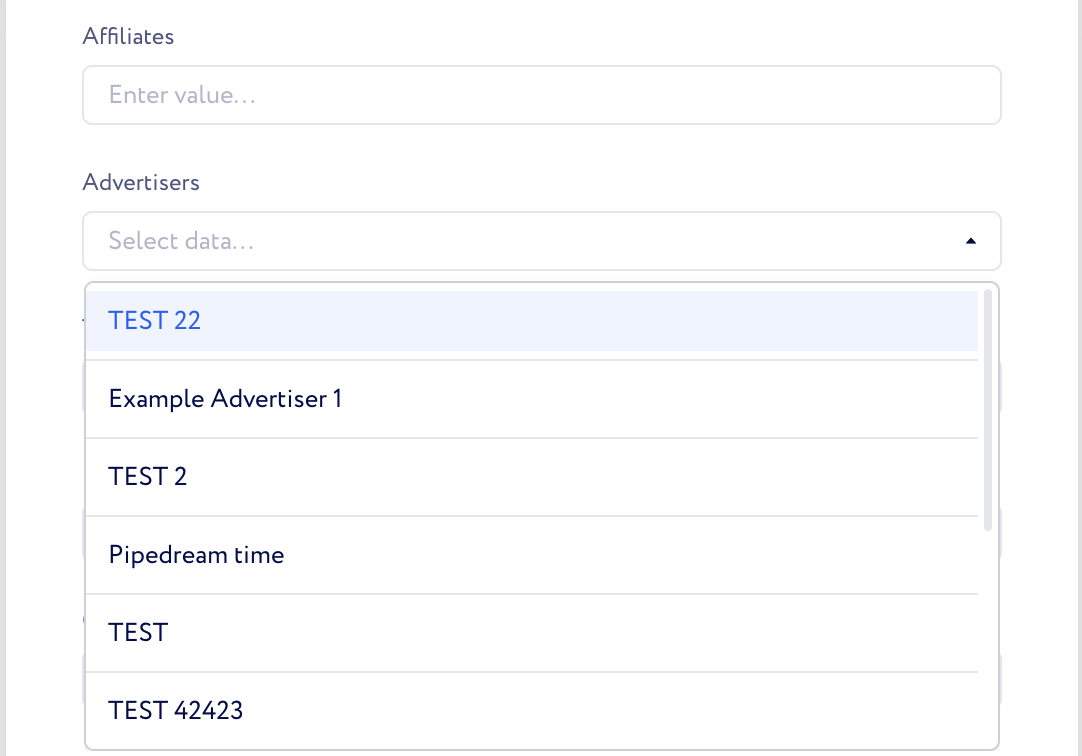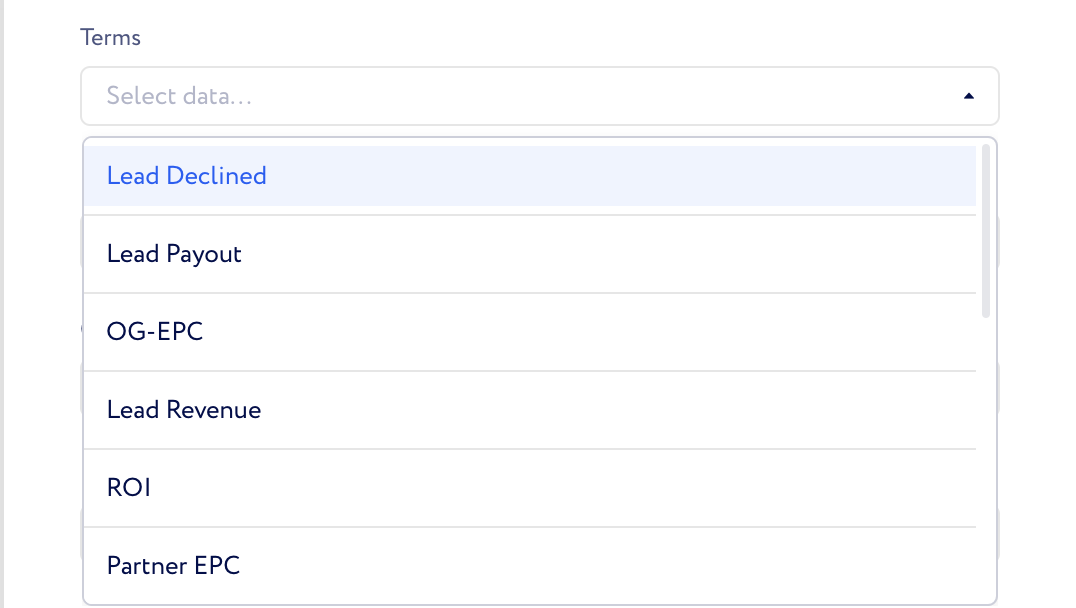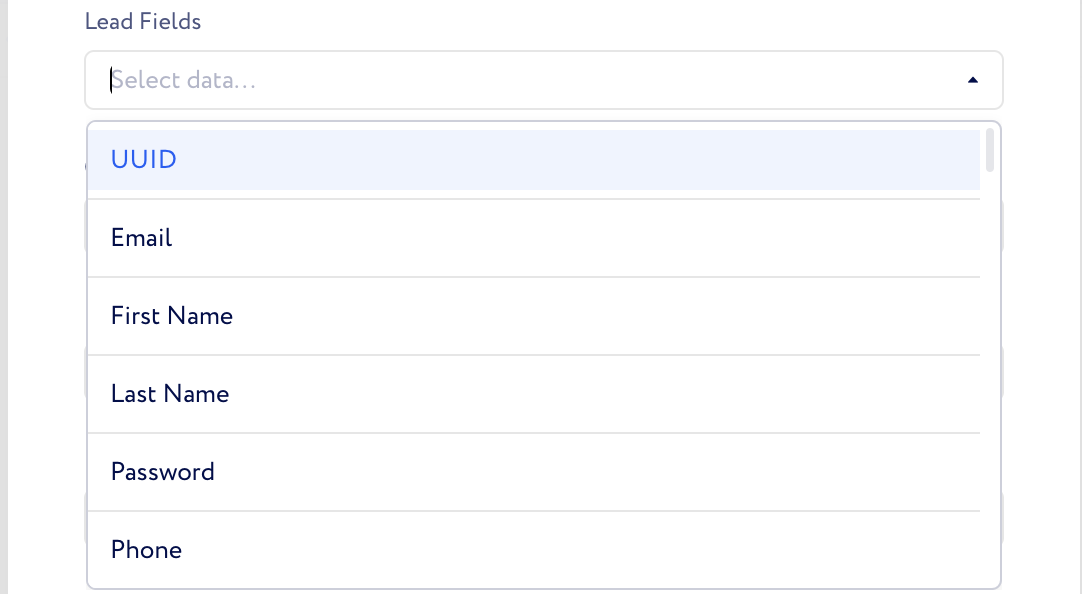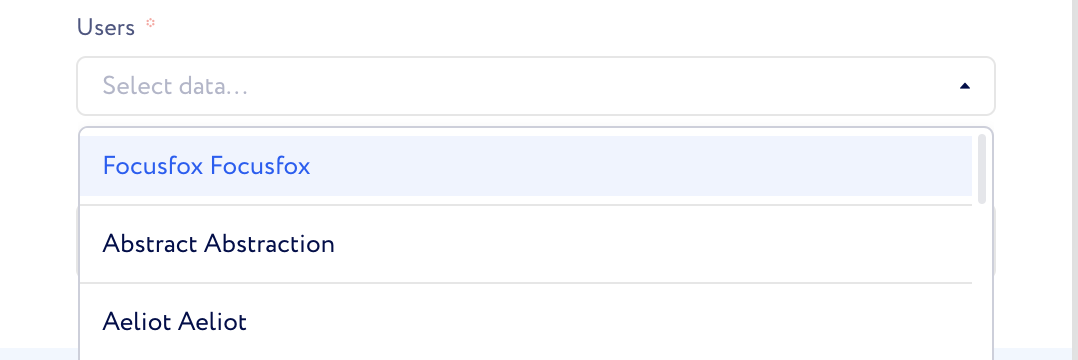Users Access Guide
Where to find Users Access
LD (MSOA) - Settings (”Cogwheel” icon) - Users Access
⚠️
Note! This setting can only be found on LD MSOA!
How to add new Users Access
Users Access fields
1) Name
Name of your Users Access group (Mandatory field)
2) Traffic provider
3) Affiliates
The affiliates that the users who will be added to the current User Access group will see. If some of the values are excluded from this field, the users in this Users Access group will not see them.
4) Advertisers
The advertisers (brands) that the users who will be added to the current User Access group will see. If some of the values are excluded from this field, the users in this Users Access group will not see them.
⚠️
Note! If you leave the Affiliates and Advertisers fields empty, the users added to the current Users Access group will see all of the affiliates/advertisers that work with the Client
5) Terms
The statuses that the users in this User Access group will see when going through the reports (e.g. DrillDown Reports). If some of the values are excluded from this field, the users in this Users Access group will not see them.
⚠️
Note! If this field stays empty, the users in the current Users Access group will see all of the data available in the Reports section
6) Lead Fields
The lead data that the users in the current Users Access group will see in LD. If some of the values are excluded from this field, the users in this Users Access group will not see them.
7) Conversions Fields
The lead data that the users in the current Users Access group will see in PP (TS). If some of the values are excluded from this field, the users in this Users Access group will not see them.
⚠️
Note! The Lead and Conversions Fields values should match to avoid issues within the CRM for users added to the current Users Access group (e.g. Injection, Conversion approval, etc.)
8) Lead Push Logs Fields
The lead logs data that the users in the current Users Access group will see. The selected values will be visible, while the ones that are not included in this field will not be visible for the users in this group
9) Hide Name
The advertiser/offer/affiliate names that the users in the current Users Access group will not see. They will only be able to see the ID (UUID) of the advertiser/offer/affiliate. The selected values will not be visible, while the ones that are not included in this field will be visible for the users in this group
⚠️
Note! If you leave the Hide Name and Lead Push Logs Fields empty the users in this Users Access group will see all of the values from these fields
10) Users
The users for whom the rules of the current Users Access group will apply to (Mandatory field)
11) Description
A short description of the Users Access Group that you’ve created (Mandatory field)