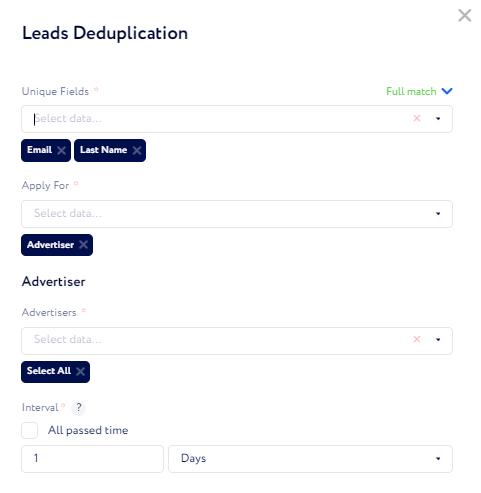How to Work With the Leads Deduplication Feature
💡
Leads deduplication is a feature that allows you to decline leads that already exist in the system for a certain period of time. You can set it up based on Leads Profile fields to compare (such as Email, Phone, etc.) as a Global rule or for specific Affiliates/Advertisers.
Let us show you how to do that
1. Go to Gear Button -> CRM Settings
2. Press on Leads Deduplication
Select Unique Field
Email or Phone are most common, but you can use any other field based on your needs.
Full / Single match options allow you to define if all the selected fields need to be considered or at least one is enough.
Select to whom apply – Affiliates, Advertisers or both.
Select Affiliates or Advertisers
Or check the Global box so the rule will be applied to all Affiliates (note that it only works for affiliates, advertisers still should be selected).
Set the Interval for each of them (Affiliates and Advertisers)
Interval of 3 hours means that a lead will not be able to register again in next 3 hours after initial registration.
The "All passed time" checkbox means that a lead will never be allowed to register again.
Set the rule as active on the bottom left corner of modal window.
Press Submit.