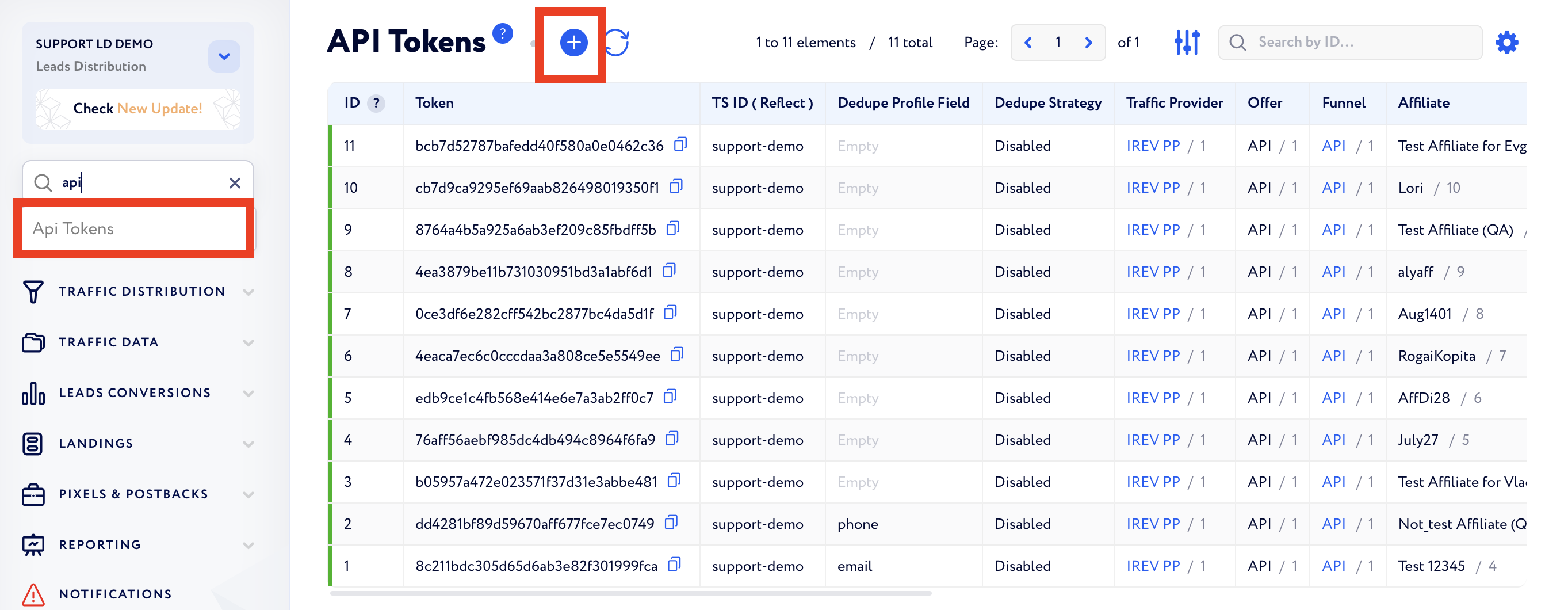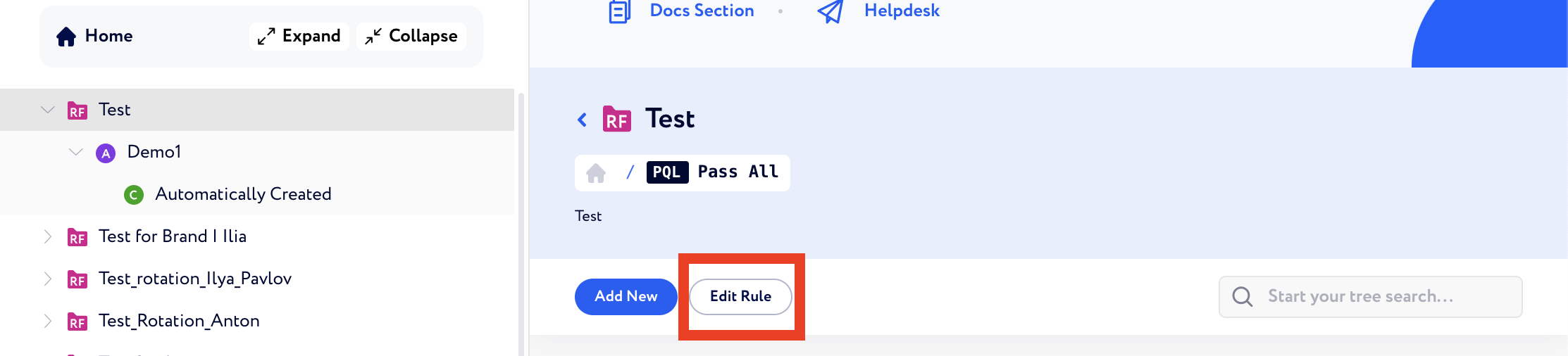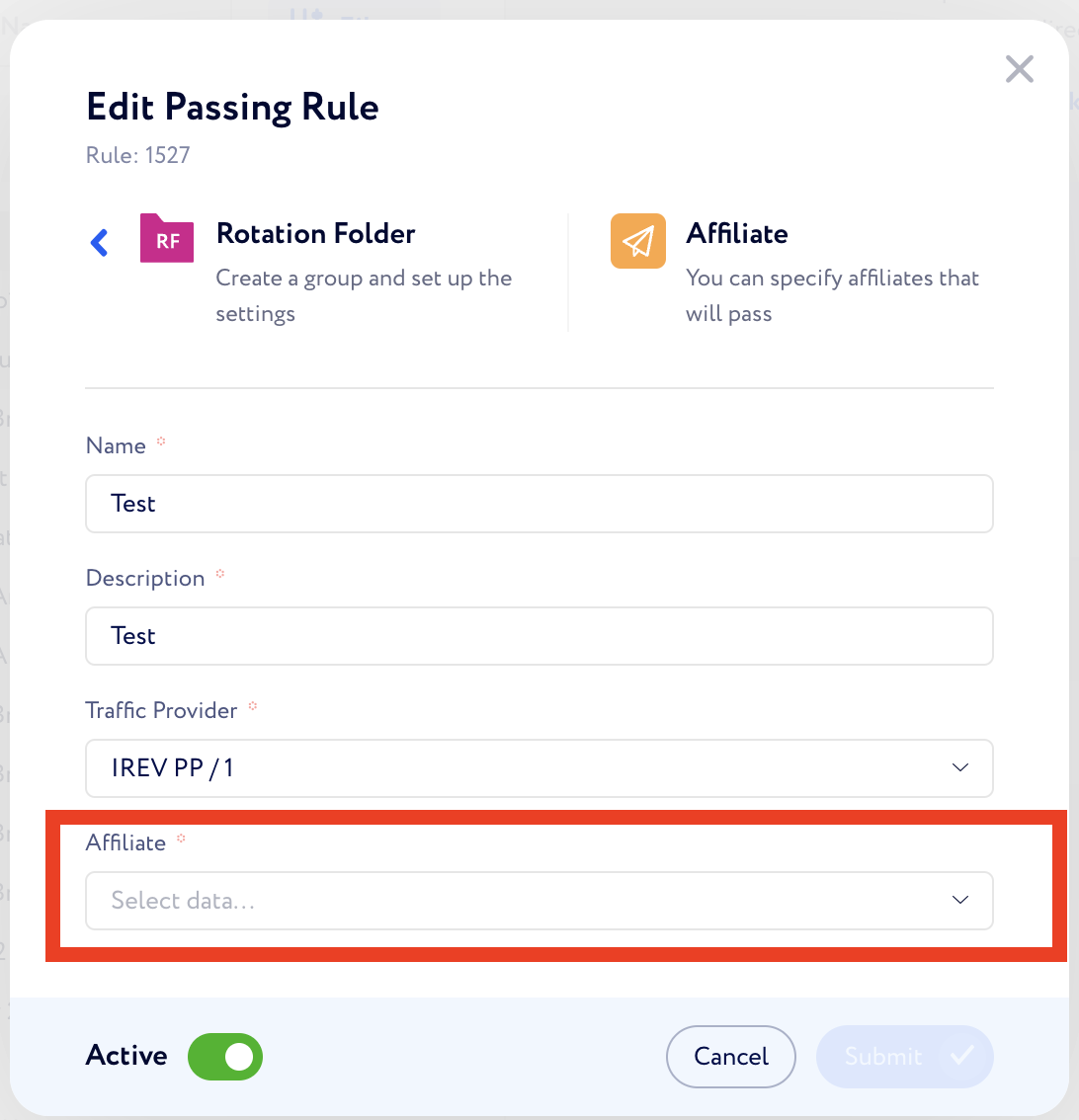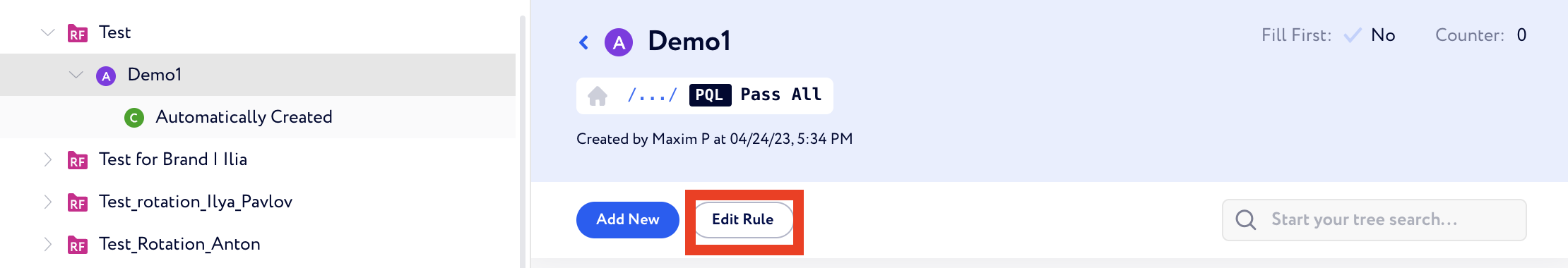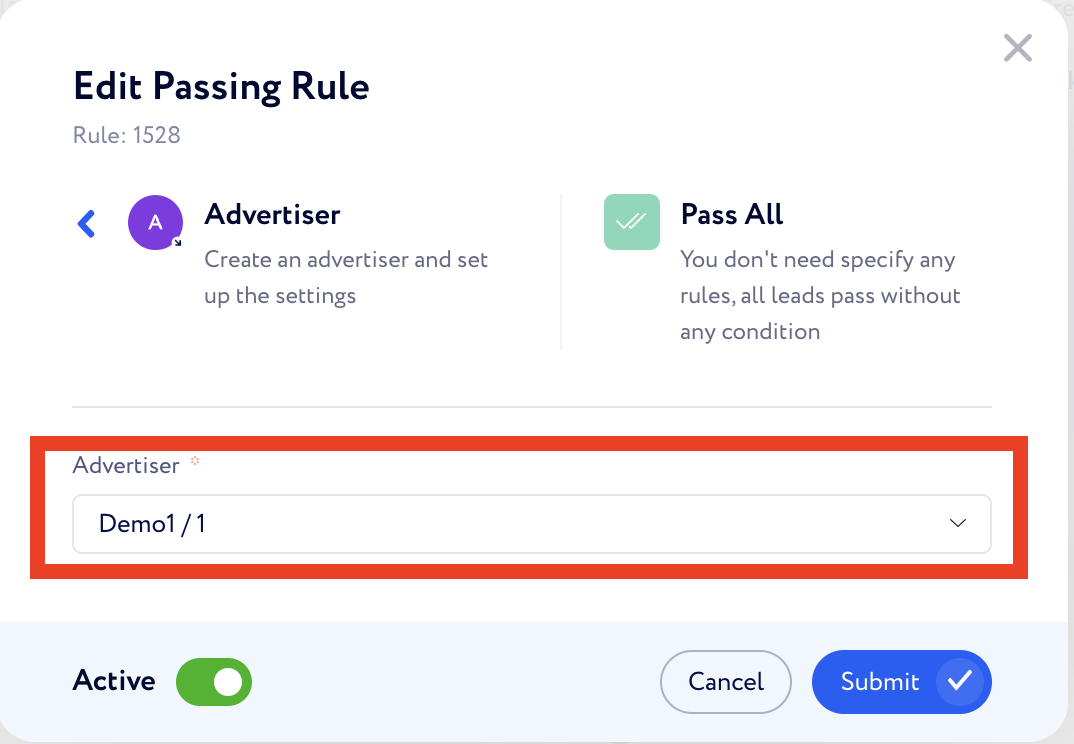Affiliate Integration (MONO)
Affiliate Integration Step-by-Step
Step 1. Send the following message to your new affiliate:
First you need to complete registration in our system using the following link:
<https://X.X.com/affiliates/auth/signup>
Please provide the email you used to register, and your IP's for whitelist
⚠️ Replace the “X.X.com” with your Partner Platform URL
Step 2. Create a new token in LD
Open your LD and go to
Api TokensOpen in new (second) window existing API tokens for example
Add new API in first window
Set up
rotation controlfor TestRF test→edit→ selectnew affiliateAdvertiser must be -Demo Provider
Step 3. Send the second message
Here is our API docs and creds:
Endpoint - <https://X.X.com/backend>
token - X
Please tag me once you will be ready for tests, and pass funnel name to us in tp_aff_subX
Also please send the test value in tp_aff_sub5 for the test lead only
⚠️ Replace the “X.X.com” with your LD URL
Step 4. Send the API Documentation
API documentation
php-example-IREV-api-with-form (1).php
Endpoint ← paste your LD system URL. For example: https://example-ld.irev.com/backend Token - X ← paste new token “…pass funnel name to us in tp_aff_sub#” ← See which tp_aff_sub is used by you.
Example message for an affiliate:
Here is our API docs
Endpoint - <https://example-ld.irev.com/backend>
token - bb3dd3ab48c89a33cd44bc33cd99cc99
Please tag me once you will be ready for tests, and pass funnel name to us in tp_aff_sub4
If the affiliate asks “which geo for test?” - we answer “Any geo”
They will send us email of test lead. It must be checked and will be fired/marked as FTD as a test lead
⚠️ After this, back to default state for Rotation control.
Step 5. Once everything is done, send the following messages
FTDs was fired. Please check.
if the affiliate asks about autologin, we say: Yes, its ok, because it’s a test brand and no autologin. Everything will be fine after the test.
When it done:
Excellent! Thank you for your cooperation.
The Integration is done.
If you will need our help, please contact support.