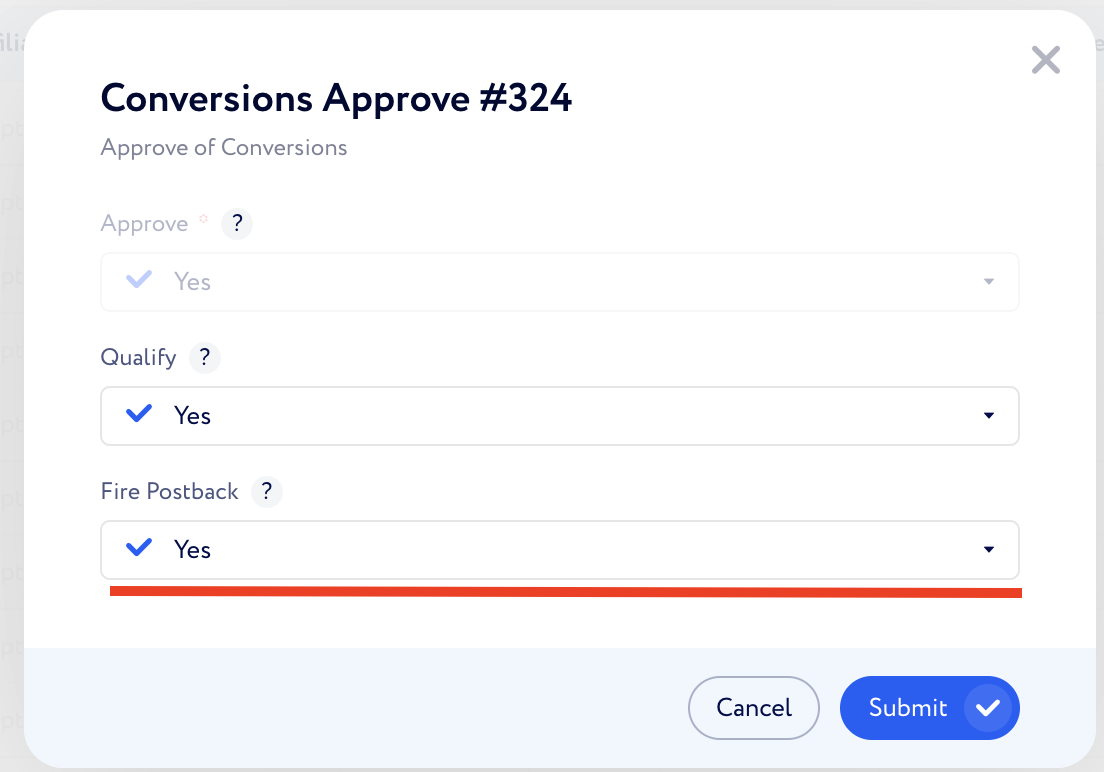How to approve the conversion (Lead/FTD, etc.)
Edited
Open the PP - Traffic Data - Conversions - Filter out the conversion in question (can be done with the ID of the transaction) - Scroll all the way to the right - Click on the “Tick” mark - Select “Approve”
If you also need to approve and fire an FTD, you just also need to tick the “Fire Postback” section in the same place where you approve the Conversion
Please remember that if you want to fire the postback, it should be done when you approve the conversion!
So, you need to do the following: Open the client’s PP - Traffic Data - Conversions - Filter our the conversion in question - Scroll all the way to the right - Click on the “Tick” mark - Select “Approve” - Select “Fire Postback” and set it to “Yes”